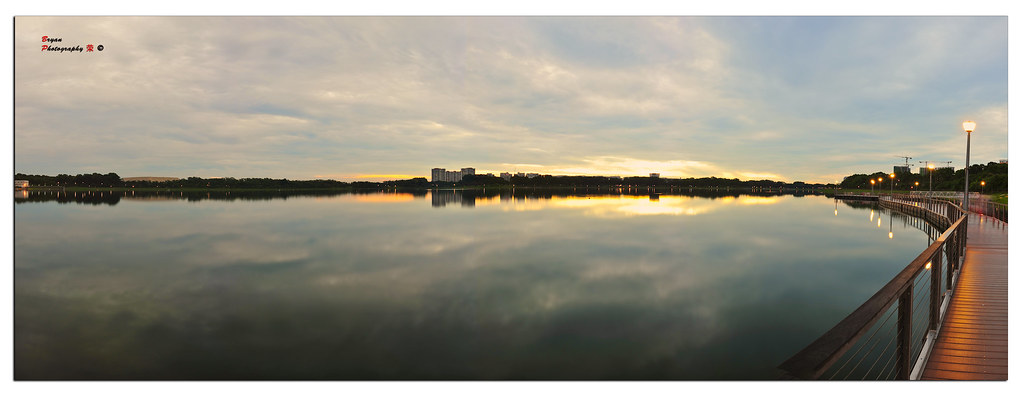You are using an out of date browser. It may not display this or other websites correctly.
You should upgrade or use an alternative browser.
You should upgrade or use an alternative browser.
[Numnumball] Rain, Shine and Sunrays!! At Bedok Reservoir this morning~!
- Thread starter Numnumball
- Start date
Hay Tks for dropping by..
Oh really?? Which pic in particular..?? i done all my pre-exposure checks.. it looks fine to me sia.. :sweatsm:
if u look at 1-4 ...... the reflection of the sky is brighter.....exposure check may look good but its just at that bright area....you may want to PP them.
Last edited:
wildcat
Senior Member
Yup up... where's urs?? quick quick quick... :devil::devil:
Coming, coming... heh. I have a problem also with HDR; sky is darker than sea. Still very new to HDR. I think I prefer exposure blending but HDR is simpler. Kinda don't have time to really do one by one :sweat:
soulFLY
Senior Member
[/CENTER][/B]
I like these 2 as it looks more natural comparing to others.
My only pick is the verticals is slightly off which can be seen on the lamp post.
Please go easy with the saturation slider as it color is too vibrant on the others. Also the reflected light should be brighter than the source itself.
I like you work and at times, a little effort need to put it to correct all this tiny weenie faults to make it the work more presentable and better; rather than volume.
Cheers Bryan!
Numnumball
Senior Member
wah.... BO JIO!!!:sticktong
Anyway... really like your #1 and #5 photo.
thanks bro.. :lovegrin:
haha.. i m innocent *points at Wildcat* :bsmilie:
Numnumball
Senior Member
::edit::
waitta minute.. why you neber join my outing arh?
:angry:
http://www.clubsnap.com/forums/showthread.php?t=713619
:nono: yar lor.. thought u alwasy camp there for Kit/ZCA's Outing..lol..:bsmilie:
Mysterious Fool
New Member
Nice series! :thumbsup:
Numnumball
Senior Member
#1 and #7 veri veri goooood! :thumbsup:
I'm so :cry: that I couldn't wake up in time.
Wah Bro, just saw ur msg...paiseh~! :sweat:
Thanks thanks..hee~~!
No prob, even u did come, u will be steam steam also.. wait "no form" how? :lovegrin:
Numnumball
Senior Member
wow the 1st picture especially
Is there photoshop done on the 1st pic ?
what about the rest of the pic ?
color look so rich!
Thanks fr ur comments
Nope.. No photoshop for #1, i tweaked the jpg settings for 1 to get a richer "blue"
Rest also minimal processing (except for HDR in 7) :lovegrin:
Numnumball
Senior Member
if u look at 1-4 ...... the reflection of the sky is brighter.....exposure check may look good but its just at that bright area....you may want to PP them.
Oh yah.. Ok~!! Thanks Bro~!! Will take note.. Kept missing out at details like these.. (thought it was ok, should have taken a closer look) :sweat: U have a keen eye for details man :thumbsup:
Numnumball
Senior Member
Coming, coming... heh. I have a problem also with HDR; sky is darker than sea. Still very new to HDR. I think I prefer exposure blending but HDR is simpler. Kinda don't have time to really do one by one :sweat:
Slowly bro slwoly... i played with HDR. DRI with close to a year nw, still trying to make perfect a HDR to look not "HDR'ed" :sweatsm:
Numnumball
Senior Member
I like these 2 as it looks more natural comparing to others.
My only pick is the verticals is slightly off which can be seen on the lamp post.
Please go easy with the saturation slider as it color is too vibrant on the others. Also the reflected light should be brighter than the source itself.
I like you work and at times, a little effort need to put it to correct all this tiny weenie faults to make it the work more presentable and better; rather than volume.
Cheers Bryan!
Wah bro Thomas~!
So good to have u dropped by ..
Much appreciated in your kind words and advice..
Will take note and put in more effort in correcting those faults to "perfect" a pic..
Just like what Kit used to say to be always..
"It is in all those minor details that could have make or break a shot" :lovegrin:
coolthought
Senior Member
Oops. Was just PM-ing him and conveniently jio-ed him. Next time I call you also ok? :embrass:
::edit::
waitta minute.. why you neber join my outing arh?
:angry:
http://www.clubsnap.com/forums/showthread.php?t=713619
didn't know this is your outing. My bad.... Lately been busy... and probably until end of the year....didn't even have time to check what outing are there. Nearly miss Kit's #6. Yes I would really wanted to join your outing.... I have observed that you are not only a hardworking student but also a hardworking teacher too. :thumbsup:
How come hor.... same outing... both of you have your own thread har??thanks bro.. :lovegrin:
haha.. i m innocent *points at Wildcat* :bsmilie:
Tks tks..hee..
Nope bro.. I tweaked the JPG settings.. for Nikon pic controls : D2xcode3, sat+2 and shot naked (without any filter) :lovegrin:
Txs Bryan. Got it.
Numnumball
Senior Member
Yapster
Senior Member
I like these 2 as it looks more natural comparing to others.
Please go easy with the saturation slider as it color is too vibrant on the others. Also the reflected light should be brighter than the source itself.
I like you work and at times, a little effort need to put it to correct all this tiny weenie faults to make it the work more presentable and better; rather than volume.
Cheers Bryan!
Bro, i think you mean "Also the reflected light should be darker than the source itself." :sweat:
Bryan, i agree with Thomas on the saturation part.
These are my views and it is subjective.
Based on this image,
#3
Ard 0705 hrs.. 4 exposures digital blended with ND8.. slowest being 15s..
EXIF : Base ISO|16mm|f/16|various Shutter duration|0EV
The green, orange, yellow looks like those out from Photomatix. I don't know how the software works, but the orange, yellow, green, blue and red from Photomatix always looks kind of unnatural and sometimes, beyond "repair".
It may be because your eyes may be too used to the colours from photomatix or other sources.
This part here, the tweaking, i think can only be corrected by exposure to other images which are producing "more acceptable" colours (I don't mean they are natural or correct).
Here's a feast for the eyes --> http://www.timecatcher.com
And err, if you wanna blend, you actually just need 2 exposures (one for shadows, one for highlights). Unless you are trying to meter many subjects in a scene separately. And that will means a lot of clean up on each layer.
The use of 4 images with different exposures increases the dynamic range of the single image and this may be why it looks like HDR.
But, once again, it is really subjective and it will depends on what you would like to achieve.
#4 Ard 0725 hrs.. Single shot exposure taken with ND8/GND0.9 Hard, gg low (felt could have gone abit lower)
EXIF : Base ISO|19mm|f/16|1.6s|0EV
This image, i guess you used "fill light" or played with the "darks" in Lightroom or some other similar function in other software.
From the image, the sun has rise, the contrast between the sky and foreground is too big the moment the sun is in your frame. A single image may not be enough to hold the wide dynamic range.
I assumed you already know that D700 has a rather big dynamic range, but recovering the shadow by "fill light" may result in unnatural look when it is pushed too hard.
This is an example i have taken from my own shoot (not processed. Dumped it into archive anyway due to composition issue).
The sun here is about to set and it was covered by the cloud partially (It would be brighter if it is not blocked by that cloud).
So assuming this is the exposure i want to use for the sky (furthest left image), I have managed to retain the sky with the GND but my foreground is too dark.
From left to right, i "fill light" with an increment of 20 from 0 till 100.
Towards the right, it began to look like HDR.
Actually, even if i do blending now, i must still make sure, the foreground cannot be brighter than the sky (where the source is).
So what you can do is, reduce the contrast by,
1) Shooting before the sun pops out from the horizon (for sunrise) or just before the sun set or already set below the horizon if that is the composition you would like to have. The first 1-3 minute after sunrise/before sunset is still quite fine, but you have to judge yourselves or take a few shot at different interval to see if that is what you want to achieve.
2) Shooting away from the sun (if composition allows). And hopefully, the light source from the side will fall and light up your foreground subject.
Lastly, do take note of the sky above you and near the position where the sun rise/set.
From the photos of this trip you have made, it is too cloudy.
Though during sunrise/sunset, the sun is at an angle, but i find the clouds too dense (i think it covered quite a bit of the sky at the far end where the sunrise is).
And as it rises, light will be diffused by the clouds when it is too cloudy and may create a flat image with no tones.
And ya, agree with Thomas, work on one nice image is much better than many images.
Just my views and ya, processing wise, it is subjective. Don't flame me.
(I took 1 hour plus to write/process this reply, hahahaha.)
Keep up the effort, Bryan! :thumbsup:
Last edited:
wildcat
Senior Member
Just my views and ya, processing wise, it is subjective. Don't flame me.
(I took 1 hour plus to write/process this reply, hahahaha.)
*starts jotting down notes furiously*
Numnumball
Senior Member
The green, orange, yellow looks like those out from Photomatix. I don't know how the software works, but the orange, yellow, green, blue and red from Photomatix always looks kind of unnatural and sometimes, beyond "repair".
It may be because your eyes may be too used to the colours from photomatix or other sources.
This part here, the tweaking, i think can only be corrected by exposure to other images which are producing "more acceptable" colours (I don't mean they are natural or correct).
Here's a feast for the eyes --> http://www.timecatcher.com
And err, if you wanna blend, you actually just need 2 exposures (one for shadows, one for highlights). Unless you are trying to meter many subjects in a scene separately. And that will means a lot of clean up on each layer.
The use of 4 images with different exposures increases the dynamic range of the single image and this may be why it looks like HDR.
But, once again, it is really subjective and it will depends on what you would like to achieve.
Wah Bro, a million thanks for dropping by and voicing ur thoughts on my work..
Much appreciated~~! Yah right.. But those are not HDR, i used layer masking in photoshop CS4 but still new to you, therefore the output appears rather unnatural like what you had pointed out.. WIll step up on it to improve on post processing.. :sweat:
Thats a nice link btw~ lots of inspirational photos..
Numnumball
Senior Member
This image, i guess you used "fill light" or played with the "darks" in Lightroom or some other similar function in other software.
From the image, the sun has rise, the contrast between the sky and foreground is too big the moment the sun is in your frame. A single image may not be enough to hold the wide dynamic range.
I assumed you already know that D700 has a rather big dynamic range, but recovering the shadow by "fill light" may result in unnatural look when it is pushed too hard.
This is an example i have taken from my own shoot (not processed. Dumped it into archive anyway due to composition issue).
The sun here is about to set and it was covered by the cloud partially (It would be brighter if it is not blocked by that cloud).
So assuming this is the exposure i want to use for the sky (furthest left image), I have managed to retain the sky with the GND but my foreground is too dark.
From left to right, i "fill light" with an increment of 20 from 0 till 100.
Towards the right, it began to look like HDR.
Actually, even if i do blending now, i must still make sure, the foreground cannot be brighter than the sky (where the source is).
So what you can do is, reduce the contrast by,
1) Shooting before the sun pops out from the horizon (for sunrise) or just before the sun set or already set below the horizon if that is the composition you would like to have. The first 1-3 minute after sunrise/before sunset is still quite fine, but you have to judge yourselves or take a few shot at different interval to see if that is what you want to achieve.
2) Shooting away from the sun (if composition allows). And hopefully, the light source from the side will fall and light up your foreground subject.
Lastly, do take note of the sky above you and near the position where the sun rise/set.
From the photos of this trip you have made, it is too cloudy.
Though during sunrise/sunset, the sun is at an angle, but i find the clouds too dense (i think it covered quite a bit of the sky at the far end where the sunrise is).
And as it rises, light will be diffused by the clouds when it is too cloudy and may create a flat image with no tones.
And ya, agree with Thomas, work on one nice image is much better than many images.
Just my views and ya, processing wise, it is subjective. Don't flame me.
(I took 1 hour plus to write/process this reply, hahahaha.)
Keep up the effort, Bryan! :thumbsup:
Yapster, i am using Aperture 3 with CS4 btw.. And i am aware of the high dynamic range FX have to offer..
But i used any sort of fill light technique in post, mostly is straight out of the cam, i only make the WB warmer.. Applied GND and spot through the clear portion of the GND..
:bigeyes: Thanks for sharing your post processing workflow.. loss for words..haha.
Its very very informative and guess i still have a long way to go to attain that kinda level u n nightmare had attained :thumbsup:
Thks alot for taking your precious time off in writing the above..i hope to improve more~! And shoot with u oneday~!!
Last edited:
Yapster
Senior Member
Wah Bro, a million thanks for dropping by and voicing ur thoughts on my work..
Much appreciated~~! Yah right.. But those are not HDR, i used layer masking in photoshop CS4 but still new to you, therefore the output appears rather unnatural like what you had pointed out.. WIll step up on it to improve on post processing.. :sweat:
Thats a nice link btw~ lots of inspirational photos..
Ya, i was suggesting, maybe you can control the blending a bit, if not, it may look like HDR. Unless that is what you want.
Hmm, here's the earlier link i have use for learning.
Digital Blending
There are 3 methods mentioned (actually 2 because the last one you will need to pay for some action).
I chose the easier one previously (2nd one, Layer Mask) but realise i am not good in controlling the "Gaussian Blur" part.
So i went for this by David Clapp recently (I have saved the link quite some time back, but only after re-organizing my favourites bookmarks then i realised i have it.:bsmilie
Exposure Blending Basics
But he don't encourage GND. This part, subjective. I will still use the GND unless there is some composition limit.
I think there are more methods online that can be found. Whatever method it is, as long as one is comfortable and satisfied with the output, can liao.