I want my picture to appear bigger in post.
i always take a picture from my camera, then load it onto photobucket.
get the IMG code from photobucket and paste in the post.. the picture still come out small small one... help!!!!!!!
WHY?????????
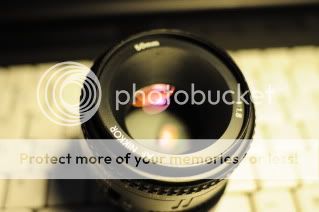
^^^^^^see
why like that????

i always take a picture from my camera, then load it onto photobucket.
get the IMG code from photobucket and paste in the post.. the picture still come out small small one... help!!!!!!!
WHY?????????
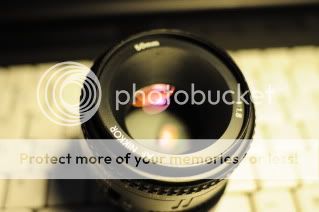
^^^^^^see
why like that????


