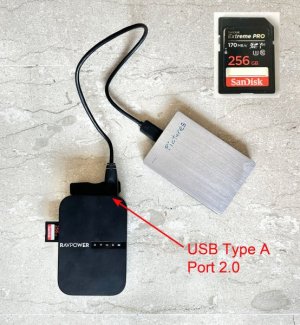This is about transfering speed of photo images. Hope is relevant to post here. Let me briefly explain so as to achieve money well spend, or not at all.
The Ravpower is a gadget that transfer images from SD card to a portable disk on the go without the need to bring a laptop. You can’t view any picture, just slot in SD card, press a button and you can go take a shower.
I’m seeking the fastest way to transfer the images to the portable disk. Here’s the data:
1) Sandisk SD card as shown. I believed the 170mb/s is read speed. Fr google, the write speed seems like 90mb/s.
2) Ravpower port connection is USB 2.0 Type A. Signal rate is 480mb/s
3) The current portable disk am using is an old HDD. Not sure abt the speedIt took 4.5min to transfer 5GB photos which is abt 18mb/s. Its ridiculously slow. I don’t know where’s the choking pt. One photo tour outing of a week would easily reached 200 GB. With the current HDD, that would take 3 hrs!
As layman, my first consideration is to improve the write speed from HDD to SSD. The considerations are:
4) I hv several of the same SD cards. I don’t intend to upgrade the SD card. Don’t wish to spend the money and not sure whether will it make much difference.
5) Ravpower remain unchanged. There is no upgrading of the port to USB 3.0 or Type C connection. Its quite an old design and I can’t find any similar gadget in the market besides another old gadget which is WD My Passport, 8 times the cost of Ravpower.
6) Will a SSD help to speed up the transfer? I hv in mind a particular brand “Crucial” X9 or X10, writes at 975mb/s and 2000mb/s respectively. It comes with Type C connectors at both ends. So I need to get an adapter C to A at Ravpower side. So I believe it will limit the transfer speed by the USB port 2.0 if I’m not wrong.
7) I’m not abt to just spend the money and lets try out and experiment. All the specs are given abv, presumably are correct. Can some techie advise will changing to SDD helps? What other factors that can help to bring to speed?
Tks much.
The Ravpower is a gadget that transfer images from SD card to a portable disk on the go without the need to bring a laptop. You can’t view any picture, just slot in SD card, press a button and you can go take a shower.
I’m seeking the fastest way to transfer the images to the portable disk. Here’s the data:
1) Sandisk SD card as shown. I believed the 170mb/s is read speed. Fr google, the write speed seems like 90mb/s.
2) Ravpower port connection is USB 2.0 Type A. Signal rate is 480mb/s
3) The current portable disk am using is an old HDD. Not sure abt the speedIt took 4.5min to transfer 5GB photos which is abt 18mb/s. Its ridiculously slow. I don’t know where’s the choking pt. One photo tour outing of a week would easily reached 200 GB. With the current HDD, that would take 3 hrs!
As layman, my first consideration is to improve the write speed from HDD to SSD. The considerations are:
4) I hv several of the same SD cards. I don’t intend to upgrade the SD card. Don’t wish to spend the money and not sure whether will it make much difference.
5) Ravpower remain unchanged. There is no upgrading of the port to USB 3.0 or Type C connection. Its quite an old design and I can’t find any similar gadget in the market besides another old gadget which is WD My Passport, 8 times the cost of Ravpower.
6) Will a SSD help to speed up the transfer? I hv in mind a particular brand “Crucial” X9 or X10, writes at 975mb/s and 2000mb/s respectively. It comes with Type C connectors at both ends. So I need to get an adapter C to A at Ravpower side. So I believe it will limit the transfer speed by the USB port 2.0 if I’m not wrong.
7) I’m not abt to just spend the money and lets try out and experiment. All the specs are given abv, presumably are correct. Can some techie advise will changing to SDD helps? What other factors that can help to bring to speed?
Tks much.