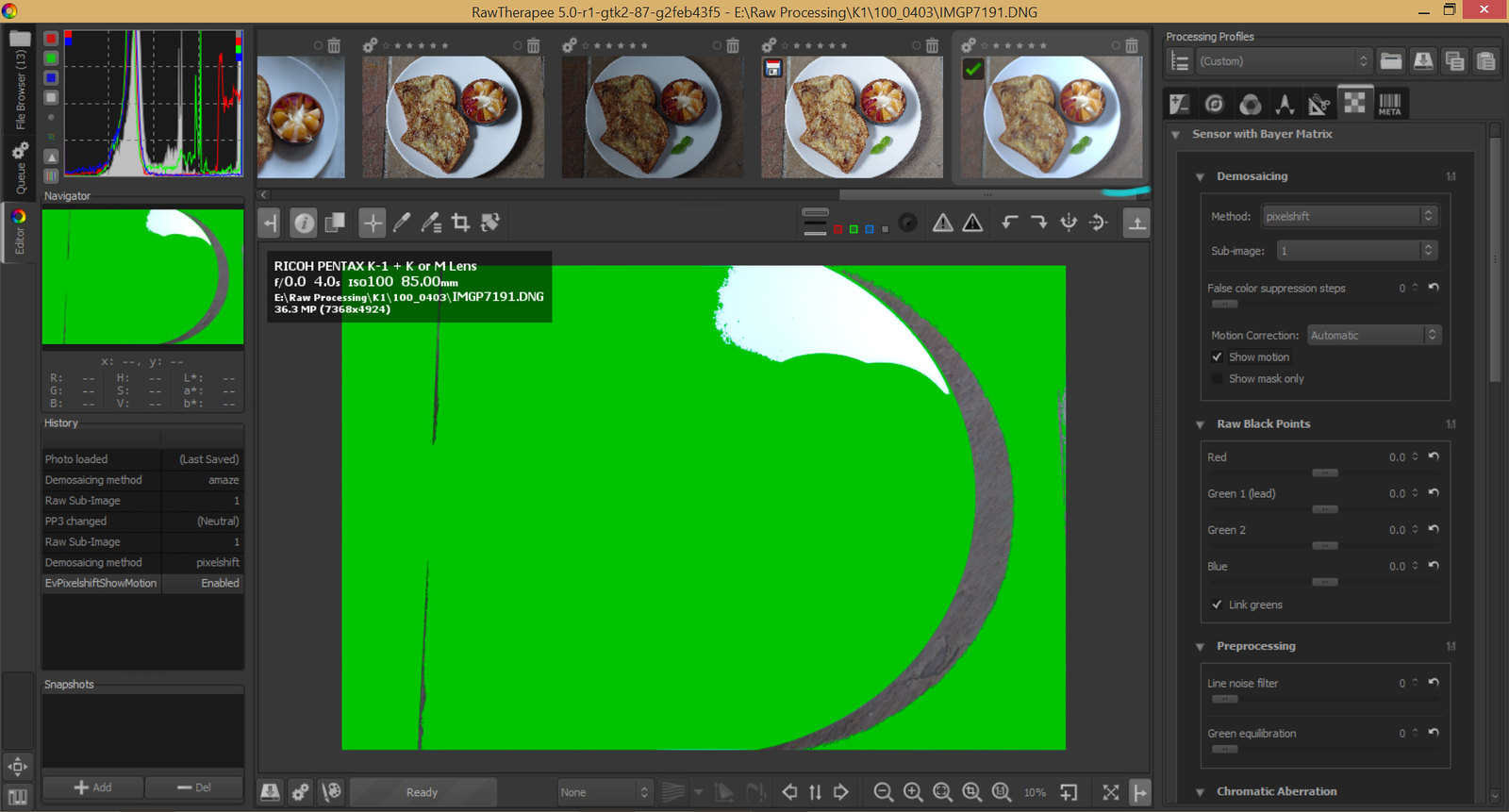Sharing how RT works with pixel shift (PixS)
Access the pictures via selecting the directory (as any other software)
I've found that as long as the directory is not choke full of files, RT works fast, so I will split files into a few folders to keep things going fast.
For PixS files, the
Demosaicing tab is where we can select the algo used (so select "pixelshift" as shown here)
 RT-pixel shift tab 1
RT-pixel shift tab 1 by
jenkwang, on Flickr
I've found that leaving
Motion Correction as
Automatic often works very well with v5 of RT (it was less so on the v4 PixS branch of the software)
There is a
Show Motion checkbox that is checked to show what the program thinks needs to be masked (ie. it will use only 1 layer for those parts)
I'm tending towards just leaving on Auto, checking that the mask is not masking off too much and thats the end of it wrt me doing any PixS actions. (because v5 on auto works well in most cases)
Selecting "Custom" opens up all the masking options.
 RT-pixel shift tab 2
RT-pixel shift tab 2 by
jenkwang, on Flickr
As you can see, there are loads of options. (but I am finding less need to use them since v5)
Forum user "
heckflosse" who works on the RT gave very good info on them here :
https://www.pentaxforums.com/forums/190-pentax-k-1/324925-pixel-shifted-images-21.html#post3917471
"Currently the 3x3 new (we should find a better name for it, I just chose this name because it was new at that time) is the way to go for motion correction in rt imho. It's the only method which allows the options 'Fill Holes', 'Blur' and 'smooth transitions'. For pixel shift images without motion it may be better to choose 'Motion correction off' and for images with very little motion you should try to disable 'check red/blue cross' to get as much details as possible"
If you have LR or can get hold of the camera profiles, it can be used by RT.
This is the tab to do it (under
Color Management ) :
 RT-Loading Camera Profiles
RT-Loading Camera Profiles by
jenkwang, on Flickr
Similarly, LR Lens Profiles can be loaded here:
 RT-Loading Lens Profiles
RT-Loading Lens Profiles by
jenkwang, on Flickr
You can save all the settings as Custom Profiles, so that you load them with all the settings that you want at a click.
For Example,
I'd often use a custom profile set as "Pixel Shift -Landscape -auto" - which has the Pentax "Landscape" color profile, Pixel Shift, custom curve/sharpening/other adj
BTW, if anyone feels that they have benefited on the info here... (don't worry, not asking for $$

)
Do give some
'payment' in the form of more active participation on the forums or even better, post some of your pixel shift shots here and discuss!
TIA