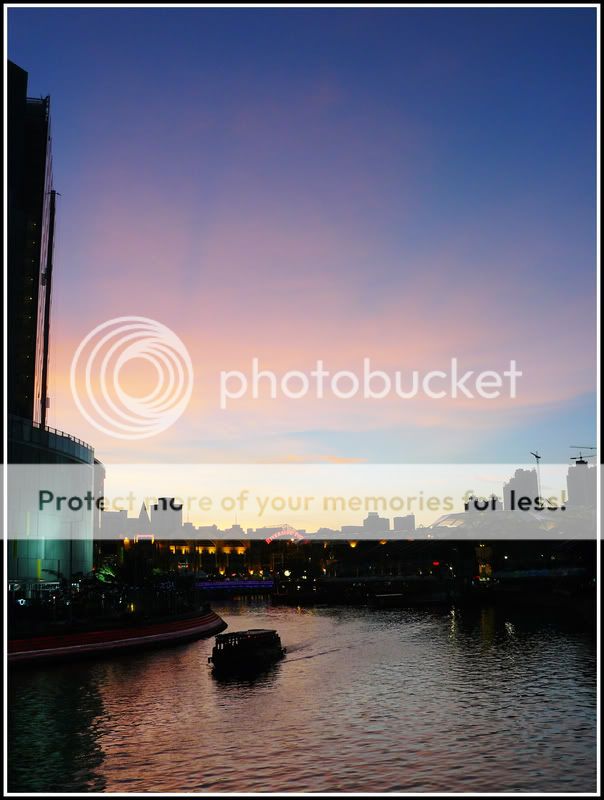
Hi, I hope to be critiqued for this shot taken along Singapore River. This is was taken as I was walking along the bridge.
What I wanted to capture in this shot are the beautiful colors of the sunset skies. I felt I've captured the colors pretty well. How can I make the colors stand out more?
Composition wise, I used the 1/3 rule for the buildings and sky. Is there any mistake for positioning the boat in the middle?
Exposure wise, I have a problem with my pns. How can I properly expose both the buildings and the skies at the same time?
Here's some settings
Panasonic Fz8
6mm f/5 1/15s
thanks


