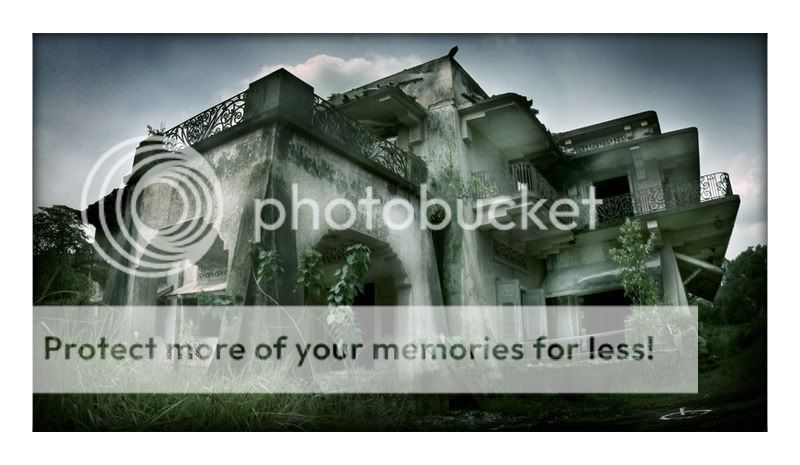Very true...slight movement spoils the whole picture.anyway, go dig up a model pic and try. ..at least we know how the results will be.
Did one on an old take for a "stationary" model. All developed from a single RAW file.

A bigger pic here
Did one on an old take for a "stationary" model. All developed from a single RAW file.

A bigger pic here