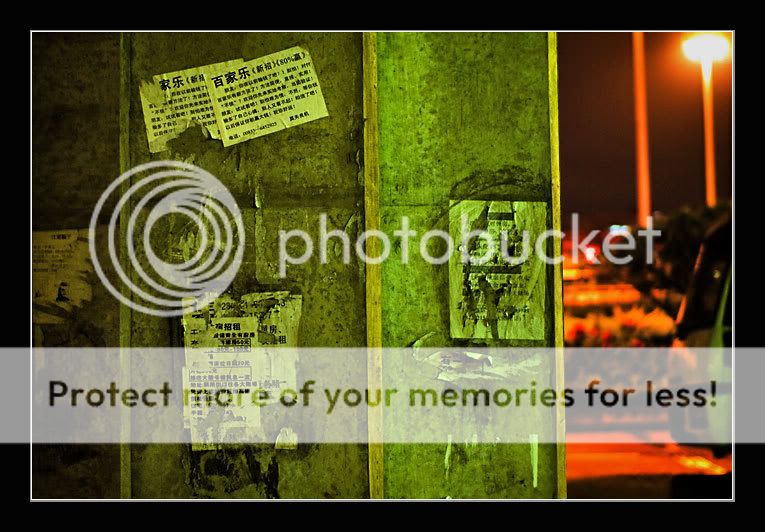Grunge Stills
- Thread starter microcosm
- Start date
You are using an out of date browser. It may not display this or other websites correctly.
You should upgrade or use an alternative browser.
You should upgrade or use an alternative browser.
- Status
- Not open for further replies.
Cheesecake
Senior Member
AK00;3068804 said:I like #2 the most ! :thumbsup:
I like #2 best too...
:thumbsup: looking good! :thumbsup:
Thanks bro.
great colours.
Thanks. Trying out new processing techniques. Realised that processing techniques are so tied to the way we shoot. Will try out more new stuff and post them in here.
i love #2 !
#3 would be great if its just the grunge side alone, the reddish side doesn't really compliment the whole grunge theme
imma big fan of grunge :thumbsup:
#3 would be great if its just the grunge side alone, the reddish side doesn't really compliment the whole grunge theme
imma big fan of grunge :thumbsup:
i love #2 !
#3 would be great if its just the grunge side alone, the reddish side doesn't really compliment the whole grunge theme
imma big fan of grunge :thumbsup:
Thanks for the feedback. Let me go tweak something again for the other shots. Cheers.
another vote for #2. well done.
Thanks once again bro.
#2!
<3 <3 <3
I think can go even heavier on the grain, but that's probably me.
#3 is also good.
Pui! Pui! Pui! ha ha ha...
Thanks bro.
The "grains" are the natural ones from the camera. I really don't like to artificially add more grains because they somewhat becomes unnatural. Photoshop is great, but it takes a lot of work to simulate real "grains"... hmmm... maybe I am just being lazy... but I do like the details that is left... but I will try lor... Might be printing out #2 and make it a large print at home.
Love #2. Care to share some PP tips? Especially the "ripped" effect like the area to the right of the number 2 in the pic.
Love #2. Care to share some PP tips? Especially the "ripped" effect like the area to the right of the number 2 in the pic.
It is quite easy really... many masked layers (manipulating curves [Ctrl+M]) and playing with hues (Ctrl+U). Layered them together to get the final effect I wanted... as it was a fuel dump, I wanted the intense reds to come through, but not a wash.
The rippled effect was created by remote firing (chinese wireless slave triggers) 3 flash units lined up side by side, 1 metre apart, into the reflective foreground and adjusting the metering to fire at -3EV, so that when I push them up again in Photoshop, they will turn out as shadow details/patterns. It was part experimental, not knowing if it will worked when I rigged it up.
But with control PP, it turned out nicer than I thought. So part luck.
Hello, brillant colours there. Feel like a scene from those old HK movies. Thanks for sharing.
Glad you enjoyed it.
It is quite easy really... many masked layers (manipulating curves [Ctrl+M]) and playing with hues (Ctrl+U). Layered them together to get the final effect I wanted... as it was a fuel dump, I wanted the intense reds to come through, but not a wash.
The rippled effect was created by remote firing (chinese wireless slave triggers) 3 flash units lined up side by side, 1 metre apart, into the reflective foreground and adjusting the metering to fire at -3EV, so that when I push them up again in Photoshop, they will turn out as shadow details/patterns. It was part experimental, not knowing if it will worked when I rigged it up.
But with control PP, it turned out nicer than I thought. So part luck.
Thanks for sharing!
Thanks for sharing!
You are most welcome. Experiment and post your images too ok??
- Status
- Not open for further replies.
Similar threads
- Replies
- 0
- Views
- 230
- Replies
- 1
- Views
- 300
- Replies
- 1
- Views
- 328
- Replies
- 0
- Views
- 143