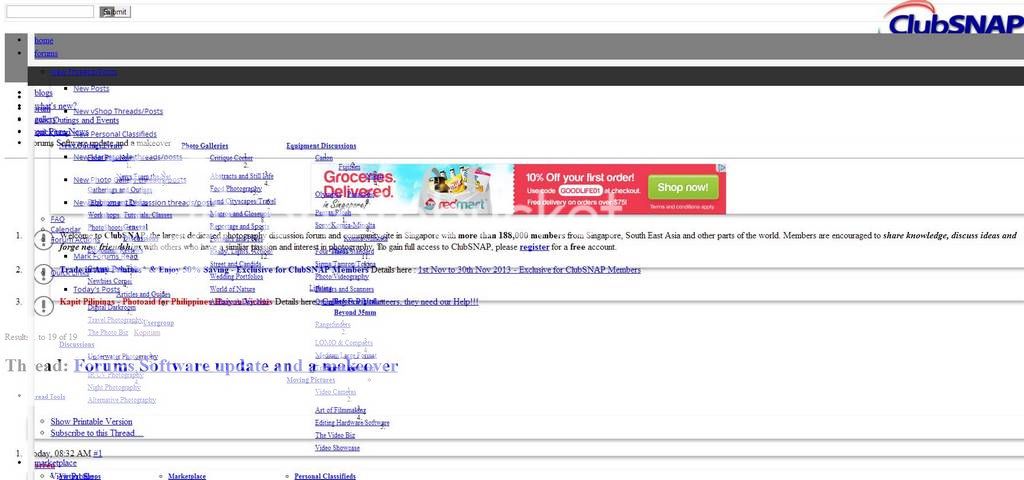Sorry, messing about with the CSS coding to fix font sizes and colors. Should be okay after a refresh as I will revert if there are issues. Unfortunately changing a font size is not as easy as just changing a single value as one change filters through multiple layers and produces weird effects like your screenshot.Thanks Admin for the hardwork.
Anyone encounter this problem? When use Firefox & Chrome display garbled, for IE seem ok.
Like below screen:
Forums Software update and a makeover
- Thread starter Darren
- Start date
You are using an out of date browser. It may not display this or other websites correctly.
You should upgrade or use an alternative browser.
You should upgrade or use an alternative browser.
I am having this problem with IE too. And all the sections are affected. The tabs seem to be disappearing too. Anyway, unfortunate glitch and am sure they will make every effort to have it fixed. All the best clubsnap admins.
When I logged on, I noticed the "Metro Grey" is gone. I remember very clearly that I had set it to "Metro Grey" this morning, and whatever should be grey turned grey. But now, my eyes are having a hard time and there's no way to set "Metro Grey".
Sorry, had to uninstall and reinstall the Grey theme as one of the changes made affected the whole template and couldn't be reverted.When I logged on, I noticed the "Metro Grey" is gone. I remember very clearly that I had set it to "Metro Grey" this morning, and whatever should be grey turned grey. But now, my eyes are having a hard time and there's no way to set "Metro Grey".
Please select the theme again.
I want Metro Red, Metro Pink, etc...
Kidding... Just being an a$$. Take your time. Like my current company chairman says: It's teething issue, please bear with me.
Kidding... Just being an a$$. Take your time. Like my current company chairman says: It's teething issue, please bear with me.
Admins, I think you need to tweak that CSS a bit. I noticed the hyperlink font color for Metro Grey is (almost) the same as the background, causing it to be hardly visible.
Metro Blue:
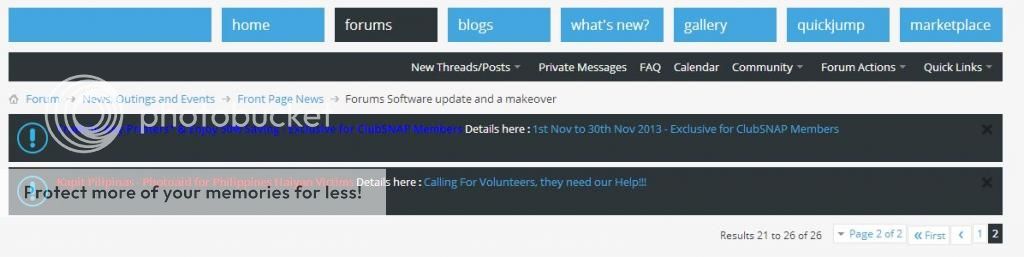
Metro Grey: - I did select the first hyperlink just to show that the text is there.
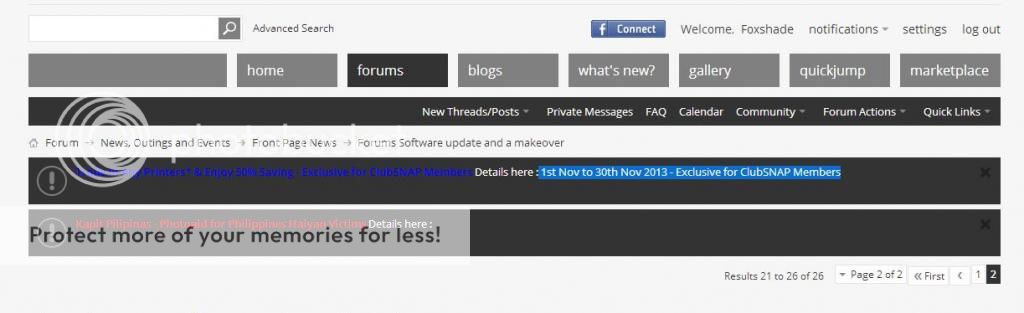
See? better to have a metro pink.... :bsmilie:
Metro Blue:
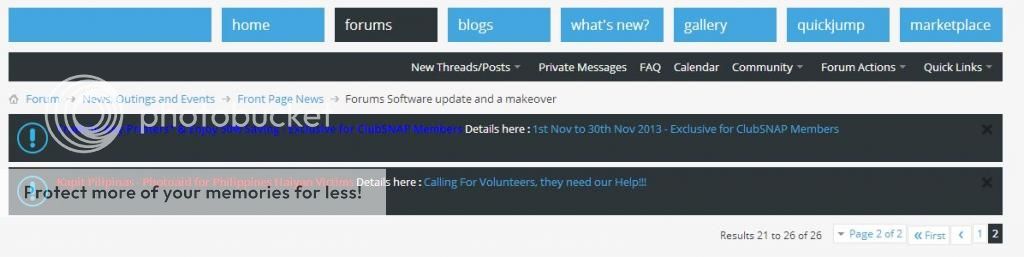
Metro Grey: - I did select the first hyperlink just to show that the text is there.
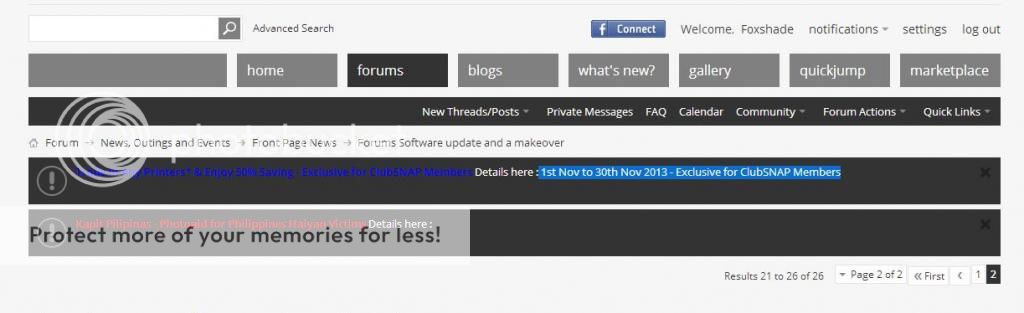
See? better to have a metro pink.... :bsmilie:
Last edited:
I like it :thumbsup: very iOS 7-ish hehe
Yeah same impression.
I like it :thumbsup: very iOS 7-ish hehe
And the Metro Blue gives me my windows phone impression, just like my Lumia.
Hmmmm I don't have IE9 but did try with IE8 on Win 7 and IE11 on Win 8 and did not come across this issue.Encountered some layout problem with ie browser. I am running win 7. firefox 25.0 looks alright, but ie 9.0 looks bad. All the menu buttons at the top (Home, Forums, Blogs, What's New?, Gallery, QuickJump, MarketPlace) are flush to the right
AWEFUL UPDATE!!
So much harder to read and navigate.. This is the third forum in the last two months that's revamped the layout in a not so positive way
So much harder to read and navigate.. This is the third forum in the last two months that's revamped the layout in a not so positive way
Thank you admins. Understand that these upgrades can have it's problems. If possible, please change the white background to a darker shade and perhaps a font that is a bit thicker - this will make things easier to read.
These 2 sites are quite good and there is a clear distinction between read and unread threads too
http://www.pradopoint.com/search.php?searchid=2002235
http://www.fjcc.com.au/search.php?searchid=193547
The 2nd one has a dark border which reduces the glare from an all white background.
These 2 sites are quite good and there is a clear distinction between read and unread threads too
http://www.pradopoint.com/search.php?searchid=2002235
http://www.fjcc.com.au/search.php?searchid=193547
The 2nd one has a dark border which reduces the glare from an all white background.
Last edited:
Everything is nice, except for the menu bar. I was waiting for it to finish loading the menu bar, and then I realised that's the final form. Looks like the menu bar is still loading.
Similar threads
- Replies
- 0
- Views
- 57
- Replies
- 0
- Views
- 70
- Replies
- 0
- Views
- 98
- Replies
- 0
- Views
- 124