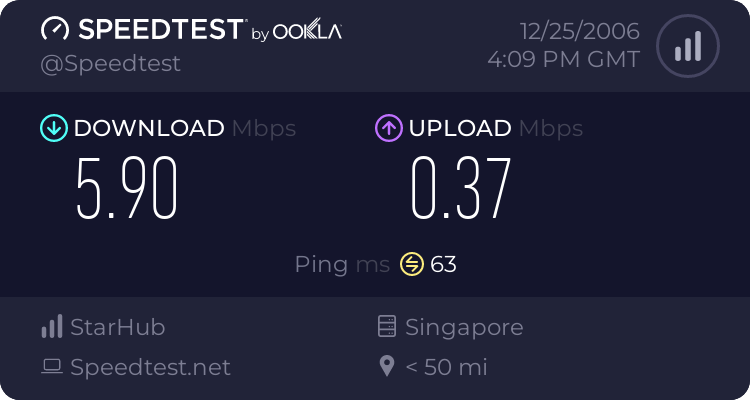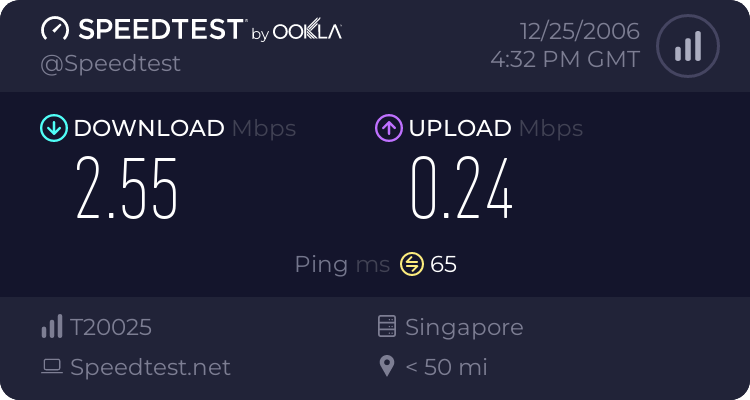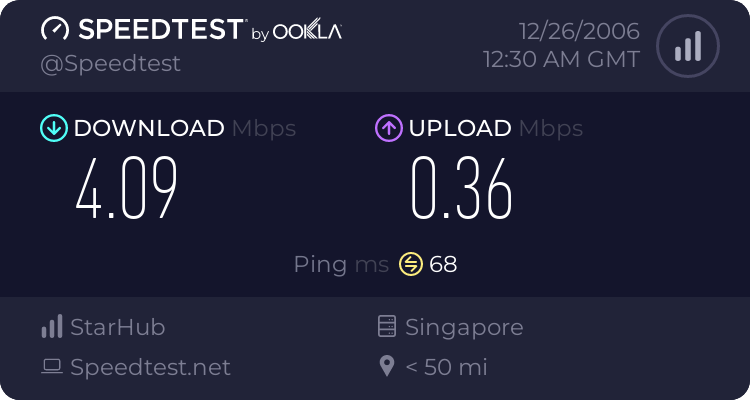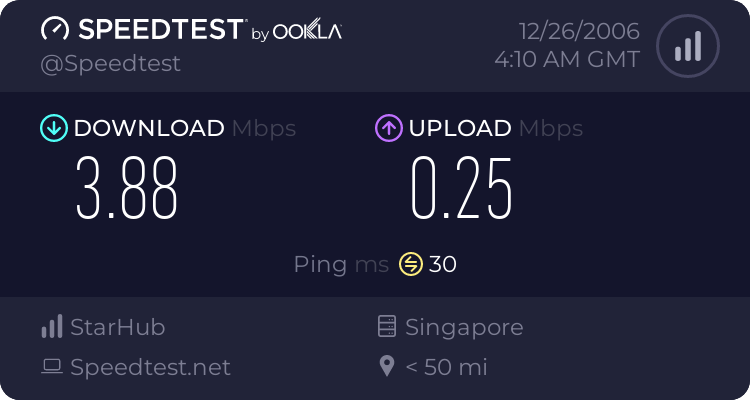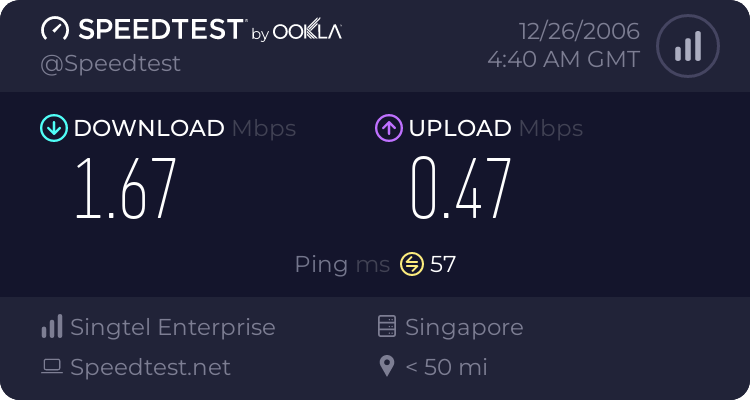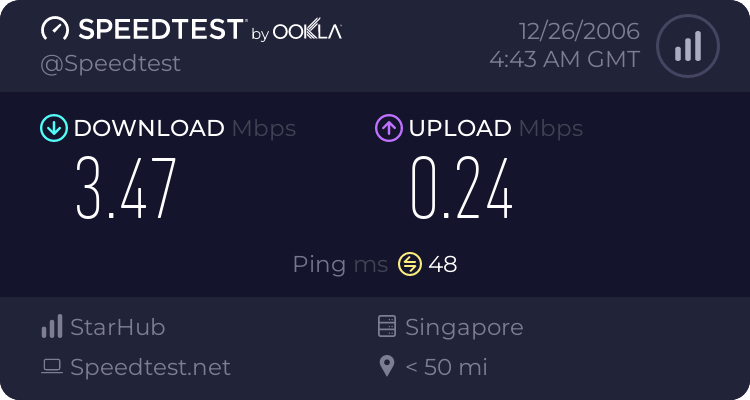Calling all Maxonline users.
- Thread starter satay16
- Start date
You are using an out of date browser. It may not display this or other websites correctly.
You should upgrade or use an alternative browser.
You should upgrade or use an alternative browser.
- Status
- Not open for further replies.
ok. two more day away to the upgrade. or is it three? anyone know if starhub upgrades on 28 midnight or 29 midnight (midnight being the first hour a new day starts with)?
The last when they upgraded my 2000kbps plan to 4000kbps was on the day itself. Which means it could happen on the 28th morning but then again, it may not happen in all areas. So some of us may still have to wait and some of us have probably been upgraded liao.
Definately willl support Starhub all the way now.....from 2000 plan to 4000 to 6000 all FOC.....hehe all within a year.:thumbsup:
The last when they upgraded my 2000kbps plan to 4000kbps was on the day itself. Which means it could happen on the 28th morning but then again, it may not happen in all areas. So some of us may still have to wait and some of us have probably been upgraded liao.
Definately willl support Starhub all the way now.....from 2000 plan to 4000 to 6000 all FOC.....hehe all within a year.:thumbsup:
haha, yeah. 3000 to 6500 to 12000.:bsmilie: free modem, free wireless router, free laptop.:bsmilie: i remembered when wireless router was so expensive, i was like so happy when they installed the router.
Hi guys!
I've called up Starhub & was told that the most reliable way to check bandwidth is thru utilities.starhub.com
Anyone has tried that too?
i think it is better to use a neutral testing system. but interestingly, the starthub test gives results slower than speedtest.com. strange.
anyway, let's stick to one testing system. will be too cluttered to see the results clearly if too many systems are used.
i think it is better to use a neutral testing system. but interestingly, the starthub test gives results slower than speedtest.com. strange.
there is nothing strange about that. the environment is not closed and there are many variables such as traffic conditions and number of users connected. nothing is constant, but the deviations should average out if you monitor over a longer period of time like one month.
MOL 6500
Hey..I paid Starhub every month thinking I'm getting 6500kbps speeds every month and all I'm getting is less than the MOL 4000 !!!
What a rip off......
In that case, why am I paying Starhub the MOL 6500 prices ? Can we bring this up to Starhub and complain or do we have to sit quietly and suffer as there is no consumer protection in SG.....
Please try again during off-peak hours. Please also try the bandwidth utilities provided by Starhub on their website. If you don't get 75 to 80% of the advertised speed, call up Starhub to enquire.
there is nothing strange about that. the environment is not closed and there are many variables such as traffic conditions and number of users connected. nothing is constant, but the deviations should average out if you monitor over a longer period of time like one month.
Please try again during off-peak hours. Please also try the bandwidth utilities provided by Starhub on their website. If you don't get 75 to 80% of the advertised speed, call up Starhub to enquire.
my ultimate is severely under 1/2 its ratings... strange enuff... the one provided by starhub seem to prove otherwise.
my ultimate is severely under 1/2 its ratings... strange enuff... the one provided by starhub seem to prove otherwise.
i would take the results from speedtest.net with a grain of salt and believe the starhub one more. nevertheless u can keep trying the one from speedtest.net.
Starhub Utilities said:Download Stats:
Transfer Time: 14657 milliseconds
Total File Size: 10240000 bytes
Average Transfer Rate: 5.33 Mbps
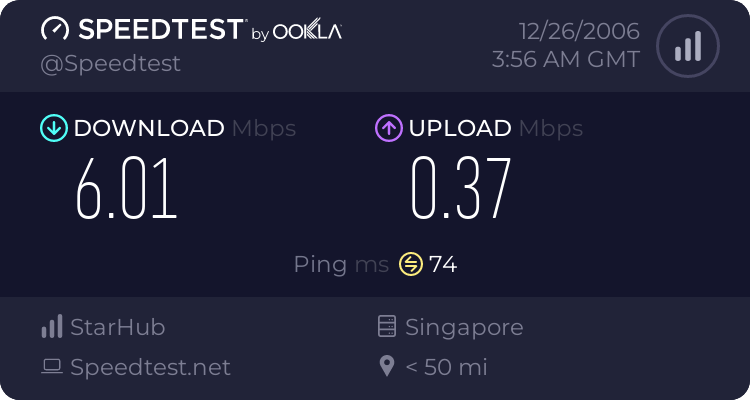
Pretty consistent... in fact I'm getting better stats from speedtest.
Cheesecake
Senior Member
- Status
- Not open for further replies.
Similar threads
- Replies
- 0
- Views
- 418
- Replies
- 0
- Views
- 476
- Replies
- 0
- Views
- 695
- Replies
- 0
- Views
- 450
- Replies
- 0
- Views
- 587