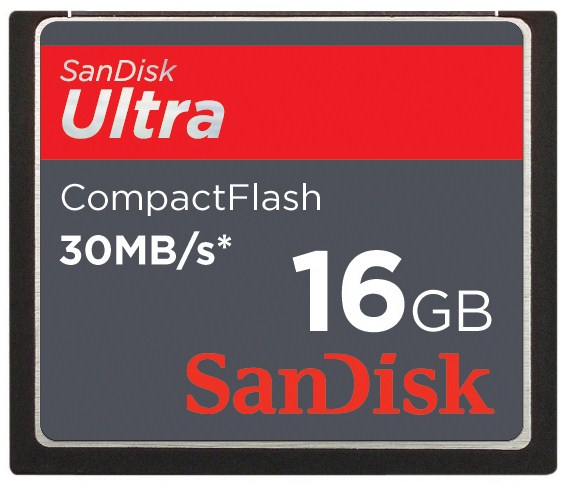hi CS-ers
i bought in Oct this year a 16gb sandisk ultra CF card from a shop in SLS. the box has vector's sticker, that is why i bought from that shop.
i formated the card in the camera (canon 20d) before using the card.
i only just noticed the below. the next photo is how the card looks like to me.
what has happened?? Have i been sold a dud? FAT32 format max size is 2tb, so the problem shouldn't be with the format.
Appreciate your kind advice. Thanks!

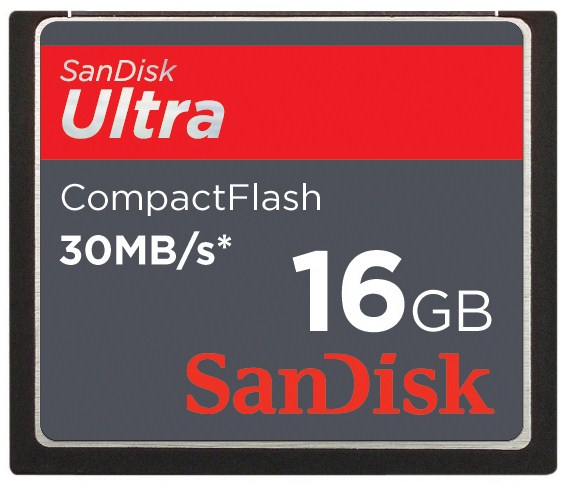
i bought in Oct this year a 16gb sandisk ultra CF card from a shop in SLS. the box has vector's sticker, that is why i bought from that shop.
i formated the card in the camera (canon 20d) before using the card.
i only just noticed the below. the next photo is how the card looks like to me.
what has happened?? Have i been sold a dud? FAT32 format max size is 2tb, so the problem shouldn't be with the format.
Appreciate your kind advice. Thanks!