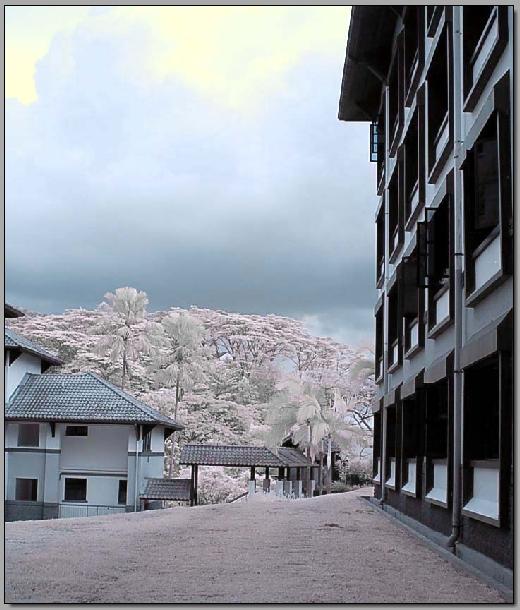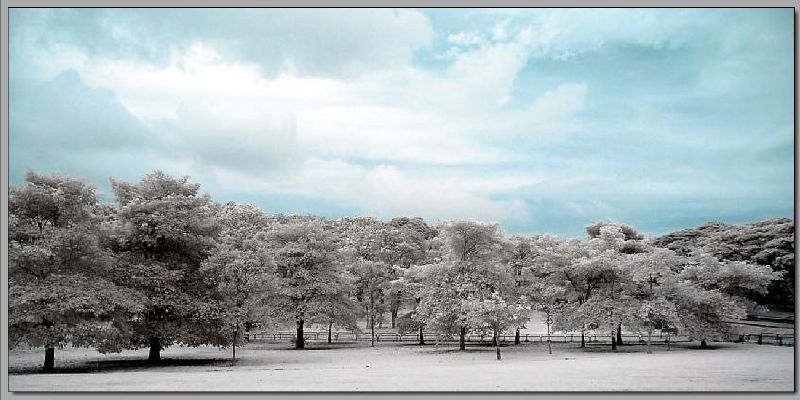Hi, I am newbie, I was introduced to this topic and I am so impressed. I just bought a filter 2 days ago and have read some materials once before I took those pictures. Can I have your comment in order to improve my skill.
Site description: on a cloudy afternoon, no sun (just rain), NTU campus, Graduate Hall.
I used the CWB as instructed here for D50/D70, using PS as I used red blue swaping, auto contrate, auto level, and decrease the value of Lightness in Red channel in Hue/Saturation to -100. That's all.
Thanks for your help.
#1

#2
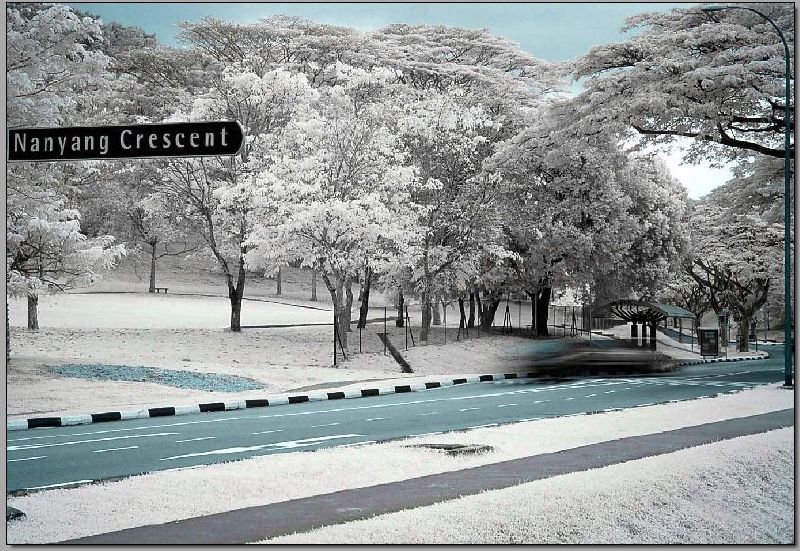
#3

Site description: on a cloudy afternoon, no sun (just rain), NTU campus, Graduate Hall.
I used the CWB as instructed here for D50/D70, using PS as I used red blue swaping, auto contrate, auto level, and decrease the value of Lightness in Red channel in Hue/Saturation to -100. That's all.
Thanks for your help.
#1

#2
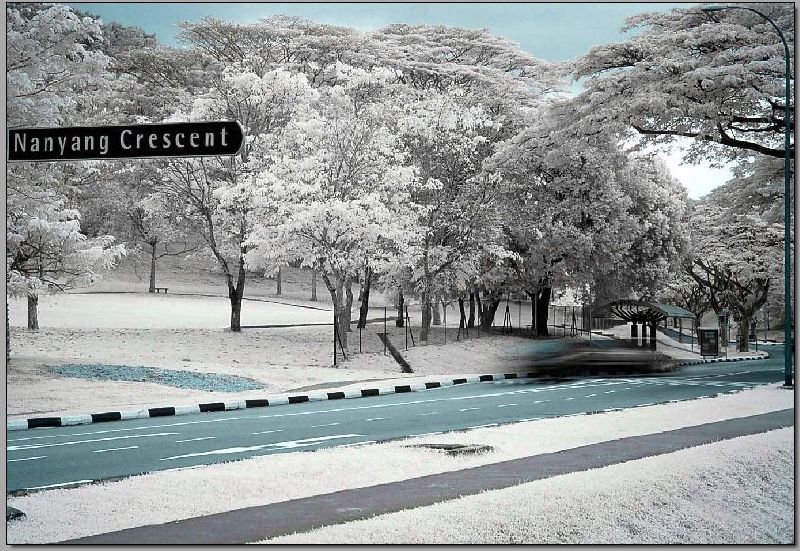
#3