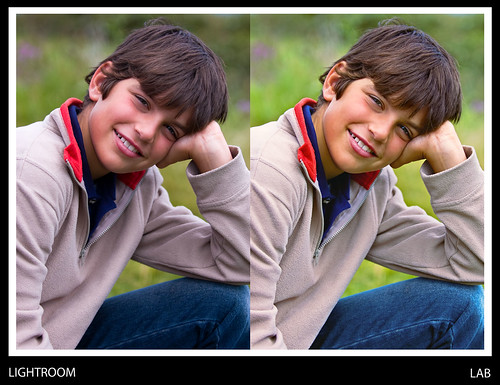I'm exploring LAB color - can any one pass on their tips and tricks.
I'm reading Dan M. book on 'Photoshop LAB' and find some concepts tricky.
For example, how would you approach "applying the B channel, inverted, to the L channel in overlay mode"?
I can get as far as apply image adjustments & inverted overlay mode, but am not sure how to apply the B channel to the L channel.
Below is one of my more successful shots, go into my flickr site to find a LAB tutorial if you want to know what the heck I'm talking about

I'm reading Dan M. book on 'Photoshop LAB' and find some concepts tricky.
For example, how would you approach "applying the B channel, inverted, to the L channel in overlay mode"?
I can get as far as apply image adjustments & inverted overlay mode, but am not sure how to apply the B channel to the L channel.
Below is one of my more successful shots, go into my flickr site to find a LAB tutorial if you want to know what the heck I'm talking about