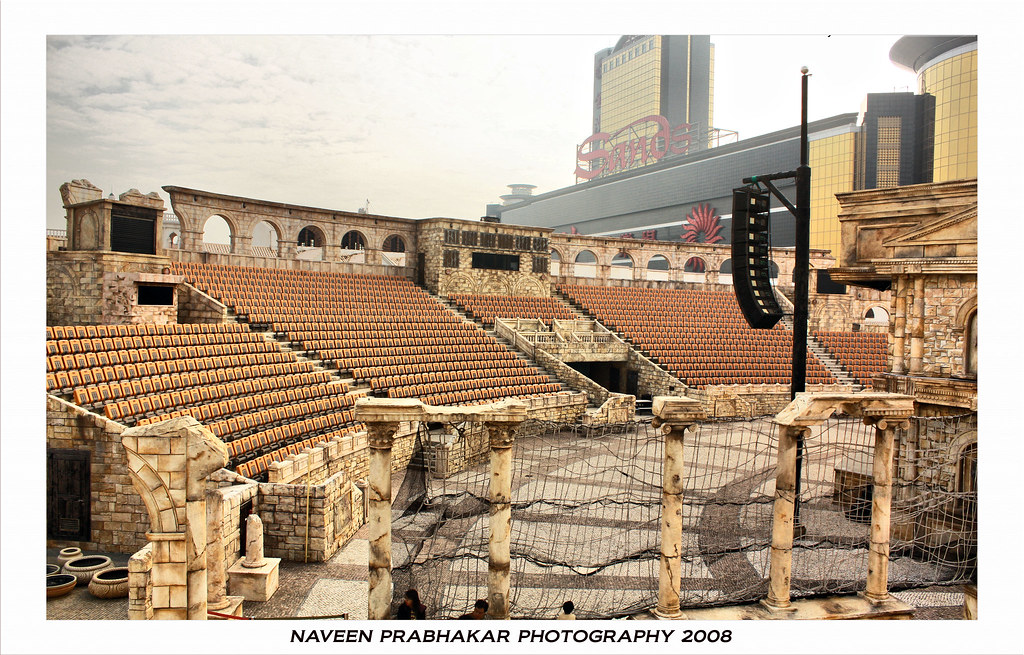Hmm... Thanks!
Anyway,
What I did was I took 5 exposures,
Photomatrix.
Autolevel.
Anymore basic steps I can input to improve?
try playing around with the tone mapping parameters in photomatix.
i generally leave saturation around 50-80, depending on scene, the more colorful it is, the more liberal you can be, to a certain extent. for example, sunset is more resilient towards saturation from photomatix program.
strength is usually around 50-70 maximum. gives more natural results.
workflow in photoshop thereafter:
1) shadow/highlight adjustment (minimal)
2) color balance - to remove color casts, by eye
3) curves, to regain contrast that is lost when you hdr
4) increment of exposure, reduction of gamma in exposure tool
5) more aggressive unsharp mask than usual
other than the over-green greens of your trees, you might consider adjusting it such that the trees are not bright to the extent that they are brighter than the sky. unless you have had extremely warped light (very rare), this will not be the case. the sun is always the brighest thing in any picture, it is not present here; the next brightest would usually be the sky, with the exception of some very rare scenes.
this problem lies with your photomatix tone mapping strength - reduce the strength and it should be resolved.