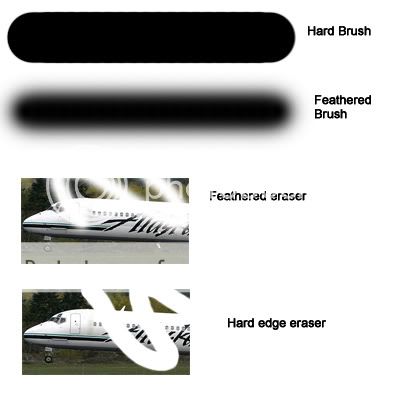Just to add on, a "normal" layer is a layer with an image on it, be it the original "Background" or a duplicate of it or whatever, and an adjustment layer is one which stores a particular adjustment setting, be it brightness/contrast, levels, or some other.
By using an adjustment layer and not applying the adjustment onto the image itself, we have the advantage of, as was mentioned above, being able to remove a particular adjustment even after we have saved the file, closed it, and then reopen it anytime down the road. Or we can even tweek the adjustment instead of redoing the adjustment from scratch by double clicking on the adjustment layer in question (on the logo in the layers window).