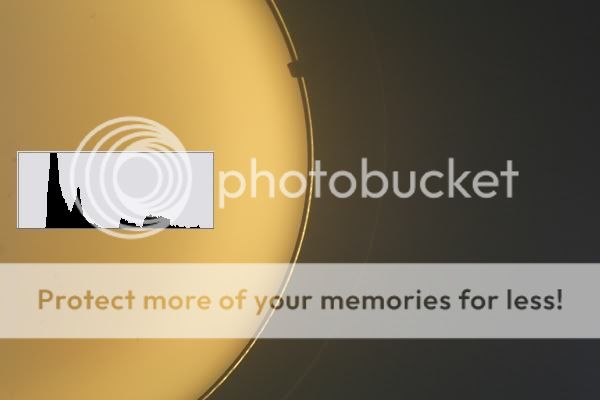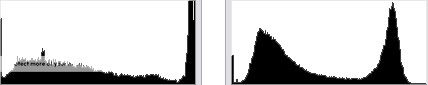Possible to use ND filters to reduce dynamic range to avoid gross over and underexposure?
Reasoning goes like this:
If we assume sensors have a linear response to exposure (which they nearly do, or try to do), we can substitute exposure for intensity.
ND filters function to scale the intensity, hence dynamic range, of a scene. Which means dynamic range can be compressed. Also, by varying the exposure time, the histrogram can be shifted to a favourable position.
So scenes with a dynamic range exceeding sensor capability can be solved simply by sticking a ND filter on the lens.
True?
Reasoning goes like this:
If we assume sensors have a linear response to exposure (which they nearly do, or try to do), we can substitute exposure for intensity.
ND filters function to scale the intensity, hence dynamic range, of a scene. Which means dynamic range can be compressed. Also, by varying the exposure time, the histrogram can be shifted to a favourable position.
So scenes with a dynamic range exceeding sensor capability can be solved simply by sticking a ND filter on the lens.
True?