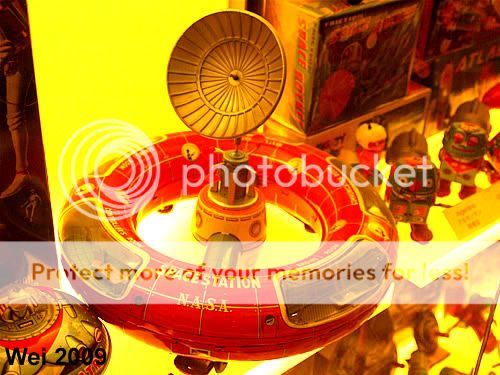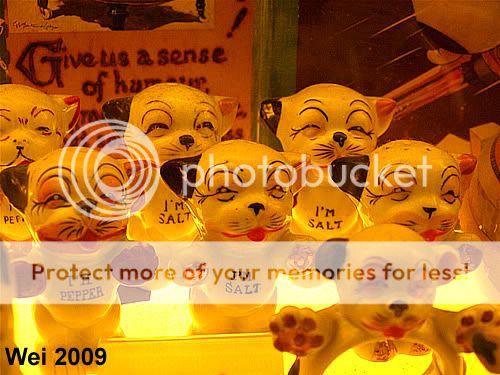Toy Museum
- Thread starter windcaster
- Start date
You are using an out of date browser. It may not display this or other websites correctly.
You should upgrade or use an alternative browser.
You should upgrade or use an alternative browser.
- Status
- Not open for further replies.
ya but no flash is allowed. so i basically used iso 1600 and shutter and apeature settings only. the light there is mostly yellow...
Last edited:
white balance refers to the color tone of the picture. It has nothing to do with ISO, Aperture or Shutter settings. You can correct the white balance of the picture by either using an appropriate filter in-front of the lens, do some settings with your camera, or post processing.
Billy
Billy
ya but no flash is allowed. so i basically used iso 1600 and shutter and apeature settings only. the light there is mostly yellow...
hmm i got a custom white balance settings would that help as for filter i only got the standard uv fliter also i try processing it by adding contrast, it turn more yellow. can advise me on the setting and processing part?
hmm i got a custom white balance settings would that help as for filter i only got the standard uv fliter also i try processing it by adding contrast, it turn more yellow. can advise me on the setting and processing part?
use a very white paper .
In this room before you start shooting ( say this museum for example ), aim your camera on this piece of white paper so that then entire image is just WHITE , nothing else. Take a shot of this white image.
Then go to the menu of your DSLR and then set the custom white balance to this white image.
You are done
rest of the shots will be custom white balance to this color temperature for now. Remember to set the WB to another value when you leave this place
Billy
use a very white paper .
In this room before you start shooting ( say this museum for example ), aim your camera on this piece of white paper so that then entire image is just WHITE , nothing else. Take a shot of this white image.
Then go to the menu of your DSLR and then set the custom white balance to this white image.
You are done
rest of the shots will be custom white balance to this color temperature for now. Remember to set the WB to another value when you leave this placeA simpler way is to shoot in RAW and then adjust the color during post processing. enjoy...
Billy
Setting the WB balance in the camera, and doing the white balancing during post processing, in the end both the end result is the same right?
Only difference is that one is done by the camera and one is done using computer software.
Setting the WB balance in the camera, and doing the white balancing during post processing, in the end both the end result is the same right?
Only difference is that one is done by the camera and one is done using computer software.
The are many times when the WB can't be salvaged by software. Best method is to get it right by doing a custom WB before shooting.
use a very white paper .
In this room before you start shooting ( say this museum for example ), aim your camera on this piece of white paper so that then entire image is just WHITE , nothing else. Take a shot of this white image.
Then go to the menu of your DSLR and then set the custom white balance to this white image.
You are done
rest of the shots will be custom white balance to this color temperature for now. Remember to set the WB to another value when you leave this placeA simpler way is to shoot in RAW and then adjust the color during post processing. enjoy...
Billy
Thanks will note that.
Provided you shoot in RAW.Setting the WB balance in the camera, and doing the white balancing during post processing, in the end both the end result is the same right?
Only difference is that one is done by the camera and one is done using computer software.
- Status
- Not open for further replies.
Similar threads
- Replies
- 0
- Views
- 118
- Replies
- 0
- Views
- 131
- Replies
- 0
- Views
- 147
- Replies
- 0
- Views
- 156