I sort of playing around with Nikon D70. Resently have been taking pictures at night(landscape, mostly buildings). But the results are not that good. Meaning the pictures are rather dark and i do not get that much detail. I looking for tips on how to get a nice image with as much detail as possiable.
tips for night photography
- Thread starter reezaelias
- Start date
You are using an out of date browser. It may not display this or other websites correctly.
You should upgrade or use an alternative browser.
You should upgrade or use an alternative browser.
- Status
- Not open for further replies.
Erm... 10-15secs are too long and at wider aperture you are allowing way too much light into yr camera's CCD sensor which definitely will produce undesireable results i.e. over-exposures, blown-up highlights on street lights and building lights, and un-natural sky/clouds colors (very brownish).
Personally my usual practice will be at f/5.6 - f/8 will be just nice which also subject to the surrounding light environment. If the surrounding lights are too bright, use a smaller aperture with the smallest at f/11. Always avoid direct shoot at flood lights, spot lights & tungsten lights. Choose a good angular shot and compose it from there. Well you can choose to shoot at different modes i.e. Shutter-Priority (S), Aperture-Priority (A) or Manual (M). Never use Programmed-Auto (P) mode. Personally I use M mode which I can have more controls over the shutter speed and aperture.
A sturdy tripod is a must and a cable release or wireless remote control to help reduce camera shakes. Use the lowest ISO, for yr case, Nikon's lowest ISO is 200 (preferably), for fine, less noise results. The highest you can adjusted to is ISO400.
Since you're shooting digitally, it's good to slightly under-exposed rather than over-exposed as you can adjust it in Photoshop. If the sky/clouds still look brownish, use the Burning tool to burn in the sky to make it darker. Use Level (adjustment layer) to adjust the Shadows, Mid-Tones & Highlights of yr subjects followed by Color Balance adjustment layer. If you do not know how to use or control the Color Curves, then don't use it. You might accidentally alter the "true" colors.
The above served as yr reference and it's still up to you to go out and do all the shootings and post-processing yrself to get the best results you can. From there you'll learn more and faster.
Hope my 2-cents worth of info helps. Most importantly have fun!
Personally my usual practice will be at f/5.6 - f/8 will be just nice which also subject to the surrounding light environment. If the surrounding lights are too bright, use a smaller aperture with the smallest at f/11. Always avoid direct shoot at flood lights, spot lights & tungsten lights. Choose a good angular shot and compose it from there. Well you can choose to shoot at different modes i.e. Shutter-Priority (S), Aperture-Priority (A) or Manual (M). Never use Programmed-Auto (P) mode. Personally I use M mode which I can have more controls over the shutter speed and aperture.
A sturdy tripod is a must and a cable release or wireless remote control to help reduce camera shakes. Use the lowest ISO, for yr case, Nikon's lowest ISO is 200 (preferably), for fine, less noise results. The highest you can adjusted to is ISO400.
Since you're shooting digitally, it's good to slightly under-exposed rather than over-exposed as you can adjust it in Photoshop. If the sky/clouds still look brownish, use the Burning tool to burn in the sky to make it darker. Use Level (adjustment layer) to adjust the Shadows, Mid-Tones & Highlights of yr subjects followed by Color Balance adjustment layer. If you do not know how to use or control the Color Curves, then don't use it. You might accidentally alter the "true" colors.
The above served as yr reference and it's still up to you to go out and do all the shootings and post-processing yrself to get the best results you can. From there you'll learn more and faster.
Hope my 2-cents worth of info helps. Most importantly have fun!
Here are 3 shots I did for yr reference only. They maybe good or bad but I hope it helps. 
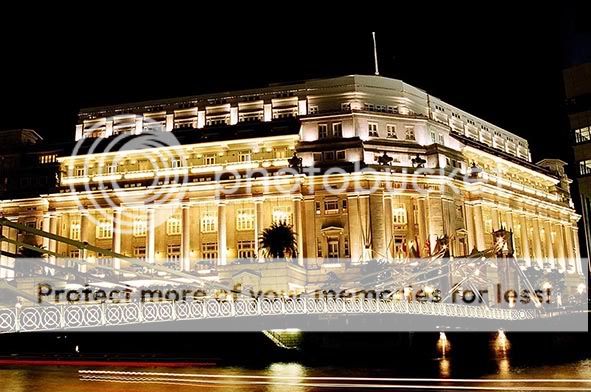


FYI, the first shot was taken on film and the rest on D70s.
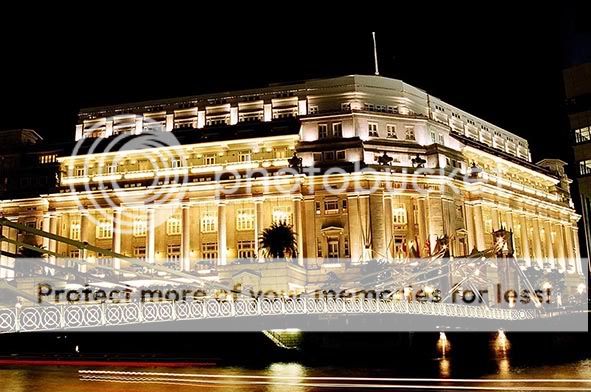


FYI, the first shot was taken on film and the rest on D70s.
hav u taken night shots before?:think:Rashkae said:What ISO are you using? What aperture? How long is your exposure?
Depending on the cam, you'll want to try an aperture of F2, F2.8 or F3.5, with a 10-15sec exposure at ISO 100.
and d70 starts at iso200
use matrix metering, if u used spot or center-weighted and happen to aim at a bright window or sign board, the overall pic will be dark
a tripod is advised, nth is a must:bsmilie: my fren use his k750i oso can take nice pics at nite:thumbsup:n0d3 said:a tripod is a must.
roti_prata said:a tripod is advised, nth is a must:bsmilie: my fren use his k750i oso can take nice pics at nite:thumbsup:
Oh really? Oh please you're talking about a phone that captures it in 1632x1224 and when viewed on that puny thing, anything looks sharp.
too dark: increase exposure time
more detail: use lowest ISO (200), shoot RAW or JPEG Fine, set Sharpening to +1 (or sharpen on computer), use suitable aperture (e.g. f/8 or f/11), focus properly (or use DOF focusing), use steady tripod (weight it down if needed) and release shutter gently (or use remote)
more detail: use lowest ISO (200), shoot RAW or JPEG Fine, set Sharpening to +1 (or sharpen on computer), use suitable aperture (e.g. f/8 or f/11), focus properly (or use DOF focusing), use steady tripod (weight it down if needed) and release shutter gently (or use remote)
roti_prata said:hav u taken night shots before?:think:
and d70 starts at iso200
Yup, why?


Lots more that are not uploaded anywhere yet.
Rheo said:nice post mezzotint...
i just bought a Nikon D50 and its great. However i'm a newbie. My night shots are not working well for me..
Especially when u set the shutter speed too long picture comes out blur.
Thanks Rheo! Well I seldom shoot night pictures with digital camera. I started out in film and i just love film photography especially shooting B&W at night which brings out more details than colors. Of cuz depends on what subjects or sceneries you are shooting at.
Well just keep shooting and trying different settings to get the best results you desired/wanted. There are no hard and easy ways.
k3nn3th03 said:i like this.. :thumbsup: :thumbsup:
Thanks Kenneth! Here are some other shots I took with my medium format TLR camera in B&W film. They are part of my long-term photographic project, Nite Projekt which I started a year ago. There are other more which I wasn't able to scan them all yet.
Well hope you like them too. Pleasant viewing.
Quiet Lane
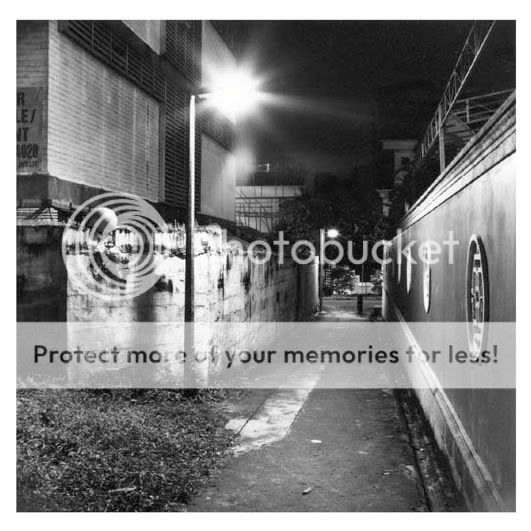
Fountain of Youth
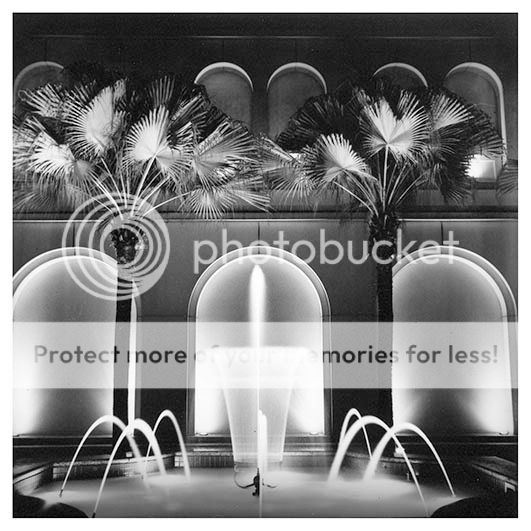
Lurking...
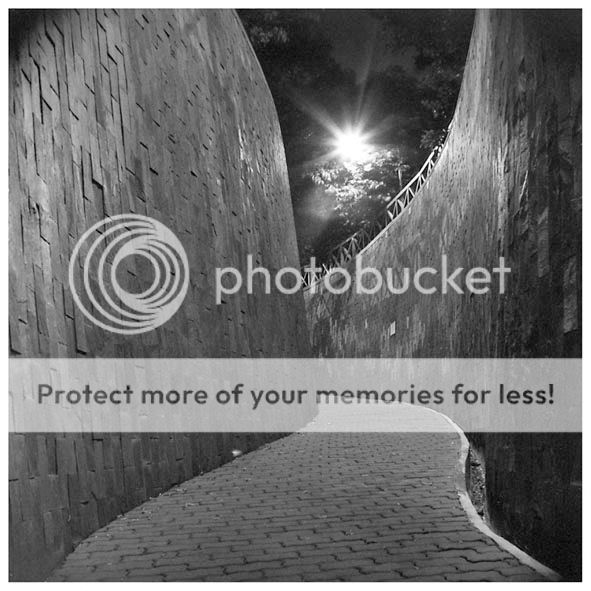
Rashkae said:Yup, why?


Lots more that are not uploaded anywhere yet.
Nice shots Rashkae! A bird's eyeview on the first one. But the sky colors on the 2 images are totally out i.e. too purple. Maybe you wanna burn the sky more to get a near-black tone to make it look more natural. May I know what camera did u use?
BTW did you use a Star-Six filter for the 2nd image? It looks good and helps to make the image more dazzling. Think I should get that filter for my next night outing.
Mezzotint said:Nice shots Rashkae! A bird's eyeview on the first one. But the sky colors on the 2 images are totally out i.e. too purple. Maybe you wanna burn the sky more to get a near-black tone to make it look more natural. May I know what camera did u use?
BTW did you use a Star-Six filter for the 2nd image? It looks good and helps to make the image more dazzling. Think I should get that filter for my next night outing.
Thanks!
Yup, considered burning the sky. Those pics haven't gone through any PP at all.
For the second pic, I used a star-8. Was thinking of getting a star-6 for different situations. But with the multitude of lights in that shot, the star-8 "felt" better.
The first pic was taken with a Sony V1 from the 48th floor of a building. No tripod, I was holding the cam out the window... It's a very smoggy city, so there's a lot of "light pollution" which contributes to the brightness of the sky.
The second pic was taken using a Sony H1, but again no tripod (as is obvious from the slight angle of the pic). Was just resting the cam on a balcony edge with the neckstrap around my neck.
- Status
- Not open for further replies.
Similar threads
- Replies
- 0
- Views
- 103
- Replies
- 0
- Views
- 128
- Replies
- 0
- Views
- 209
- Replies
- 0
- Views
- 143
- Replies
- 0
- Views
- 207


