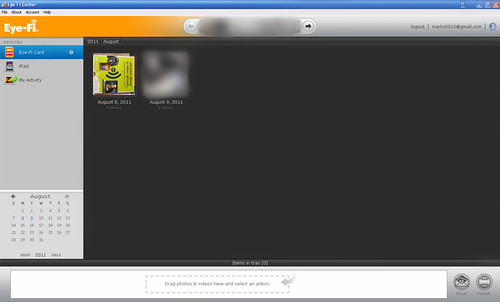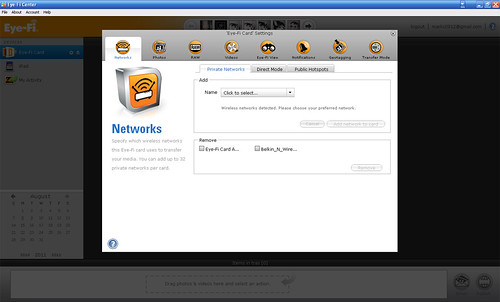I've just received my Eye-Fi Pro X2 8GB SD Card brought directly from Amazon.com. Waited for about 1.5 weeks before the item was sent directly to my doorstep. Took it for a short test run and here's the review for the card.

The package is finally here!!

Wrapped around with some bubble wrap
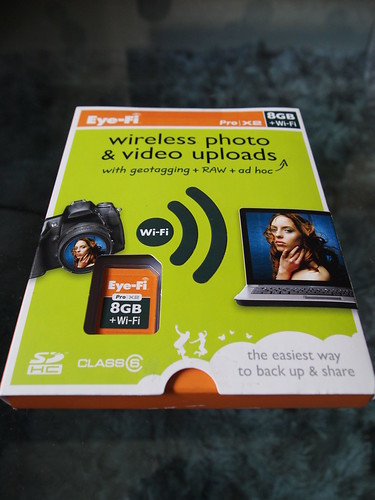

Inside the package

Technical Information from Eye-fi Official Website.
Class 6
802.11 b/g/n capability
Endless Memory Mode
Direct Mode
MEMORY CAPACITY
WIRELESS UPLOADS
Automatic Photo & Video Uploads
RAW
COOL FEATURES
Effortless Online Sharing
Automatic Geotagging
On-The-Go Uploads with Hotspot Access

The package is finally here!!

Wrapped around with some bubble wrap
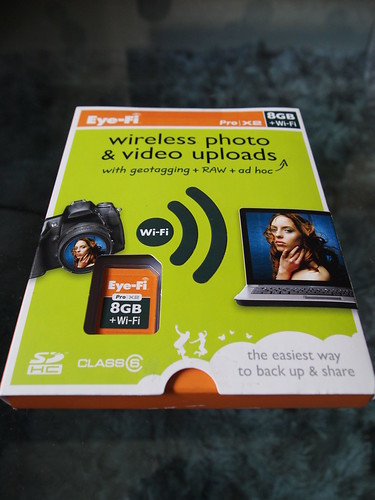

Inside the package

Technical Information from Eye-fi Official Website.
Class 6
802.11 b/g/n capability
Endless Memory Mode
Direct Mode
MEMORY CAPACITY
WIRELESS UPLOADS
Automatic Photo & Video Uploads
RAW
COOL FEATURES
Effortless Online Sharing
Automatic Geotagging
On-The-Go Uploads with Hotspot Access