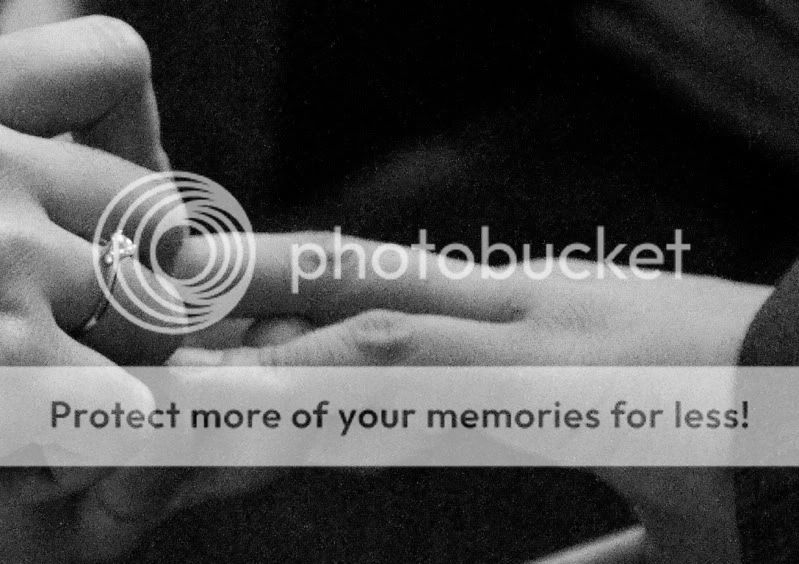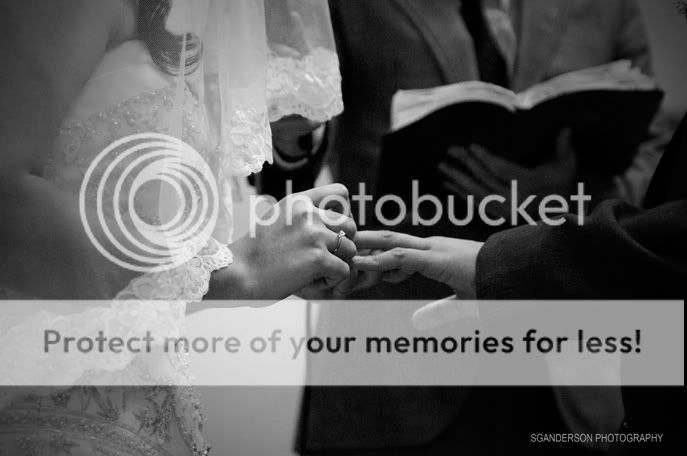Hi all,
I have upload a photo into website.. when i view my website from my laptop and iphone, the quality of the photo is good (means that it is not harsh, the pixels is not so visible).
When I try to open the website from my office's computer, the quality of the photo is really bad, the pixels is visible and I can harly read my trademark on that photo.. But when i try to open other website, the photo's quality is very good.
why is it so? is there any way to make this photo's qualify to be consistent regardless from which comp i see it?
thank you.
I have upload a photo into website.. when i view my website from my laptop and iphone, the quality of the photo is good (means that it is not harsh, the pixels is not so visible).
When I try to open the website from my office's computer, the quality of the photo is really bad, the pixels is visible and I can harly read my trademark on that photo.. But when i try to open other website, the photo's quality is very good.
why is it so? is there any way to make this photo's qualify to be consistent regardless from which comp i see it?
thank you.