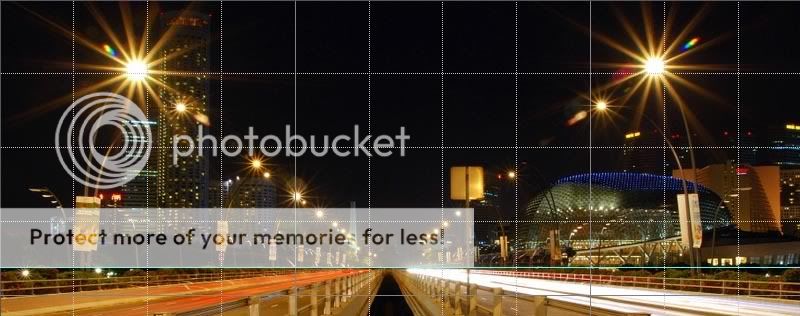symmetry
- Thread starter audibum
- Start date
You are using an out of date browser. It may not display this or other websites correctly.
You should upgrade or use an alternative browser.
You should upgrade or use an alternative browser.
- Status
- Not open for further replies.
the horizon is slanted to the right. the light streaks would have been more pronounced if this were shot at a slightly higher angle.
the horizon is slanted to the right. the light streaks would have been more pronounced if this were shot at a slightly higher angle.
ya... can save by using grid lines on PS, then count the number of squares to the left & right, symmetry is by equilibrium... yours have more in 1 than the other.
yeah, shot a few at higher angle but then the slants on the street lights didn't form an angle nice enough...i preferred this shot over that one...cos that time, no cars were travelling and streaks were even less pronouced..
i hear what u say tho.
i hear what u say tho.
shot was not pp just cropped, haven't learnt how to PS yet...will learn soon...now just wanna shoot and shoot and shoot...tks for the tips!
i meant use the grid line to view for distortion, horizon tilt, or non symmetry... quite easy is u draw 4 box, and u will know where is the error.
shot was not pp just cropped, haven't learnt how to PS yet...will learn soon...now just wanna shoot and shoot and shoot...tks for the tips!
you should try to get the horizon right when shooting, there should be guiding lines when viewing through the viewfinder
Hi,
Since you have cropped the photo (nice one I might add !)
Why not tilt it first it photoshop to straighten the horizon, then crop it again as you now have.
Nice shot !
Cheers
Since you have cropped the photo (nice one I might add !)
Why not tilt it first it photoshop to straighten the horizon, then crop it again as you now have.
Nice shot !
Cheers
Add some blue's in the background will make the pic better (I think).  Plus take note of the flare. Touch up if necessary.
Plus take note of the flare. Touch up if necessary.
is there anyway u can put gridlines starting from centre of pic and not from left? the last column of squares are not fully square
other than counting squares, alternatively you can put the guiding line, lock it in the centre
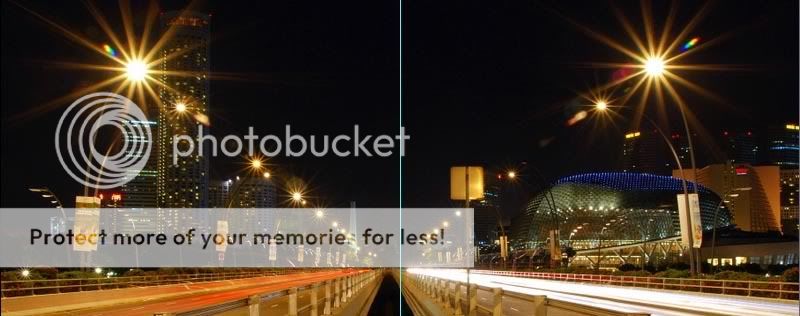
- Status
- Not open for further replies.
Similar threads
- Replies
- 0
- Views
- 226
- Replies
- 0
- Views
- 85
- Replies
- 0
- Views
- 275
- Replies
- 1
- Views
- 262