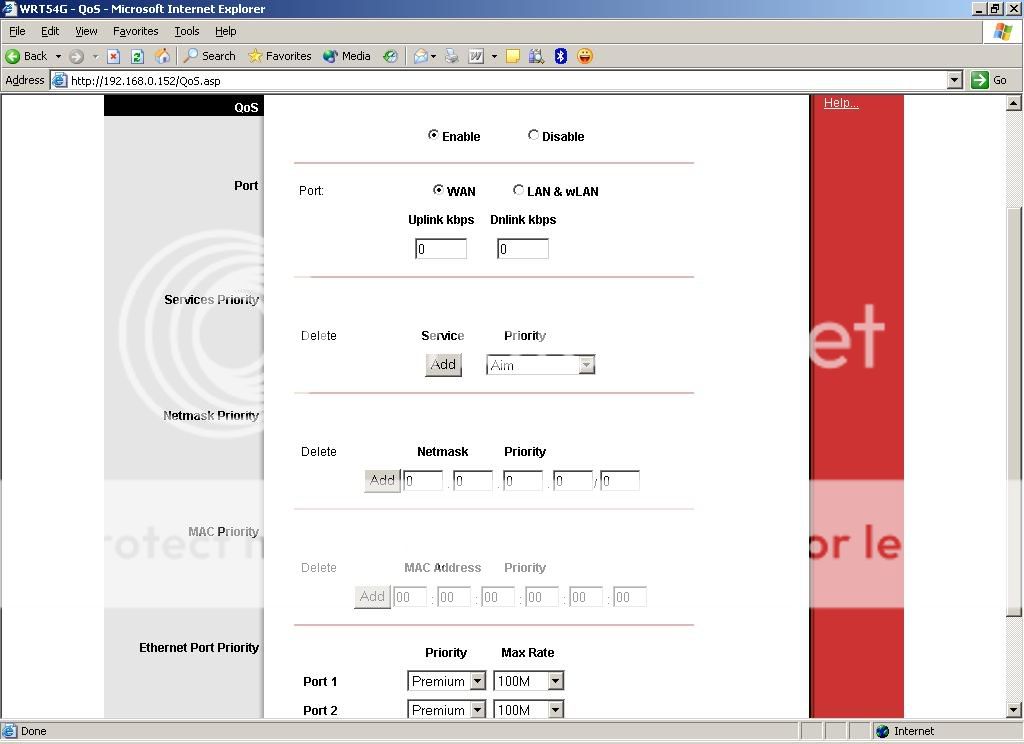V
vince123123
Guest
Hi guys,
I already have an existing Starhub Maxonline in my house. Its currently connected to a cable modem (duh) and then to a router.
Of late, the download needs in the house are increasing and I would like to get a dedicated bandwidth in one of the rooms (which is still using a router as present).
I have the following ideas:
1. Ordering another Maxonline account and use this for that dedicated room (ie paying for two accounts in the same house)
2. Just buy a cable modem from Starhub or elsewhere (S$100 or so i heard) and just connect it to a spare cable point in that dedicated room?
The question is, with two cable modems (instead of 1), would the bandwidth increase?
Or for (1), if I order two accounts, would it make any difference in terms of speed? Or it will be the same?
Would appreciate some advice.
I already have an existing Starhub Maxonline in my house. Its currently connected to a cable modem (duh) and then to a router.
Of late, the download needs in the house are increasing and I would like to get a dedicated bandwidth in one of the rooms (which is still using a router as present).
I have the following ideas:
1. Ordering another Maxonline account and use this for that dedicated room (ie paying for two accounts in the same house)
2. Just buy a cable modem from Starhub or elsewhere (S$100 or so i heard) and just connect it to a spare cable point in that dedicated room?
The question is, with two cable modems (instead of 1), would the bandwidth increase?
Or for (1), if I order two accounts, would it make any difference in terms of speed? Or it will be the same?
Would appreciate some advice.