Good day fellow Csers. Need a little help here! Recently i noticed my photos has these dots/lines. It's not dust, more like something just poked the sensor, leaving a mark. I can only see the dots when zoomed in 100% and slightly on 50%. I'm not a pixel peeper but it gets really frustrating when these things happens. Any possible explanation for this?
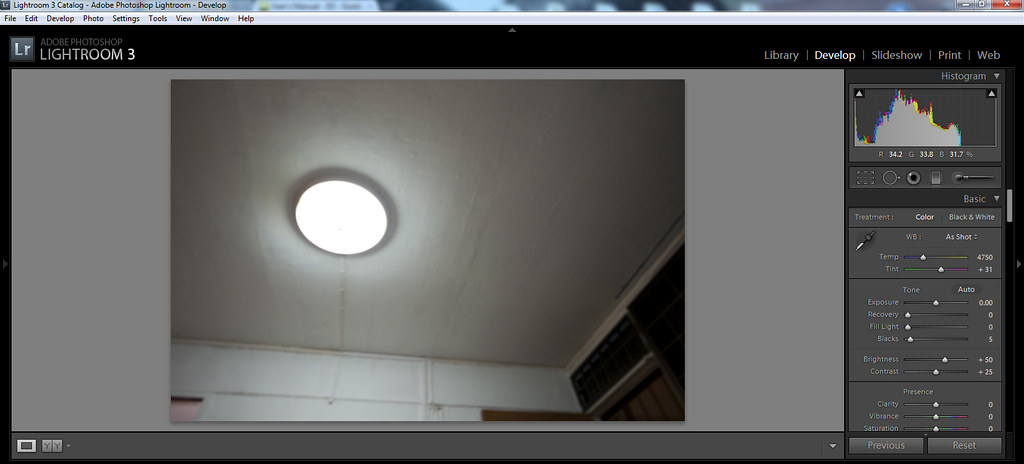
[Normal print screen capture, just a reference]
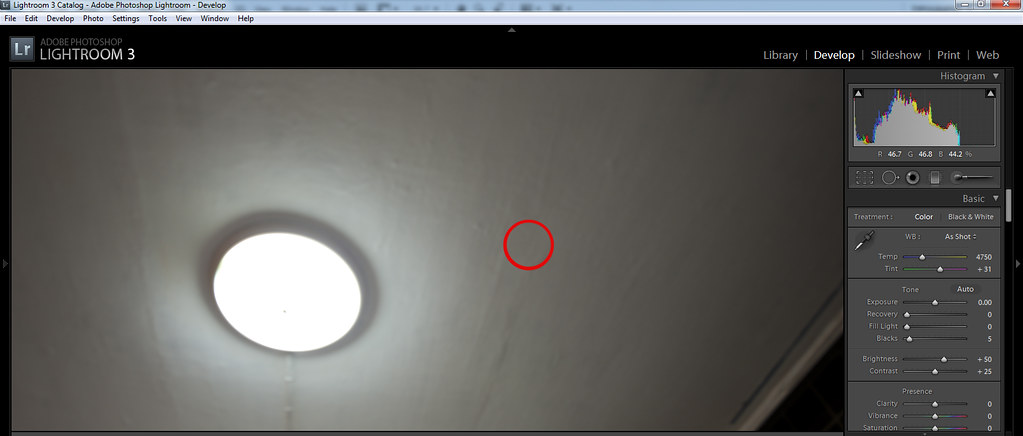
[zoomed 25%]
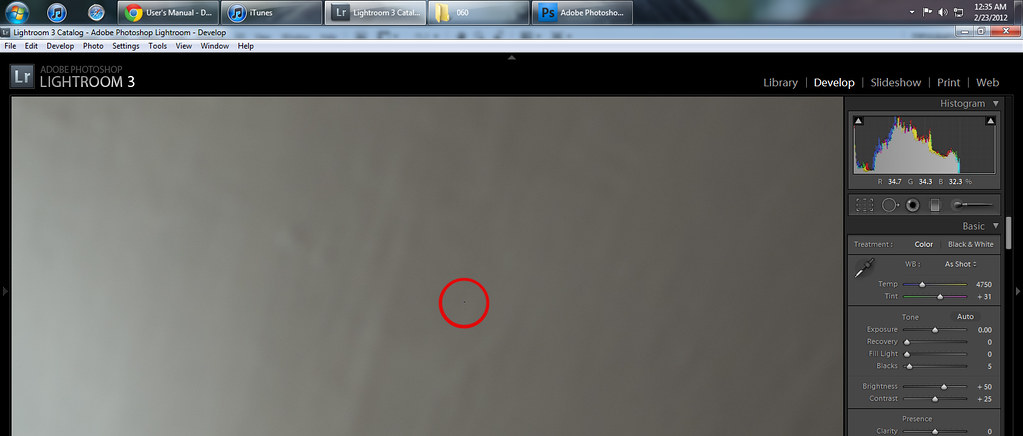
[zoomed 100%]
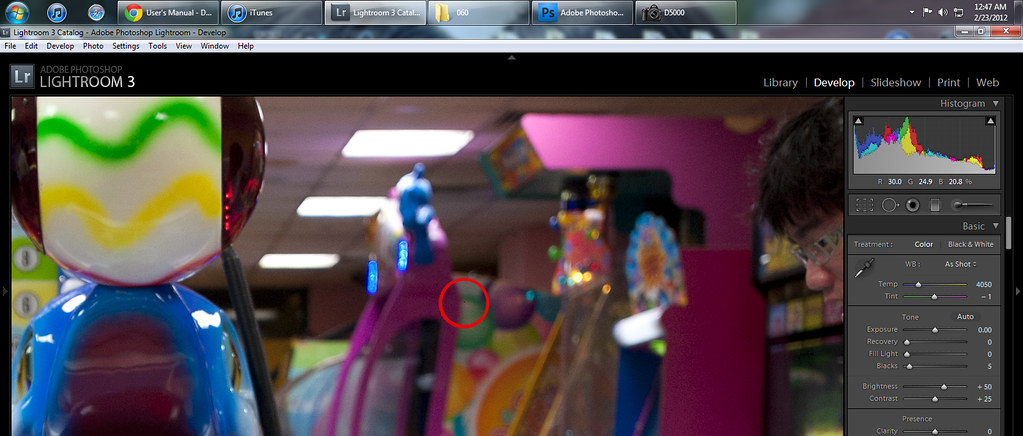
[Different photo, same spot]
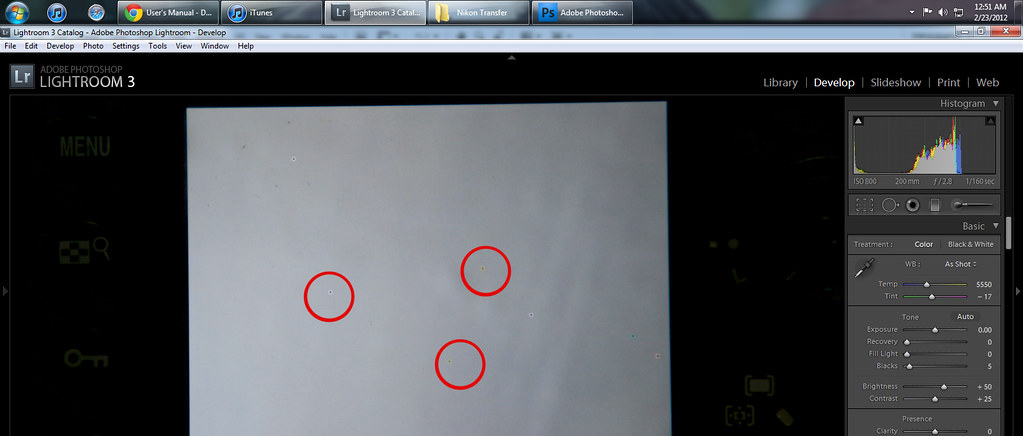
[I took a photo of the playback screen of my camera, seems clearer here, spots are obvious when zoomed in 100%. Ignore the dirt on the top left, it's just the screen]
I appreciate all the help given. (P.S i went to NSC to clean the censor and they said there are minor scratches on the sensor, is this the mark they are talking about?)
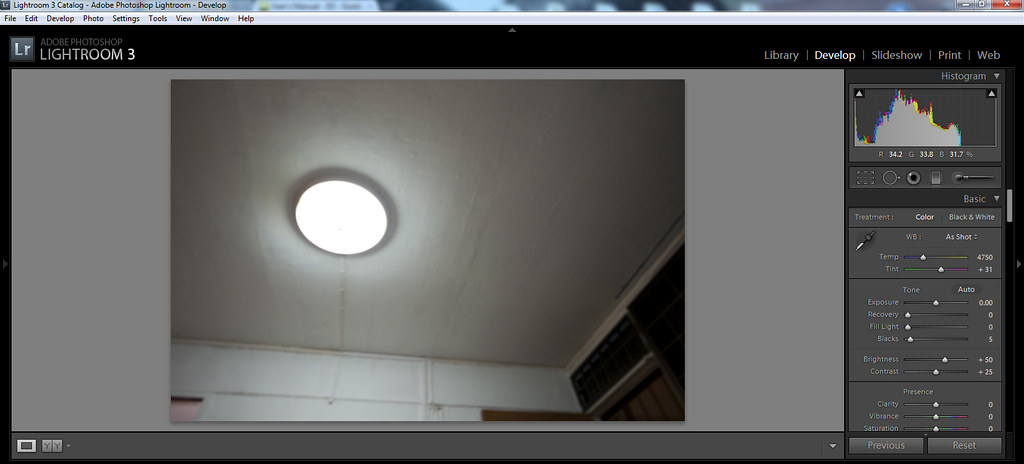
[Normal print screen capture, just a reference]
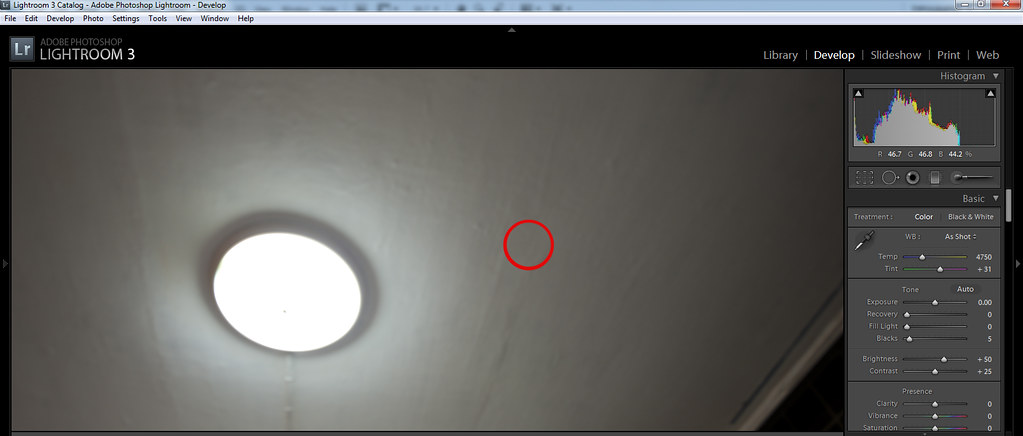
[zoomed 25%]
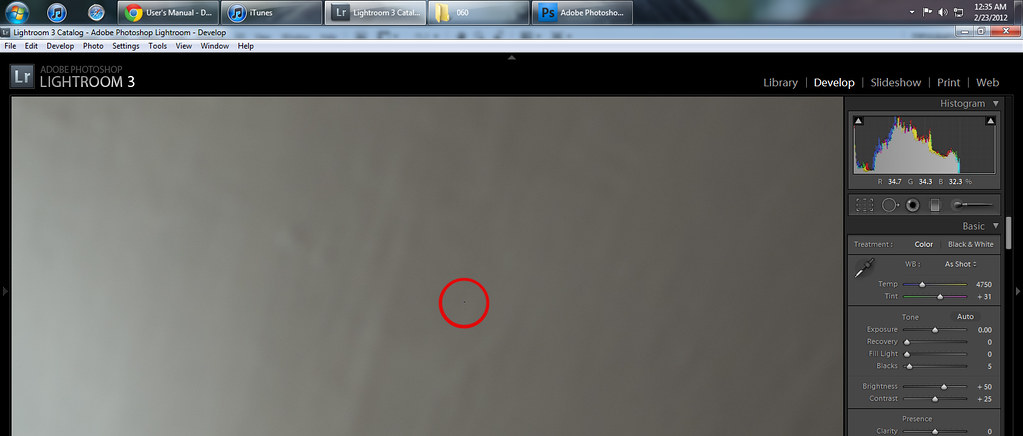
[zoomed 100%]
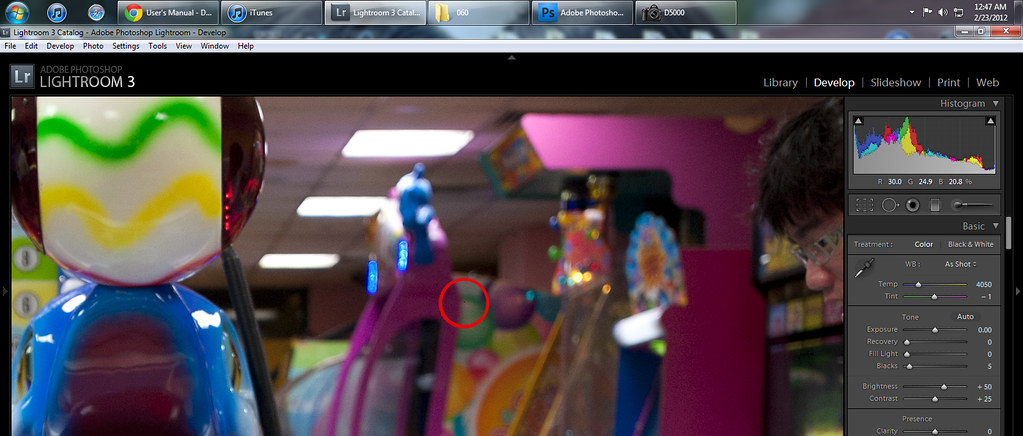
[Different photo, same spot]
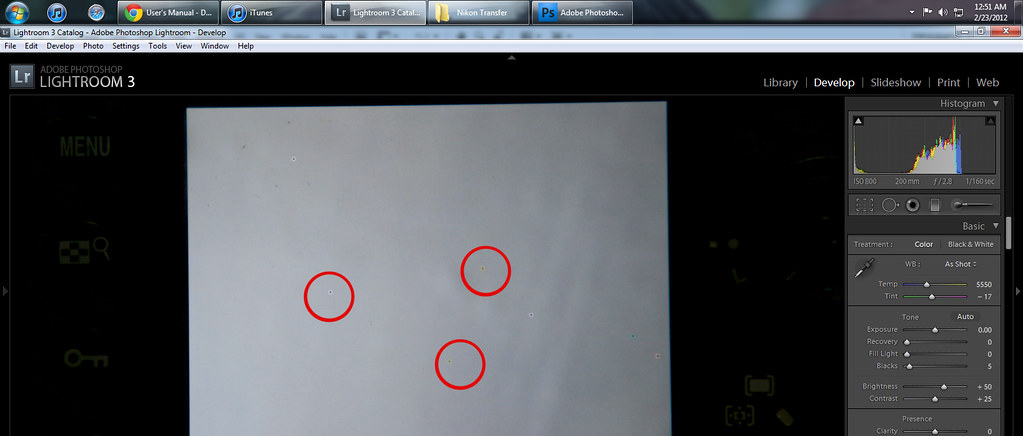
[I took a photo of the playback screen of my camera, seems clearer here, spots are obvious when zoomed in 100%. Ignore the dirt on the top left, it's just the screen]
I appreciate all the help given. (P.S i went to NSC to clean the censor and they said there are minor scratches on the sensor, is this the mark they are talking about?)
Last edited:




