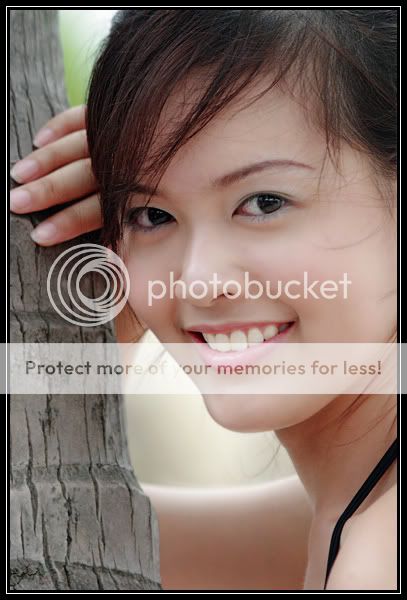Was testing with this software http://www.mediachance.com/digicam/cleanskin.htm
Just want to share with those who are interested in it.
Following are my test result. Photoshop was use for touching up some small patches on face.
Before
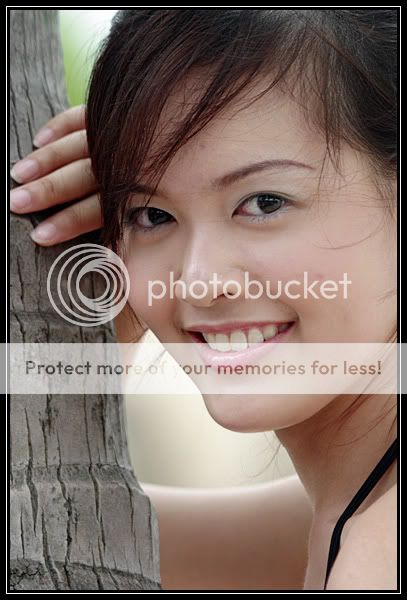
After
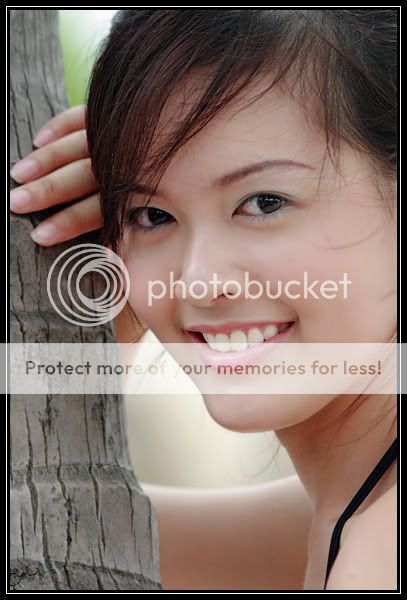
Edited 9:13pm
Or is the third one better ?
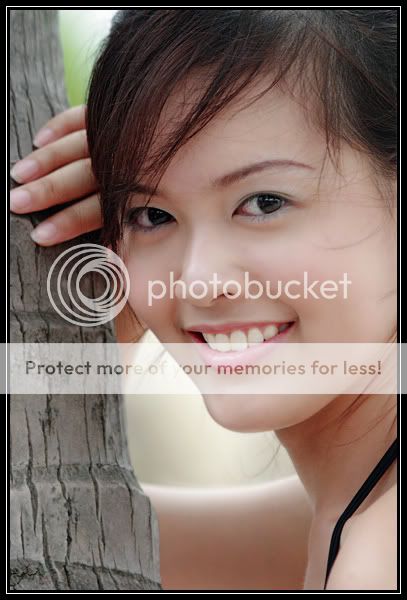
Just want to share with those who are interested in it.
Following are my test result. Photoshop was use for touching up some small patches on face.
Before
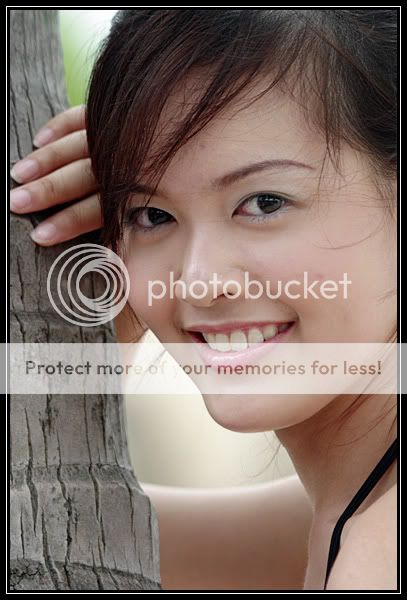
After
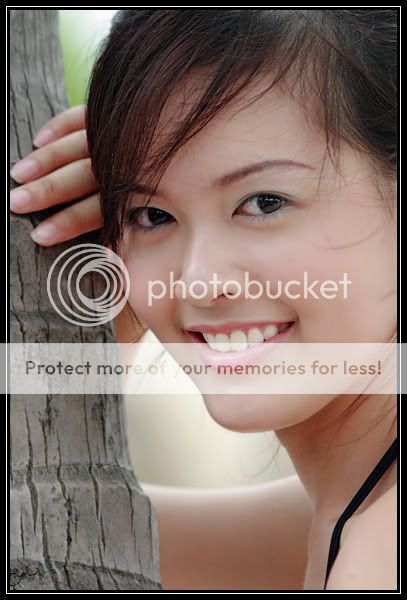
Edited 9:13pm
Or is the third one better ?