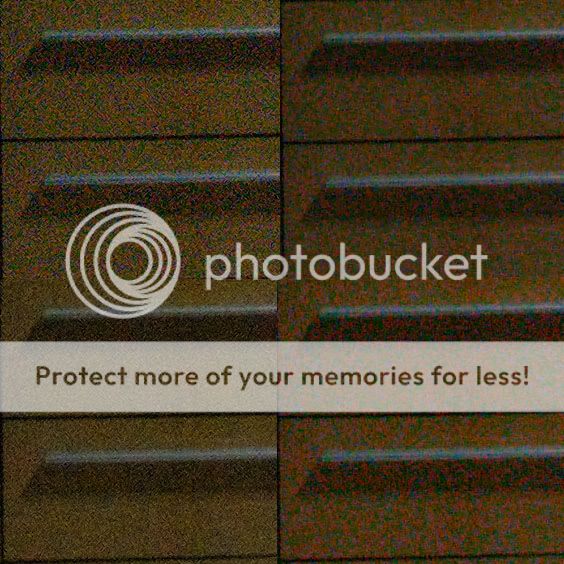Hi All
I just thought the following might be useful to others after some trial and error.
Sharing my workflow:
1) I used to only shoot JPG but lately only RAW (just RAW without JPG).
2) Use Bibble Pro to open to adjust EV, levels etc.
3) From Bibble Pro, export as high quality JPG to a EXPORTED FOLDER
4) Use Picassa 2 to view EXPORTED FOLDER
5) Use Picassa 2 to crop, add effects then re-export to DESTINATION FOLDER according to the purpose (e.g. for posting or printing)
Note:
a) Picassa is free wherea Bibble Pro is not. I find Bibble very friendly and fast. Have not compared to Oly Studio though.
b) With RAW, you do no really need to do auto bracketing. Even WB can be adjusted.
I just thought the following might be useful to others after some trial and error.
Sharing my workflow:
1) I used to only shoot JPG but lately only RAW (just RAW without JPG).
2) Use Bibble Pro to open to adjust EV, levels etc.
3) From Bibble Pro, export as high quality JPG to a EXPORTED FOLDER
4) Use Picassa 2 to view EXPORTED FOLDER
5) Use Picassa 2 to crop, add effects then re-export to DESTINATION FOLDER according to the purpose (e.g. for posting or printing)
Note:
a) Picassa is free wherea Bibble Pro is not. I find Bibble very friendly and fast. Have not compared to Oly Studio though.
b) With RAW, you do no really need to do auto bracketing. Even WB can be adjusted.