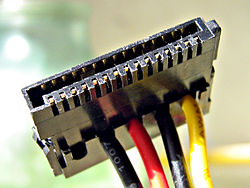After the recently mishap(my iMac G5 died), I decided to invest in some backup system or something like dat. My knowledge for computer is limited and back dated. I only know SCSI and the later IDE harddisk.
So a few days ago, I went to shop for harddisks and hard disk casings, mainly firewire. And I encounter unknown lingo from the SLS shops, PATA and SATA. What are these? I want to get 2pcs of 160gb harddisks and casing to do a double backup every time I finish some files. So which ones to get? How do I know if the casings I get can be used with these harddisks? Can these be used with both Mac and PC?
anyone care to advise or recommend?
Thanks!
Max 2.8
So a few days ago, I went to shop for harddisks and hard disk casings, mainly firewire. And I encounter unknown lingo from the SLS shops, PATA and SATA. What are these? I want to get 2pcs of 160gb harddisks and casing to do a double backup every time I finish some files. So which ones to get? How do I know if the casings I get can be used with these harddisks? Can these be used with both Mac and PC?
anyone care to advise or recommend?
Thanks!
Max 2.8