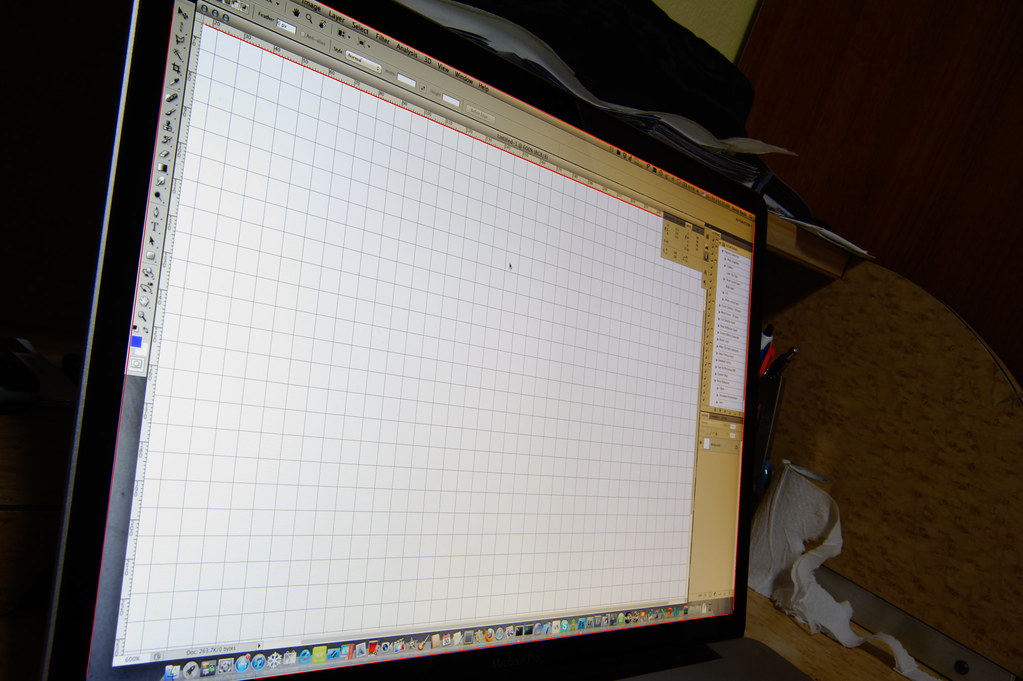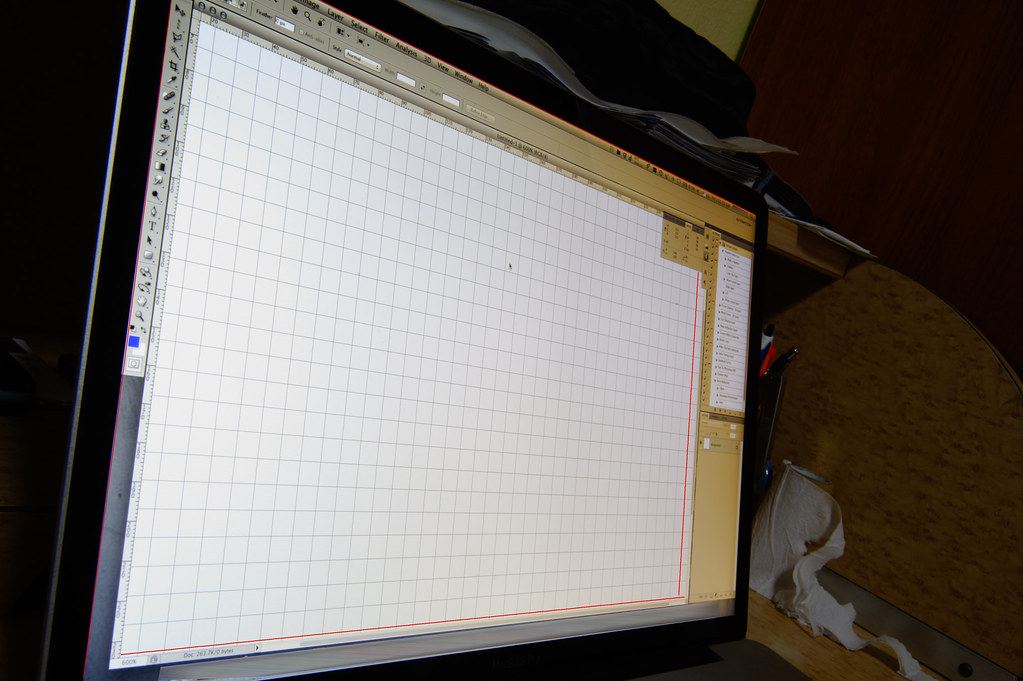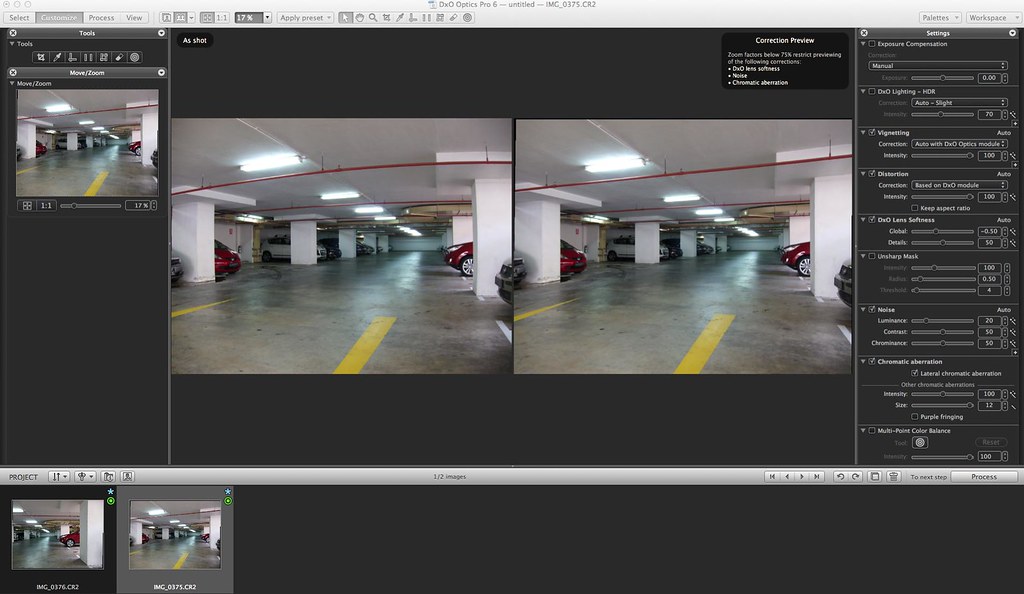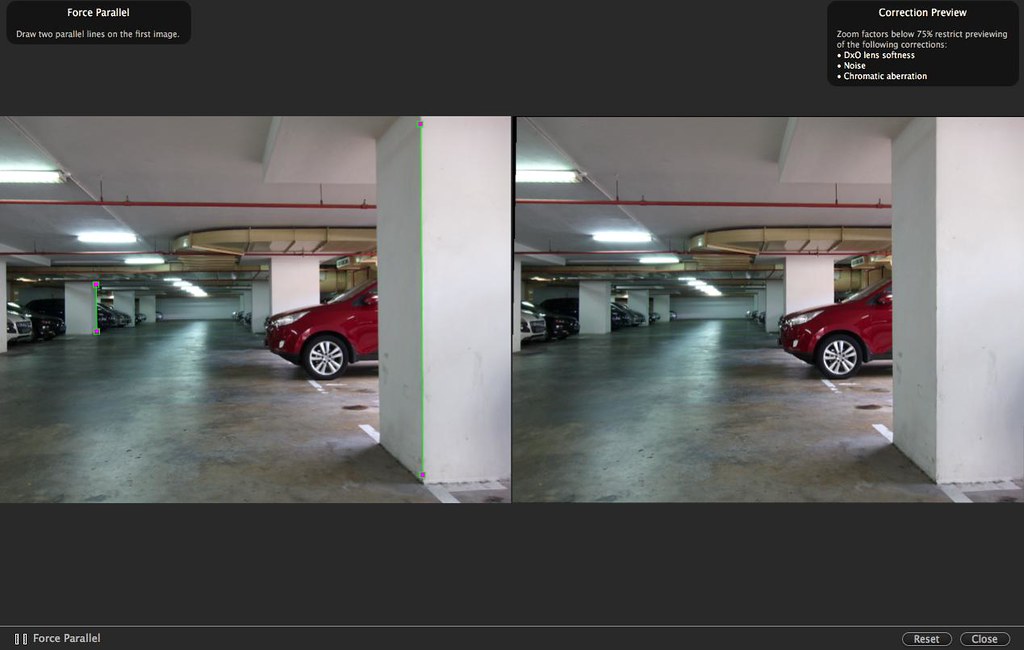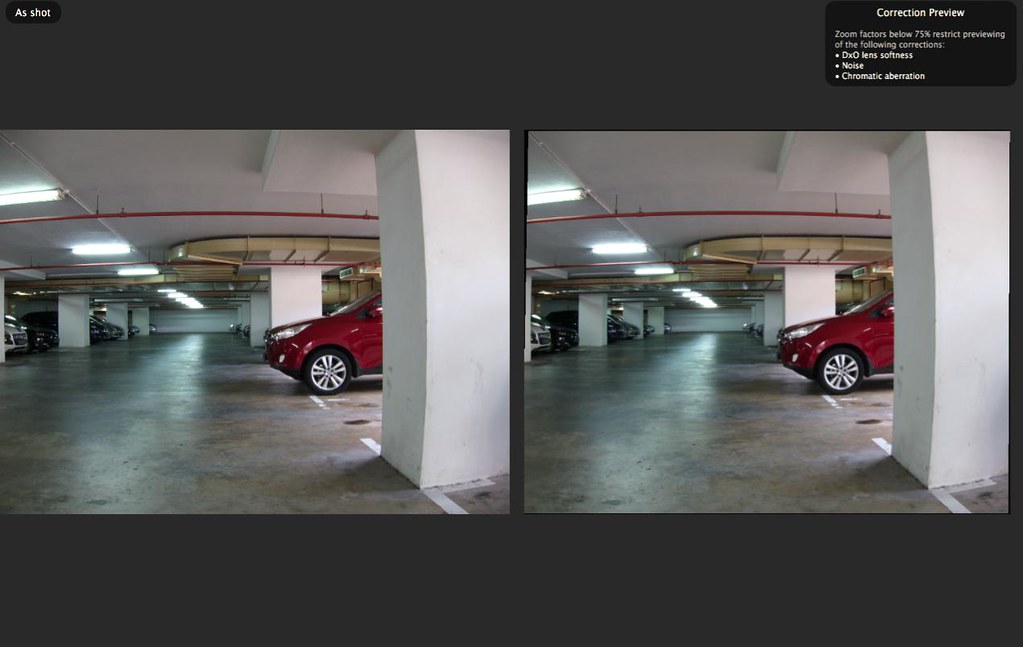Wow, that's DxO's lens correction? Very straight!
I found PS4's instruction online for correcting distortion before I use the same cropping technique; not as good as your's but slightly straighter than my earlier effort.
Nope, that's not DxO, that's my own tweaking using CS4's Lens Correction tool. This works alright if you ain't too particular about straightness. But I personally find straightness particularly important in your works and Lens Correction tool may not solve it sufficiently because it is very easy for the eyes to observe curve in objects in your case since your image is full of it.
If it's about sceneries and portrait, I'm not going to spend the time to even attempt to fix it unless it includes a horizon for instance.
I think you have not experienced the good part about DxO and hence you are skeptical about its purpose. One thing about the way we are currently solving the curve distortion using the Lens Correction filter is first you have to get the keystone/vertical perspective correct. You also need to get the horizontal perspective correct. Not to mention rotation ? When you add them up together, the problem is no longer trival to solve. You end up with a sloppy result because it is a difficult problem in the first place.
First I used my 28-85mm to show you a typical barrel distortion at the wide end. it's not very pronounce for this case since the distance from the near end to the far end is not too large. But you can already see the distortion towards the left of the screen. I use my MBP as an example because it is definitely straight for the LCD.
Next I'm showing you below the one that is fixed with DxO. Because I'm using the flickr free account, therefore I can't show you the 100% image. But can see it is straighter. DxO can at times can't totally resolved the problem. If your photo is taken in a real scene like yours, it should be able to give a better output. Next is you don't even need to rotate it, tilted it or whatever. Just use as it is. Definitely save you a lot of time if you are doing this job often.
I have also fixed my first photo taken above with vignetting correction, distortion correction, exposure compensation, lens softness correction, colour aberration correction, and below is the outcome of it.
Note: DxO will first require that your camera and lens are supported candidate for calibration which you can refer to
http://www.dxo.com/us/photo/dxo_optics_pro/for_your_equipment to check if your camera body is supported and which lens is calibrated with the body and also which edition of the DxO you need. You decide if you are willing to pay for the price.
If you send me a RAW of your photo taken, I can do a trial for you and let you see the outcome. Personally I say DxO is a very good product to consider.