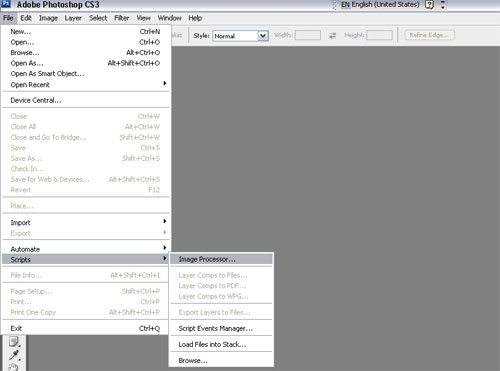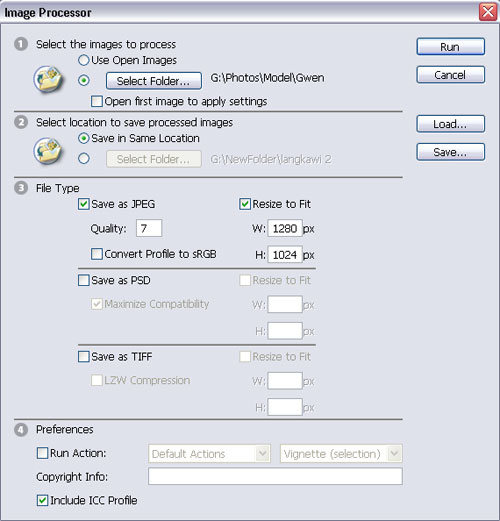Understand that photoshop, gimp can do such resizing without degrading picture quality. However I am looking for a solution to resize 200 pictures at one go as they are from my company's event. Need the pics to be smaller in size as they would be uploaded on a common folder and that I don't intend to do any heavy-editing on the images.
I have tried microsoft photo editor to resize all at one go and the quality of the pictures suffered upon comparison from a resized photo in ps. Plus I cannot install any other software in my work laptop due to IT security issues. Btw, my work duties doesn't revolve anything around photography. Just that I always kana chosen to be the "free" event photographer, so I can't exactly spend all the time in the world in the office "editing pictures" on photoshop. Need a solution that's quick and easy.
Looking forward to some advice.
I have tried microsoft photo editor to resize all at one go and the quality of the pictures suffered upon comparison from a resized photo in ps. Plus I cannot install any other software in my work laptop due to IT security issues. Btw, my work duties doesn't revolve anything around photography. Just that I always kana chosen to be the "free" event photographer, so I can't exactly spend all the time in the world in the office "editing pictures" on photoshop. Need a solution that's quick and easy.
Looking forward to some advice.