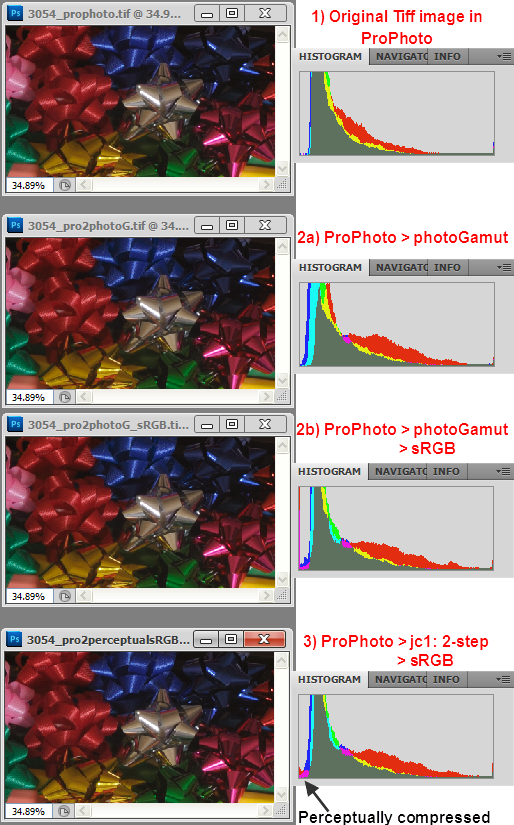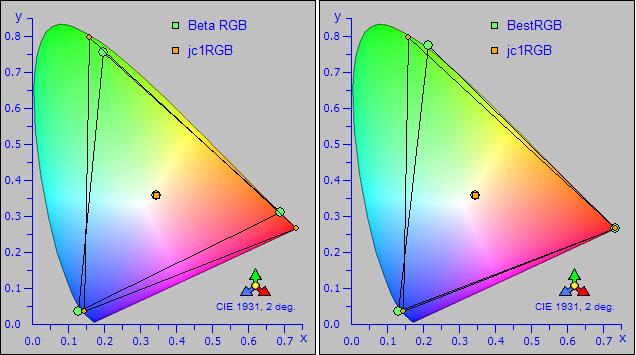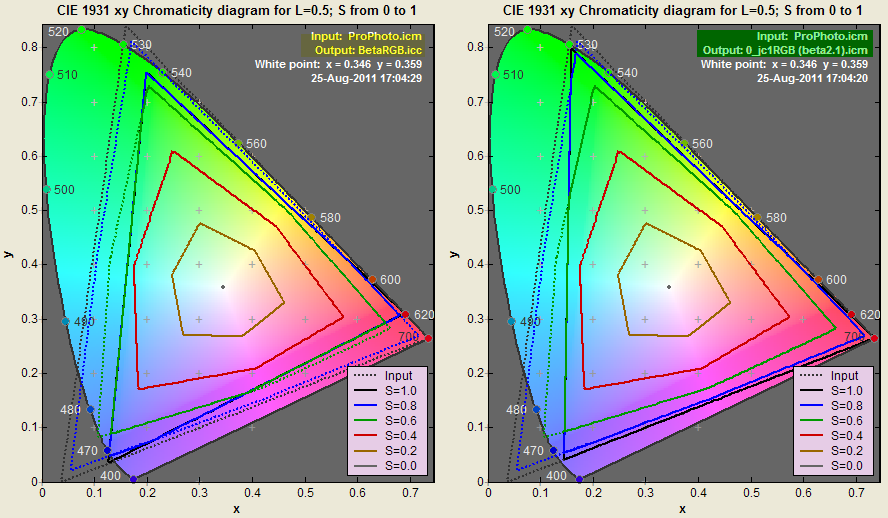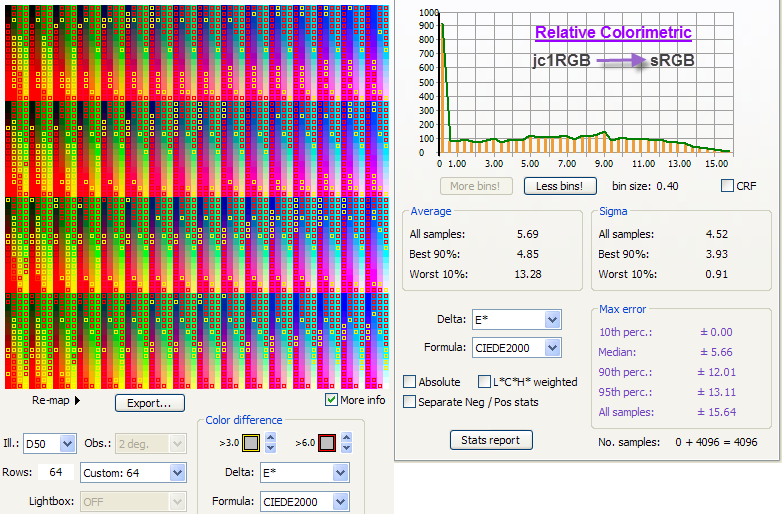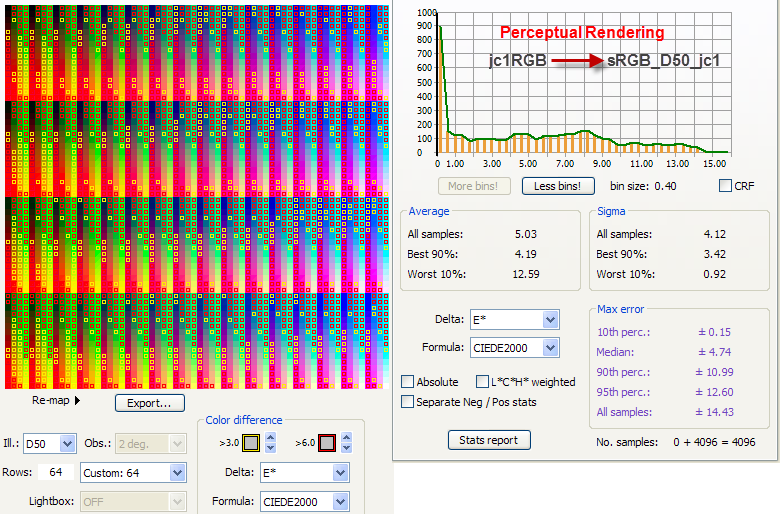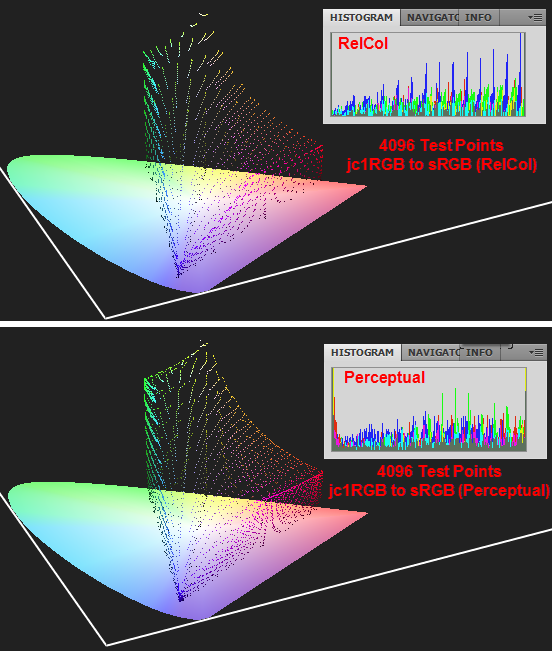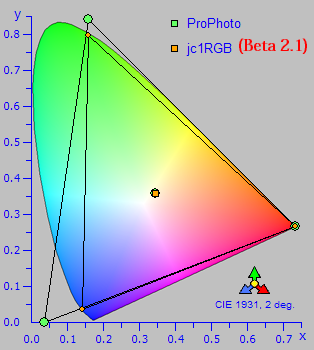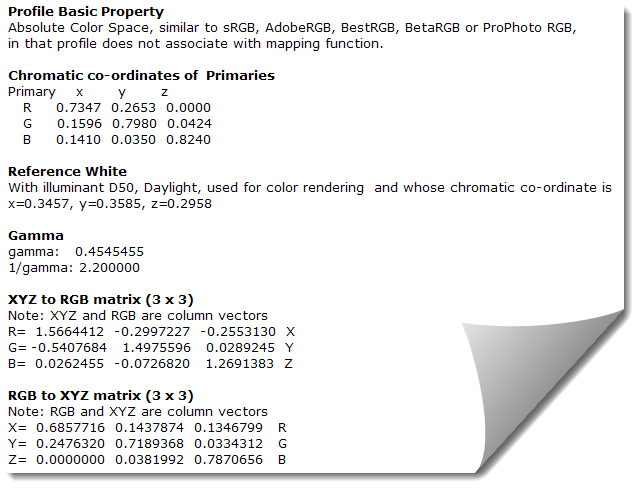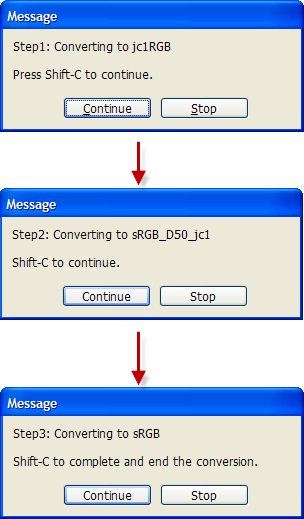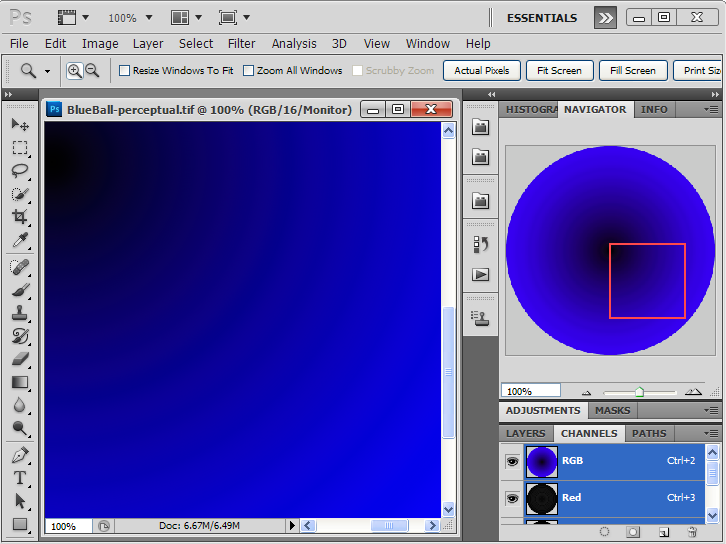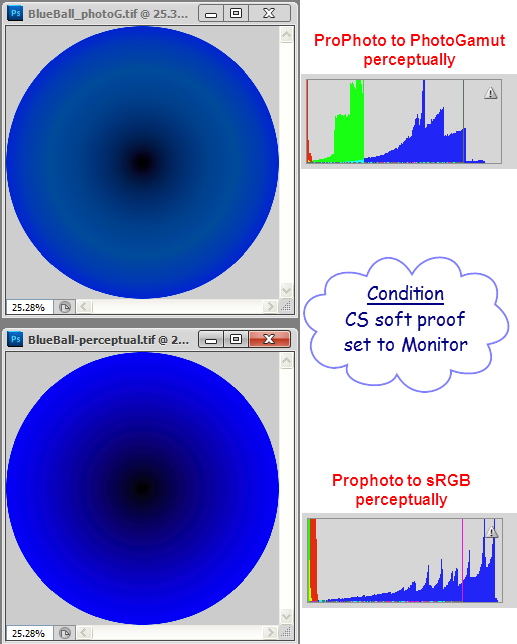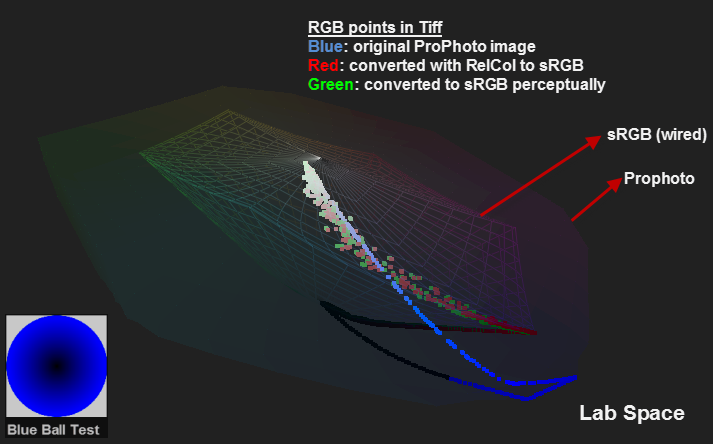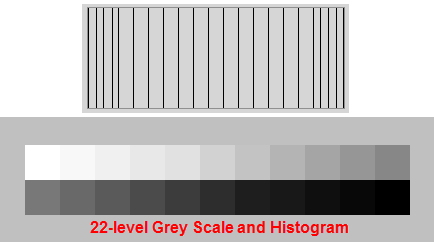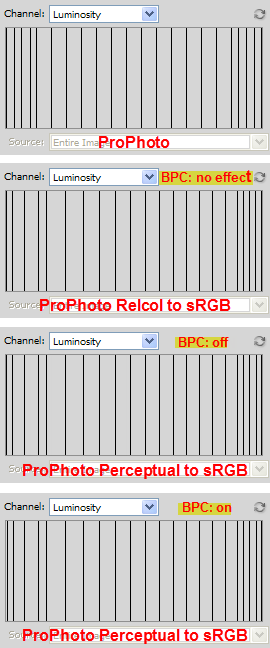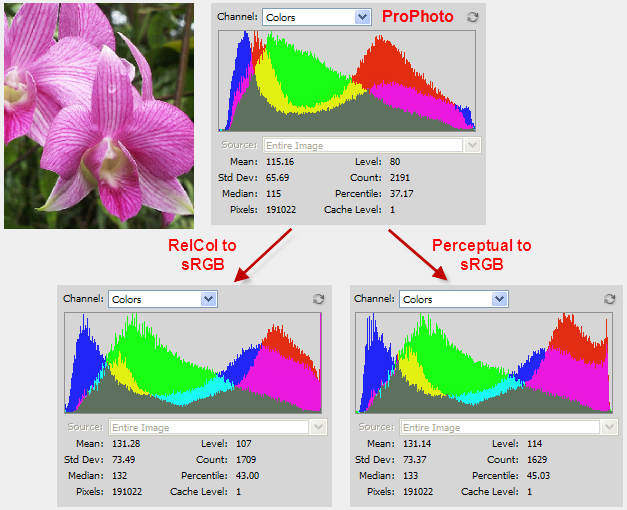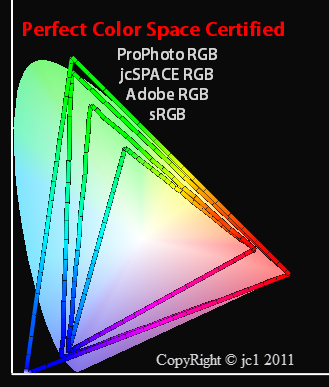Hi all,
Read < here > and < here > for related information.
I am offering these profiles Free-to-Use for all members in ClupSNAP and that the files are provided "AS IS" WITH NO EXPRESS OR IMPLIED WARRANTY and with the condition that the copyright notice tags in the profiles are not intentionally modified. These files can be downloaded < here >.
The latest update is beta 2.1. It is a working version and at its beta stage.
If you experience any problem with the conversion, please feedback and I shall see if further fine tuning is appropriate. Updates will be posted for sharing with all of you.
Comparison between various options for ProPhoto to sRGB conversion
For the following illustration, the colors for the sRGB image were intentionally saturated by assigning it to ProPhoto profile before subjecting it to the conversion.
A) Color Reproduction

B) Brief Summary
1) RelCol sRGB
.Work fine for image without excessive saturated color.
.Unpleasant color and loss of details for highly saturated image after conversion.
2) Pro2sRGB perceptual
.Dedicated source-to-destination pairwise mapping from ProPhoto to sRGB.
.Smooth perceptual rendering, always.
.Can result in excessive color shift and dull color.
.Perceptual rendering only works for L*a*b* where a* and b* are within the range (-127 to +128).
3) 1-Step sRGB perceptual with (0_sRGB_D50_jc1)
.Works satisfactorily if color gamut for the image is not bigger than that for BetaRGB, for instance.
4) 2-Step sRGB perceptual with (0_jc1RGB + 0_sRGB_D50_jc1)
.Need 2 steps (unsure if collink is applicable for combining them to a single profile)
.Works satisfactorily for all cases, including a* and b* values that are out of range of (-127 to +128)
.Good color saturation can still be realized.
.Perceptual and pleasant color rendering at the expense of colorimetric accuracy*
* This applies to perceptual rendering intent in general.
Thanks.
jc1
.../spell check
Read < here > and < here > for related information.
I am offering these profiles Free-to-Use for all members in ClupSNAP and that the files are provided "AS IS" WITH NO EXPRESS OR IMPLIED WARRANTY and with the condition that the copyright notice tags in the profiles are not intentionally modified. These files can be downloaded < here >.
The latest update is beta 2.1. It is a working version and at its beta stage.
If you experience any problem with the conversion, please feedback and I shall see if further fine tuning is appropriate. Updates will be posted for sharing with all of you.
Comparison between various options for ProPhoto to sRGB conversion
For the following illustration, the colors for the sRGB image were intentionally saturated by assigning it to ProPhoto profile before subjecting it to the conversion.
A) Color Reproduction

B) Brief Summary
1) RelCol sRGB
.Work fine for image without excessive saturated color.
.Unpleasant color and loss of details for highly saturated image after conversion.
2) Pro2sRGB perceptual
.Dedicated source-to-destination pairwise mapping from ProPhoto to sRGB.
.Smooth perceptual rendering, always.
.Can result in excessive color shift and dull color.
.Perceptual rendering only works for L*a*b* where a* and b* are within the range (-127 to +128).
3) 1-Step sRGB perceptual with (0_sRGB_D50_jc1)
.Works satisfactorily if color gamut for the image is not bigger than that for BetaRGB, for instance.
4) 2-Step sRGB perceptual with (0_jc1RGB + 0_sRGB_D50_jc1)
.Need 2 steps (unsure if collink is applicable for combining them to a single profile)
.Works satisfactorily for all cases, including a* and b* values that are out of range of (-127 to +128)
.Good color saturation can still be realized.
.Perceptual and pleasant color rendering at the expense of colorimetric accuracy*
* This applies to perceptual rendering intent in general.
Thanks.
jc1
.../spell check
Last edited: