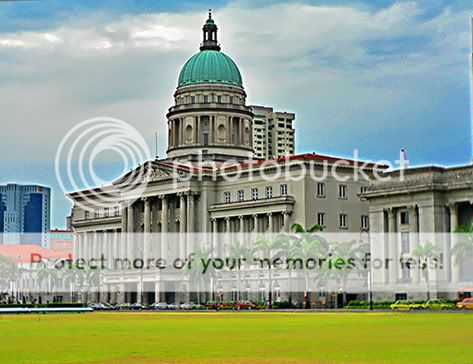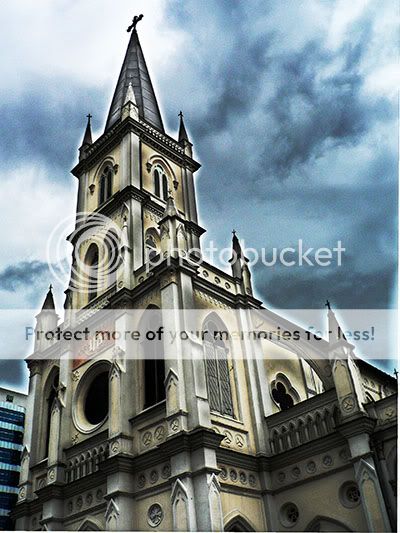Producing HDR photos with FZ5
- Thread starter sinlg
- Start date
You are using an out of date browser. It may not display this or other websites correctly.
You should upgrade or use an alternative browser.
You should upgrade or use an alternative browser.
- Status
- Not open for further replies.
hello sinlg these photos really gives me an artistic look don't look like a photograph but something like "drawing". Nice effects..
So how you do that, care to share with everyone here?
So how you do that, care to share with everyone here?
The photos were taken with autobracketing. Hence 3 photos were taken at once (consequtively)
Then they were "combined" in photoshop using "blending techniques"... after that, the picture is either "equalized" or have it's saturation/hue emphasized.
Wah lah!
Then they were "combined" in photoshop using "blending techniques"... after that, the picture is either "equalized" or have it's saturation/hue emphasized.
Wah lah!
sinlg said:
This one was taken with fairly low light, so it appears the pic has no color ...
The buildings look so metalic :devil:
Very groovy picture.
I'd try to limit the over-haloing like in your second picture though.
You should definitely keep up your investigations of this way of working. :thumbsup:
sinlg said:The Halo-ing is a side effect of not being able to align the 3 pictures together (since i did not take the 3 pics autobracketing with a tripot)
So since alginment is out a little, the halo-ing effect appears.
Use a tripod
hmmmm nice pictures.. but not really usable as HDR are they?
I'd call them RAP - Really Artistic Photos
the halo around the buildings... shouldn't appear... just my humble opinion, but perhaps u didn't tweak it enuff... and the 1st pic is so saturated that highlights are blown colour wise..
since u hand held it, the buildings may be displaced each photo u take, so you shouldn't force it. shld match the buildings manually so that they overlap perfectly, then crop what's needed, then do your blending...
heh but the photos looks nice in their own right... i like the hotel one.. v nice
v nice
I'd call them RAP - Really Artistic Photos
the halo around the buildings... shouldn't appear... just my humble opinion, but perhaps u didn't tweak it enuff... and the 1st pic is so saturated that highlights are blown colour wise..
since u hand held it, the buildings may be displaced each photo u take, so you shouldn't force it. shld match the buildings manually so that they overlap perfectly, then crop what's needed, then do your blending...
heh but the photos looks nice in their own right... i like the hotel one..
- Status
- Not open for further replies.
Similar threads
- Replies
- 0
- Views
- 151
- Replies
- 0
- Views
- 119
- Replies
- 0
- Views
- 152
- Replies
- 0
- Views
- 140
- Replies
- 0
- Views
- 230