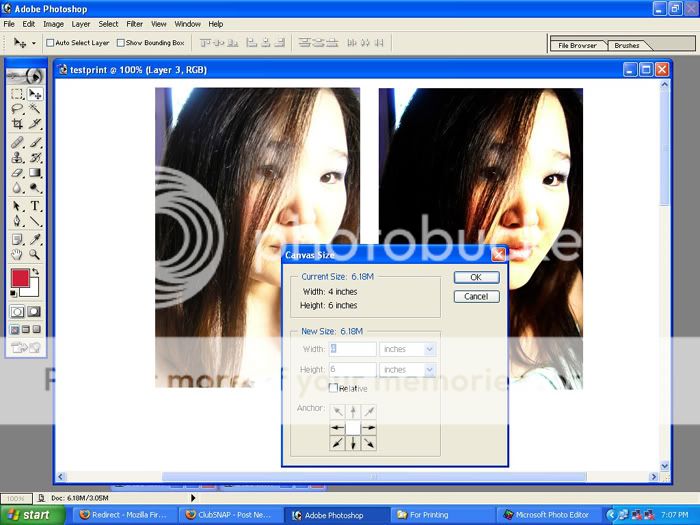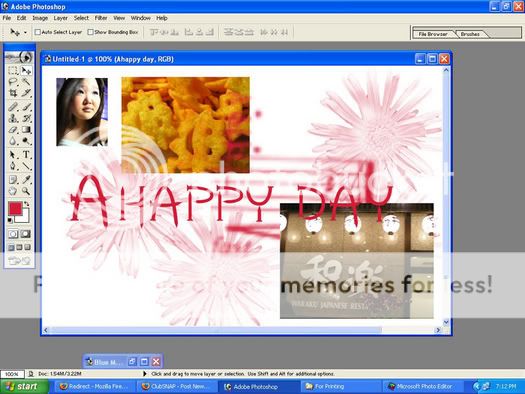I have a few questions.. i hope someone can answer them..
Let's say for example, i want to send my photos for printing.. on 4R.
Question No. 1:
Now, in photoshop, if i view the photo in actual pixels (ie: 100%) , does that mean is is the actual true physical size of the photo that will get printed?
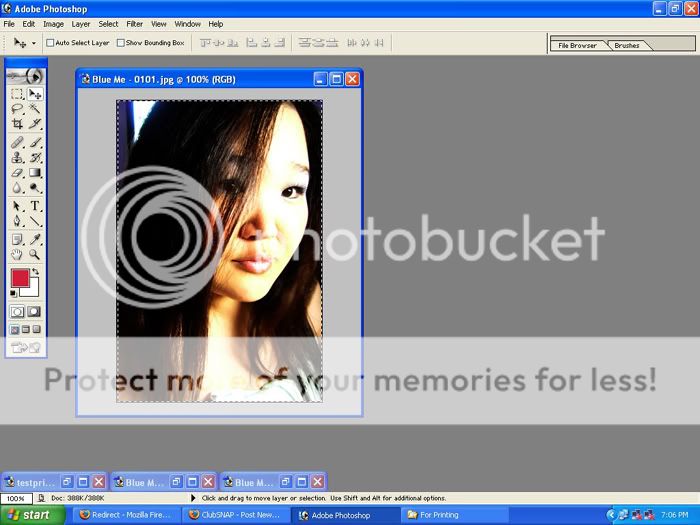
*note the file is at 100% view.. so whatever i see on screen, is it going to be the actual size of the photo when i print it out? I don't know how else to explain.. :dunno:
Let's say for example, i want to send my photos for printing.. on 4R.
Question No. 1:
Now, in photoshop, if i view the photo in actual pixels (ie: 100%) , does that mean is is the actual true physical size of the photo that will get printed?
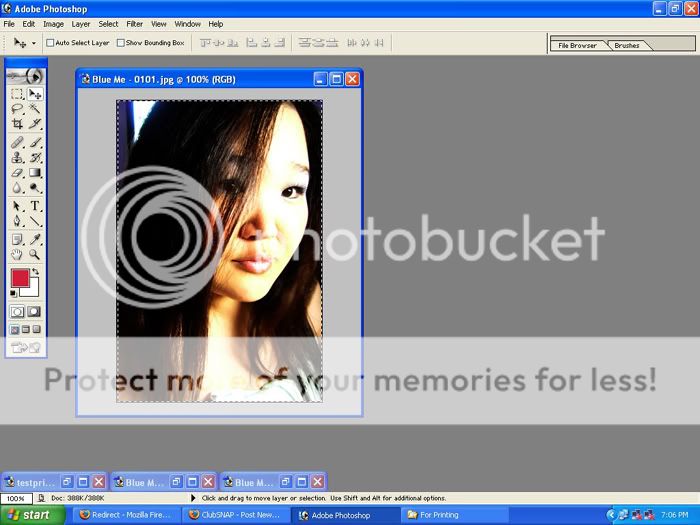
*note the file is at 100% view.. so whatever i see on screen, is it going to be the actual size of the photo when i print it out? I don't know how else to explain.. :dunno: