Can someone please tell me what is wrong with my Lightroom?
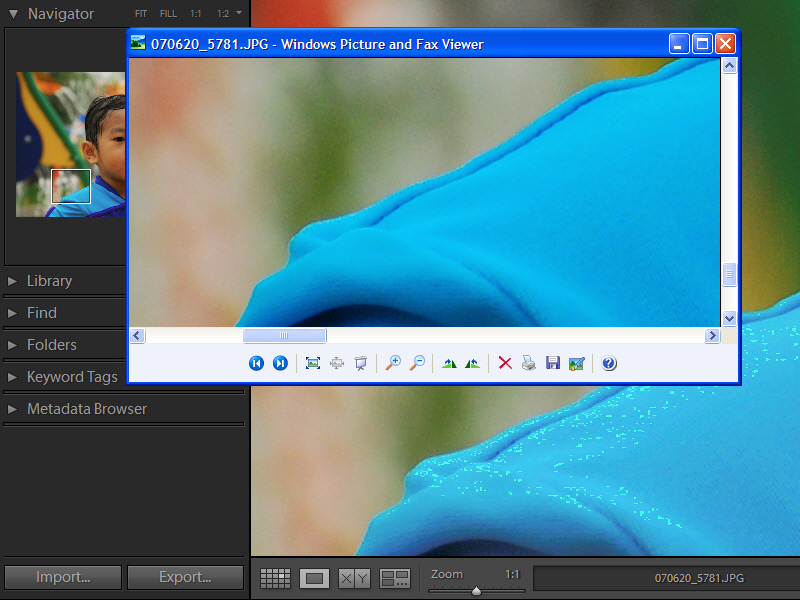
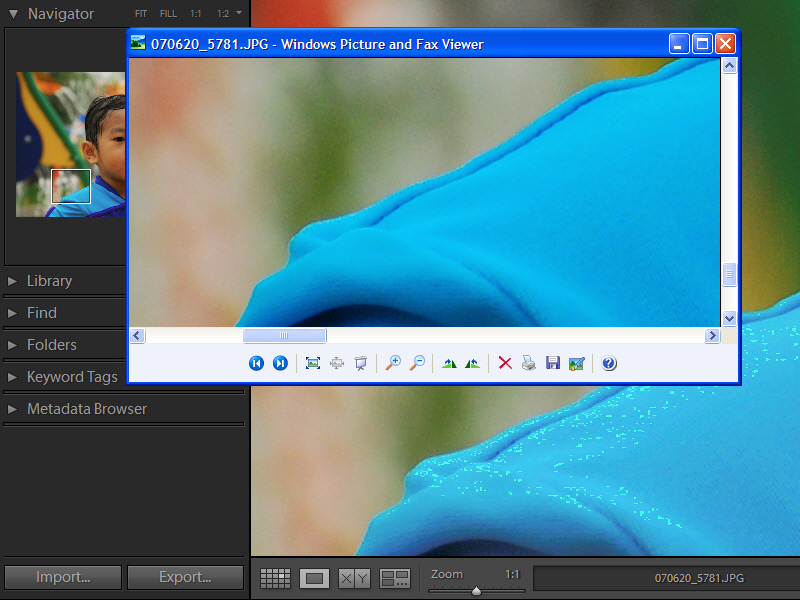
- Same image in LR (background) and Windows default viewer (foreground)
- Both zoomed to 100%
- Image is 100% unprocessed
- Monitor display at 32 bit, not calibrated


