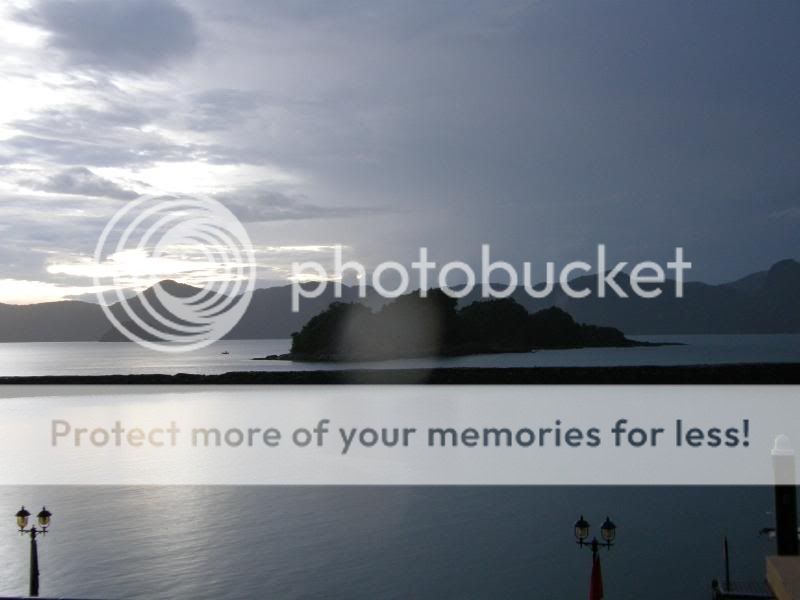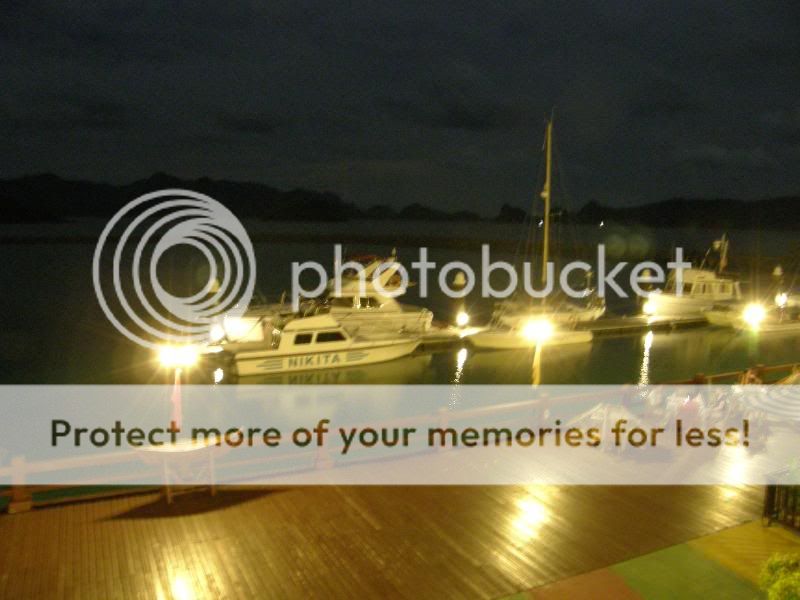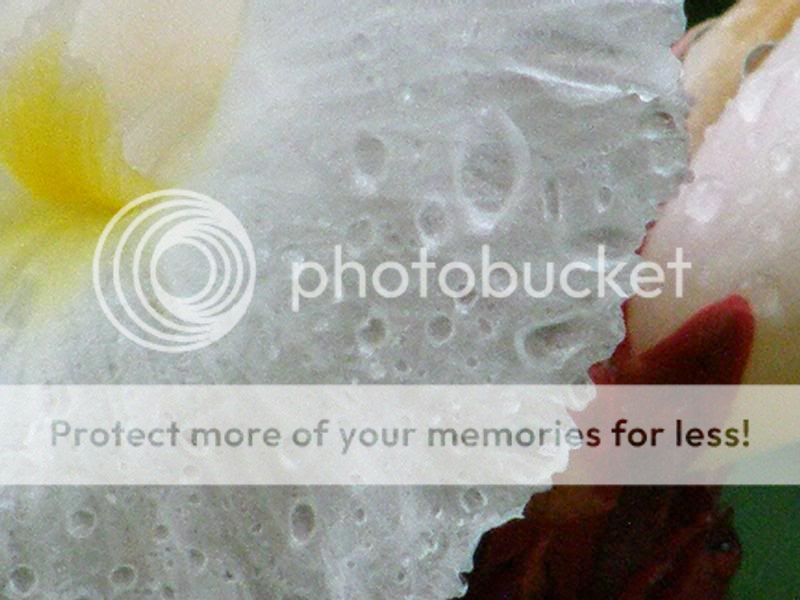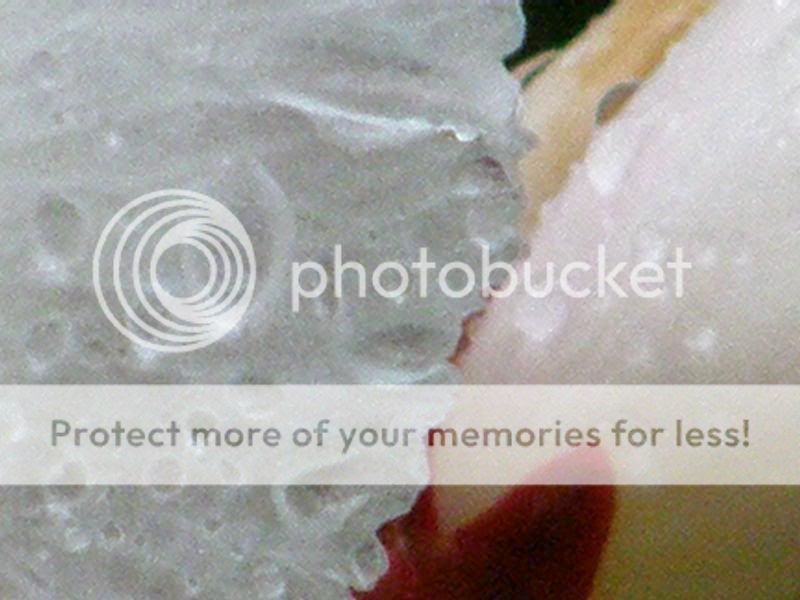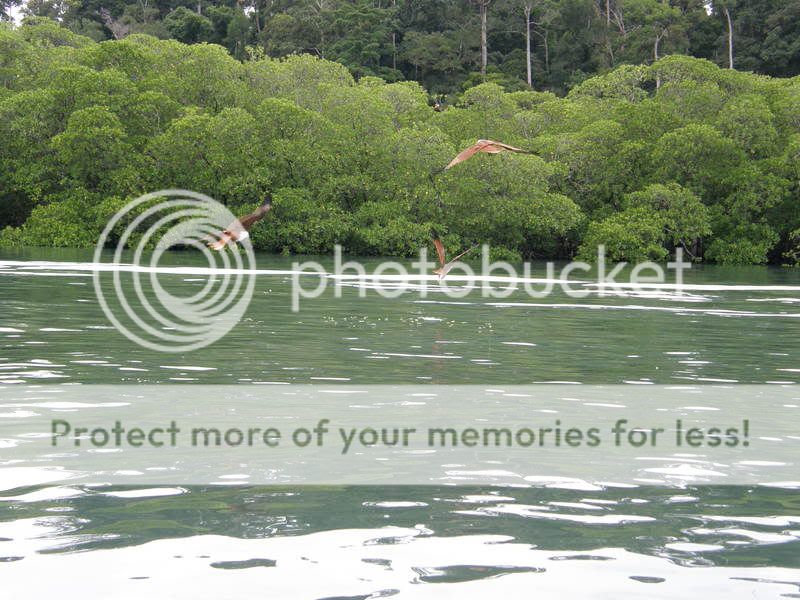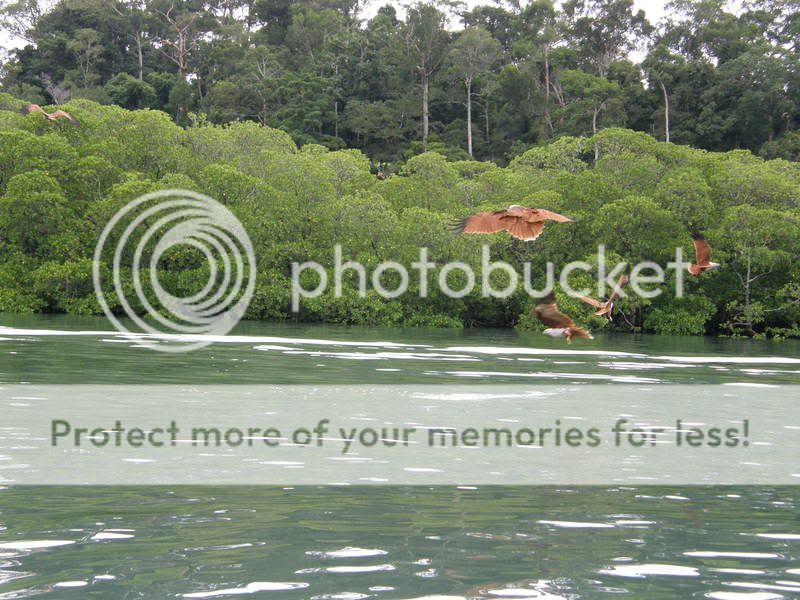I tried taking pictures with this camera, to see if the image is good or okay. Your comments please. Thanks.
These are all taken with wide angle, max zoom, macro, day and night scenes.
Place is Porto Malai Resort, Langkawi, which is popular with Singaporeans.

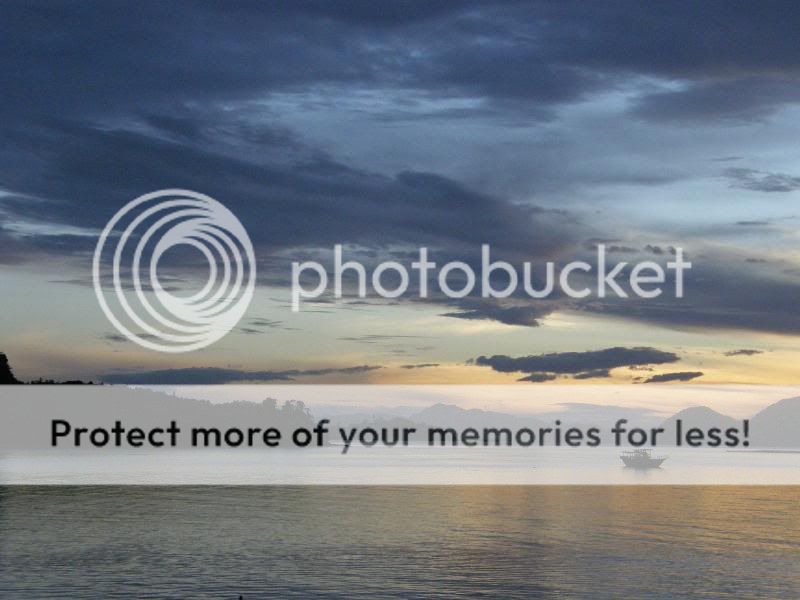



These are sunrise shots, ...I could be wrong (taken too many).
These are all taken with wide angle, max zoom, macro, day and night scenes.
Place is Porto Malai Resort, Langkawi, which is popular with Singaporeans.

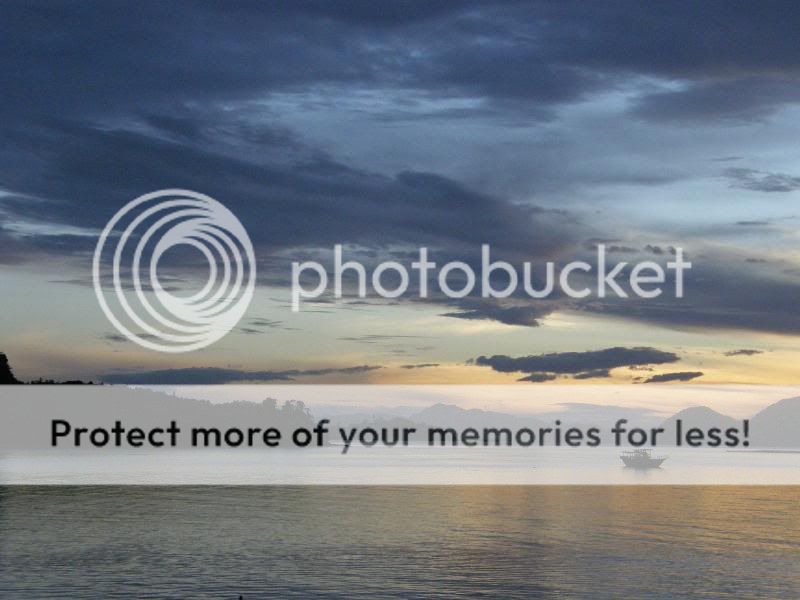



These are sunrise shots, ...I could be wrong (taken too many).