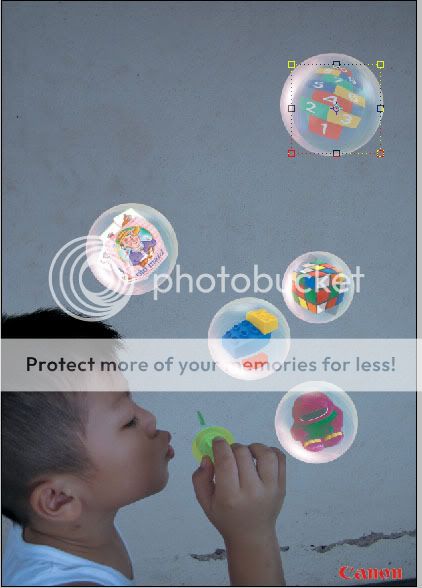hmm, maybe u could use selective color and make the photo colour less bluish, make it more yellowish. change the white colour tone to more yellowish under the selective color. use the levels to create more contrast, let the white and black be more distinct as now not much of a contrast. For your bubble, reduce the pinkish color that exist, try reducing the opacity and play around with the blend mode (under the layers) u can add more small bubbles like perhaps alphabets or numbers.. and blur them.. so that the big one is more in focus, to create depth in your pic. then u can just see lo.. what changes u need. if what i suggest looks weird then remove some of my suggestion. hmm, u can add vignette as a finishing touch. would look awesome with vignette.
perhaps thts it. =DD!
gd luck with ur assignment =DD!!!