Lost among the technical jargons while spending hours trying to understand a Photoshop guide?
Ever want to enhance photos with Photoshop but dont know how to begin and effectively improve them?
Photoshop for Newbies!
Hi,
My friend and I intend to start a course on Photoshop for photography enthusiasts who are new to the software tool and are keen to pick up image processing skills to apply to their photos. Learn to create wonder with your photos such as these:

Before
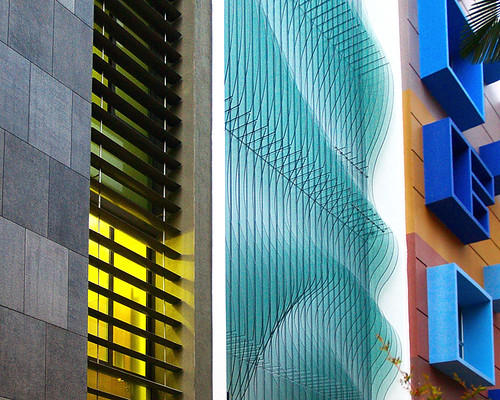
After

Before

After
More Photoshop applied images can be viewed at the following link:
http://www.flickr.com/photos/26229357@N00/
Course Details
The course comprises 3 lessons, 2 hours each. An introductory fee of $100 per student is offered for the first course; $80 per student for two who sign up together. The details for the lessons are as follows:
Dates: 19 Sep 2006, Tuesday (Session 1)
22 Sep 2006, Friday (Session 2)
26 Sep 2006, Tueday (Session 3)
Time: 730pm to 930pm
Venue: Telok Ayer Hong Lim Green Community Centre
(Next to Clark Quay MRT Station)
The dates and time are subjected to the availability of classrooms, and may change.
Students are to bring their laptops with Photoshop installed. (30-day trial versions of Photoshop for Windows and Mac OS are available at www.adobe.com/downloads for those without the software.) Laptops may be provided for those without the equipment. But this is subjected to availability.
Digital images will be provided at the training. Students are also encouraged to bring their own digital photos that they want to edit.
What to Expect at the Course
a. Immediately and effectively apply Photoshop image-processing tools for digital photographs commonly encountered in amateur photographic situations.
b. Acquire key concepts and their associated jargon to being to read and understand the enormous amount of material on Photoshop available in print and on the web.
c. Learn and experiment with new tools and techniques, and make discoveries for oneself.
Lesson Plan
Session 1 - Tonal Adjustments:
Layers, Adjustments, Blending, Masking, Levels and Curves
Session 2 - Selections:
Magic Wand, Lasso, Magnetic Knife, Drawing Pen, Colour Range and Clipping Masks
Session 3 - Portraitures:
Shadow & highlight, Cloning, Patching, Softening, B&W Conversion via Channel Mixer, Montages
Profile of Instructor
A retired engineer, the instructor has been a photographer for more than 20 years and has dabbled in Photoshop ever since turning digital some 5 years ago. He has conducted informal Photoshop courses for newbies and it was these experiences that motivated the creation and conduct of this course. He has also organized photo exhibitions at a local cafe and photo competitions online. A glimpse of his works can be seen on Flickr (http://www.flickr.com/photos/espionic/ ).
Payment
A deposit of $40 is required to secure a place in the course. The remaining amount will be collected at the first lesson. The payment method for the deposit will be provided upon registration.
Registration
Please register at bephotoshopped@yahoo.com, providing your name, email address and contact no. Please indicate if you do not have a laptop for the course.
Ever want to enhance photos with Photoshop but dont know how to begin and effectively improve them?
Photoshop for Newbies!
Hi,
My friend and I intend to start a course on Photoshop for photography enthusiasts who are new to the software tool and are keen to pick up image processing skills to apply to their photos. Learn to create wonder with your photos such as these:

Before
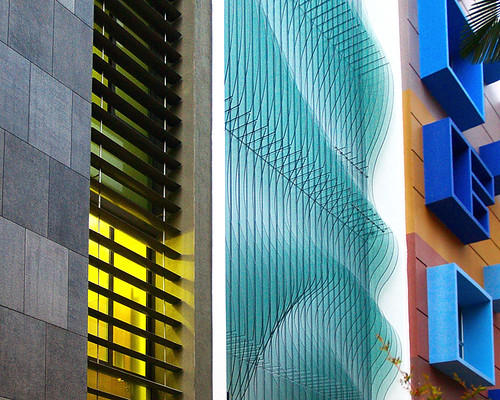
After

Before

After
More Photoshop applied images can be viewed at the following link:
http://www.flickr.com/photos/26229357@N00/
Course Details
The course comprises 3 lessons, 2 hours each. An introductory fee of $100 per student is offered for the first course; $80 per student for two who sign up together. The details for the lessons are as follows:
Dates: 19 Sep 2006, Tuesday (Session 1)
22 Sep 2006, Friday (Session 2)
26 Sep 2006, Tueday (Session 3)
Time: 730pm to 930pm
Venue: Telok Ayer Hong Lim Green Community Centre
(Next to Clark Quay MRT Station)
The dates and time are subjected to the availability of classrooms, and may change.
Students are to bring their laptops with Photoshop installed. (30-day trial versions of Photoshop for Windows and Mac OS are available at www.adobe.com/downloads for those without the software.) Laptops may be provided for those without the equipment. But this is subjected to availability.
Digital images will be provided at the training. Students are also encouraged to bring their own digital photos that they want to edit.
What to Expect at the Course
a. Immediately and effectively apply Photoshop image-processing tools for digital photographs commonly encountered in amateur photographic situations.
b. Acquire key concepts and their associated jargon to being to read and understand the enormous amount of material on Photoshop available in print and on the web.
c. Learn and experiment with new tools and techniques, and make discoveries for oneself.
Lesson Plan
Session 1 - Tonal Adjustments:
Layers, Adjustments, Blending, Masking, Levels and Curves
Session 2 - Selections:
Magic Wand, Lasso, Magnetic Knife, Drawing Pen, Colour Range and Clipping Masks
Session 3 - Portraitures:
Shadow & highlight, Cloning, Patching, Softening, B&W Conversion via Channel Mixer, Montages
Profile of Instructor
A retired engineer, the instructor has been a photographer for more than 20 years and has dabbled in Photoshop ever since turning digital some 5 years ago. He has conducted informal Photoshop courses for newbies and it was these experiences that motivated the creation and conduct of this course. He has also organized photo exhibitions at a local cafe and photo competitions online. A glimpse of his works can be seen on Flickr (http://www.flickr.com/photos/espionic/ ).
Payment
A deposit of $40 is required to secure a place in the course. The remaining amount will be collected at the first lesson. The payment method for the deposit will be provided upon registration.
Registration
Please register at bephotoshopped@yahoo.com, providing your name, email address and contact no. Please indicate if you do not have a laptop for the course.


