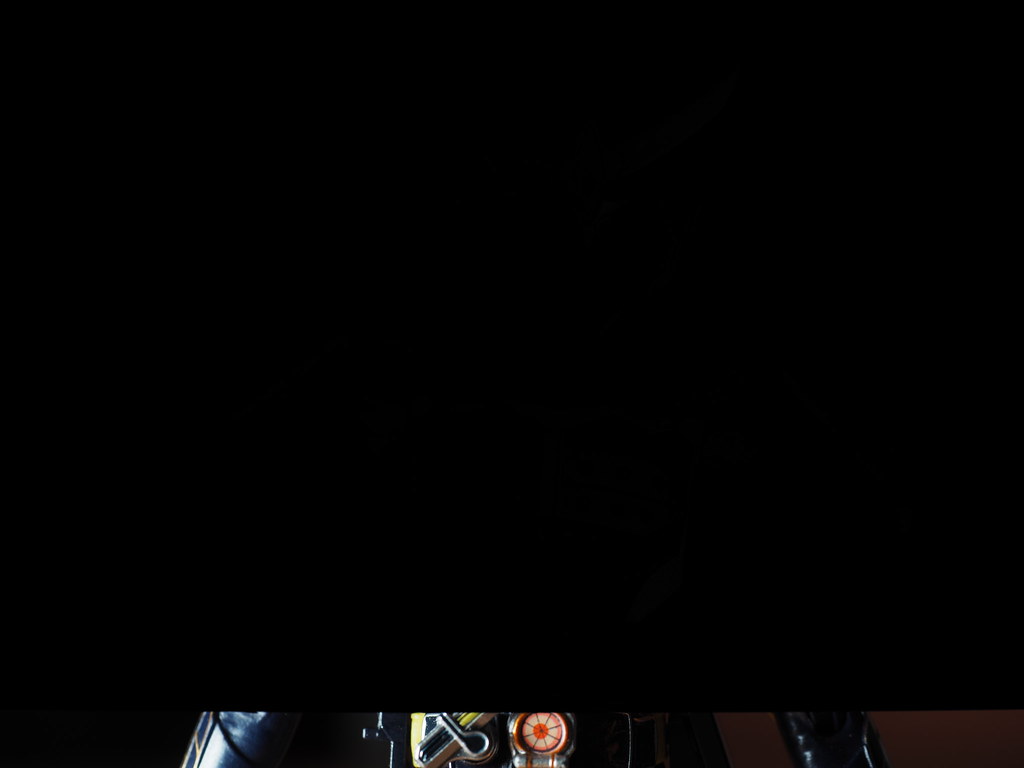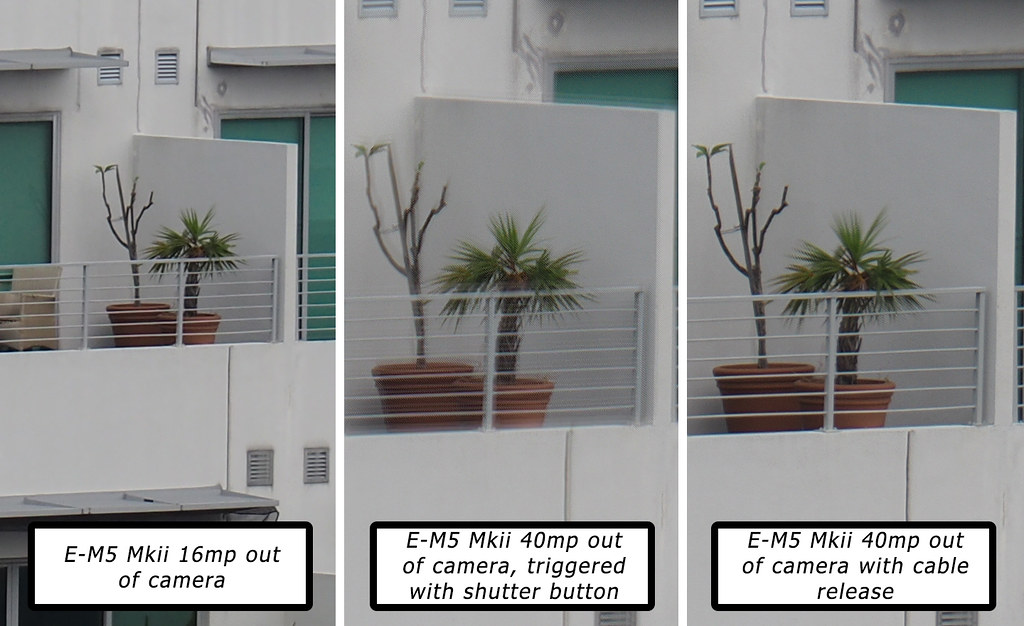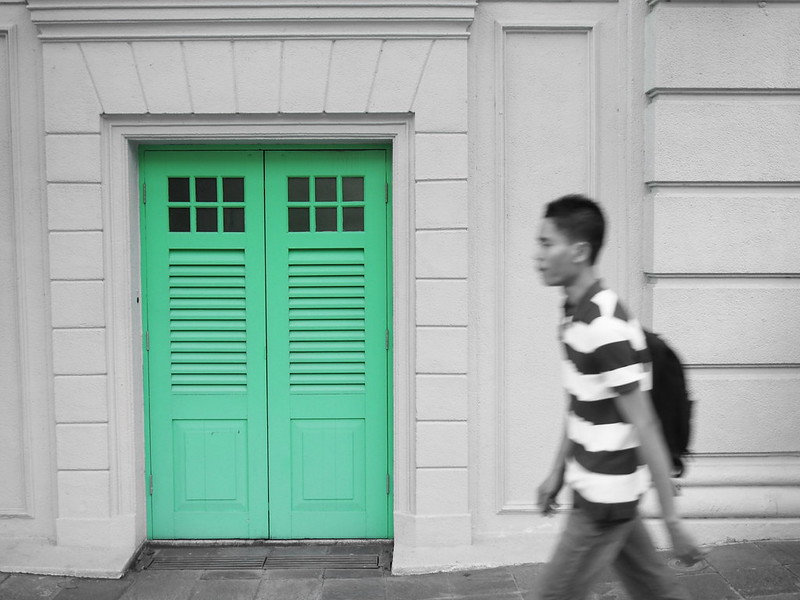Introduction
Olympus OMD E-M5 Mk ii
The newly released Olympus OMD E-M5 Mk ii, an update to the aging Mk i, features significant improvements to its capabilities and features elements found on the flagship E-M1. IT features
- World's most advanced 5-Axis in body image stabilizer (5 stops compensation)
- Splash, dust and freeze proof
- OM-D movie - stable and smooth cinema quality video
- Full 1080p HD at 24/25/30/60 fps
- World's first 40megapixel Hi-Res shot using sensor shift technology
- 1.05 megapixel touch-sensitive vari-angle LCD
- 1/8000th sec mechanical shutter speed, 1/16, 000 electronic shutter speed
- 2.35 megapixel EVF
- Touch AF and movie touch controls
- 16MP LiveMOS sensor
- 11 fps sequential shooting
- Live art filters and creative controls
- Wi-fi remote control and transfer
- Metal alloy chassis
FL-LM3
The FL-LM3 has tilt and swivel capability for bounce flash. Like the camera it's bundled with, it is also dustproof and splashproof. It's capable of triggering remote flashes as well. This flash is not backwards compatible though and it is powered by the camera via a connector on the hotshoe. Old external flashes will still work with the E-M5 Mk ii.
Power battery holder
A new power battery holder, HLD-8 is made specifically for the E-M5 Mkii. Similar to the vertical grip of the Mk i, it has a 2 pieces design. The section that holds the battery and the vertical shutter release is the same on both the Mk i and Mk ii but the middle section is not. This new grip also features a 3.5mm earphone jack for videographers.
External Dot Sight EE-1
A new dot-sight, found built in on the previous Stylus SP-100, is now an external accessory for the OMD cameras. It is a universal accessory for use with super-telephoto lenses like the yet to be released M.Zuiko Digital 300mm f4 PRO, M.Zuiko Digital 40-150mm f2.8 PRO with teleconverter. It also has a reticle brightness contraol and the position is adjustable which makes it compatible with other cameras.
External Grip ECG-2
The external grip ECG-2, like the one for the E-M10, it made only for the Mk ii. Batteries can be replaced even when it is attached to the camera. It gives the Mk ii a slightly bigger grip, making it comfortable and features the arca swiss tripod plate standard which is compatible with many brands of tripod heads. It also features a built in L bracket which will allow vertical shooting while on a tripod.
M.Zuiko Digital ED 14-150mm f4.0-5.6 II
Along with the E-M5 Mk ii, a revised version of the M.Zuiko Digital 14-150 lens has been released name M.Zuiko Digital ED 14-150mm f4.0-5.6 II. Utilizing a 58mm filter thread, a weight of 285g and size of the lens having a measurement of 63.5mm diameter and 83mm length, it is a compact superzoom lens. It is also dustproof and splashproof, making is a good match with the E-M5 Mk ii.
Containing 15 elements in 11 groups and a close focusing distance of 0.5m and a a 300mm 35mm equivalent, it works well as a close-up lens. It has a circular aperture design which gives pleasing circular bokeh. It features the MSC mechanism for fast, silent accurate high-speed focusing.
The lens features a ZERO (Zuiko Extra-low Reflection Optical) coating, which is "Olympus' highest performance multi-coating type". "It is applied to all optical surfaces making it possible to thoroughly minimize ghosting and contrast-reducing lens flare."