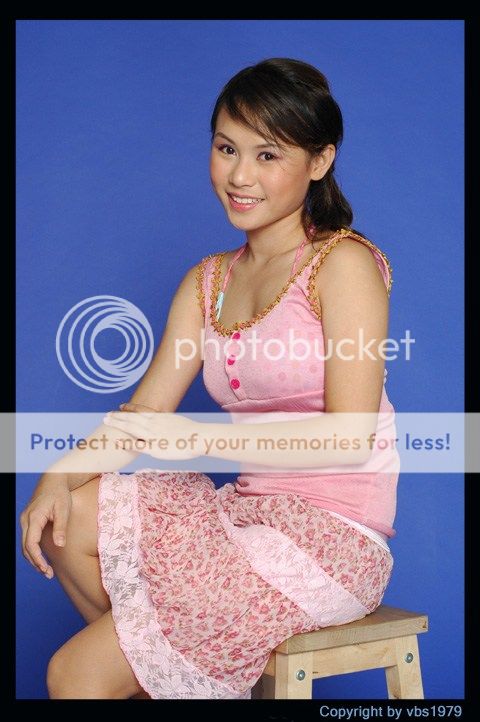Thx u SLCC for organising this workshop. Great to know Joanne, Stanley and Weiliang.
Thanks for the pose, Karen.
This is my newbie take

i have changed the pic.
Thanks for the pose, Karen.
This is my newbie take

i have changed the pic.