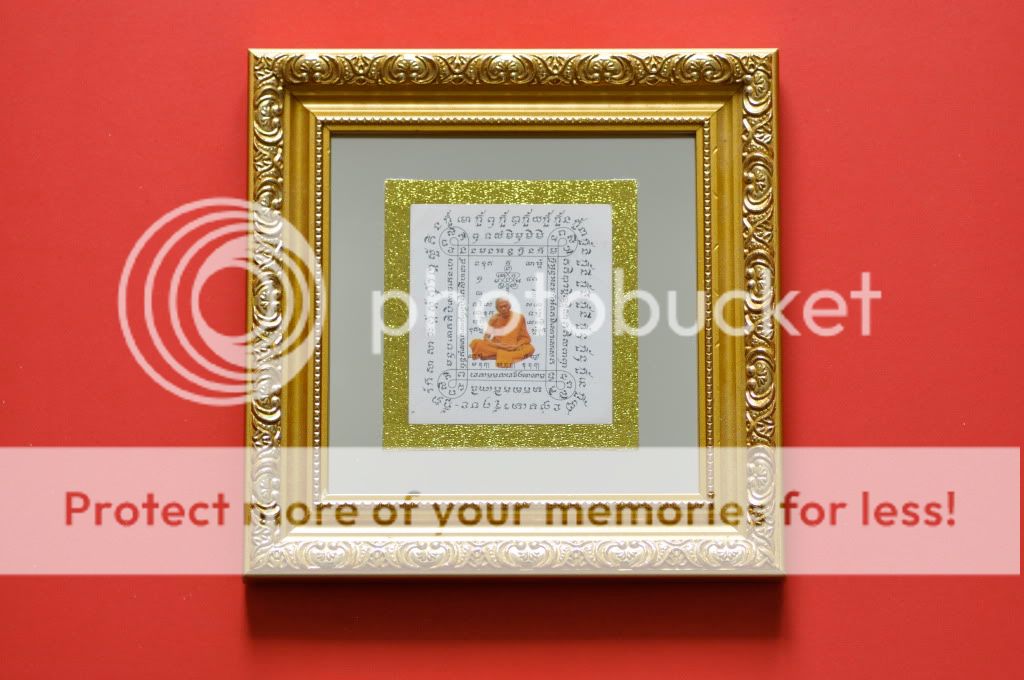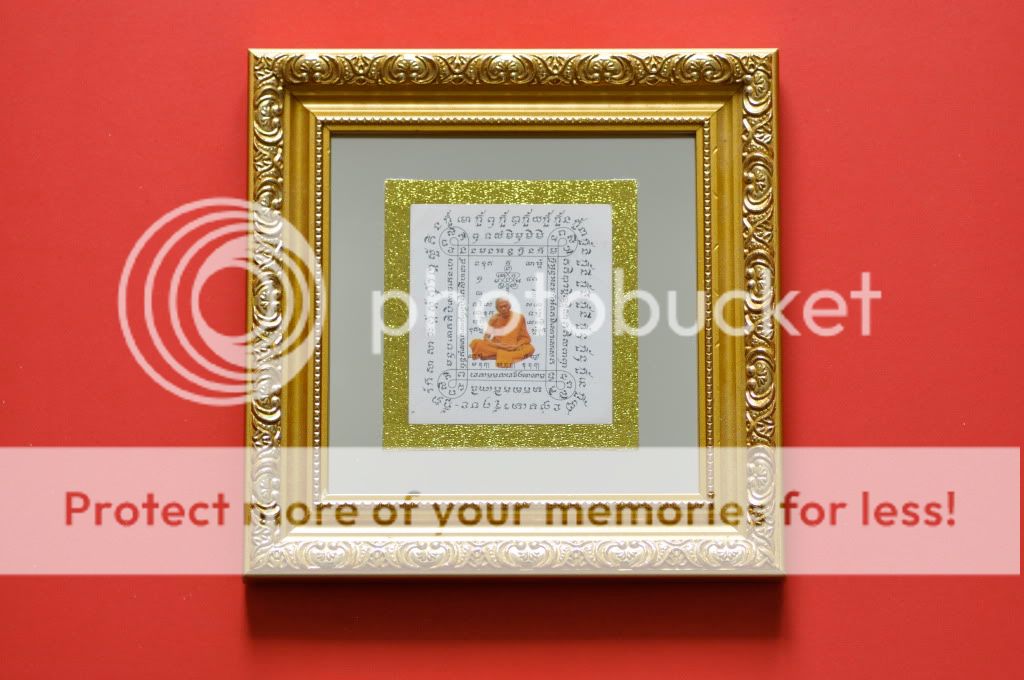To all i am trying to get rid of the shadow below the photo frame Is there any tools in CS4 that i can used to erase off the shadow Secondly is it possible for me to erase off the entire red back ground nd than save just the photoframe and have it merge with another background of my choice. All help greatly appreciated.....