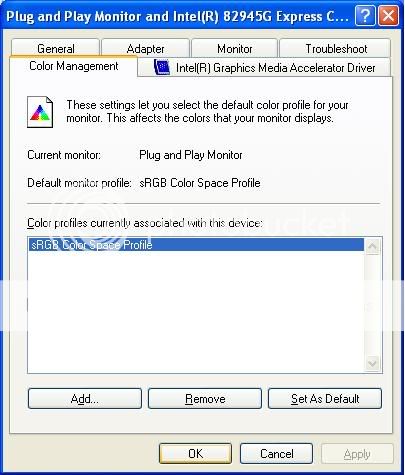Hi all, need help with some PS settings.
Recently, I've tried saving some images with PS, and viewed them on Windows Photo and Fax Viewer, as well as IrfanView. However, the colours of the similar image when viewed in these 2 programs differ from PS.
Colours on DPP appear similar as PS though. Image was at sRGB. Any kind souls can help?
Recently, I've tried saving some images with PS, and viewed them on Windows Photo and Fax Viewer, as well as IrfanView. However, the colours of the similar image when viewed in these 2 programs differ from PS.
Colours on DPP appear similar as PS though. Image was at sRGB. Any kind souls can help?