Hello ladies and gentlemen,
Recently we have encountered a small problem with our CS4.
Usually when we add a layer mask, it will show up with a nice white (or black) mask as follows:
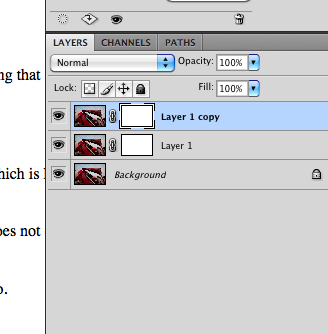
But recently, on my wife's CS4, something happened such that the mask thumbnail became a rectangle with a circle inside. I have recreated it but it looks exactly like this one below:

And we could not see the actual mask represented on the mask thumbnail when we draw the mask using brush.
We really don't know what we have pressed or what setting we have accidentally altered.
Tried searching mask thumbnail on Google and even on the Help menu on photoshop itself, also yielded no useful help.
We would sincerely ask all of you if you could advise us how to change it back to the usual mask thumbnail that shows a miniature of the actual mask.
Thank you all so much in advance.
Recently we have encountered a small problem with our CS4.
Usually when we add a layer mask, it will show up with a nice white (or black) mask as follows:
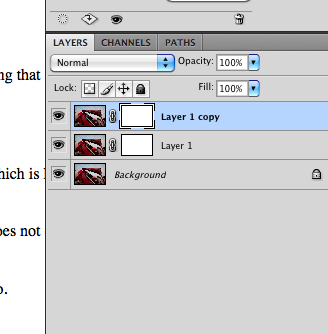
But recently, on my wife's CS4, something happened such that the mask thumbnail became a rectangle with a circle inside. I have recreated it but it looks exactly like this one below:

And we could not see the actual mask represented on the mask thumbnail when we draw the mask using brush.
We really don't know what we have pressed or what setting we have accidentally altered.
Tried searching mask thumbnail on Google and even on the Help menu on photoshop itself, also yielded no useful help.
We would sincerely ask all of you if you could advise us how to change it back to the usual mask thumbnail that shows a miniature of the actual mask.
Thank you all so much in advance.


