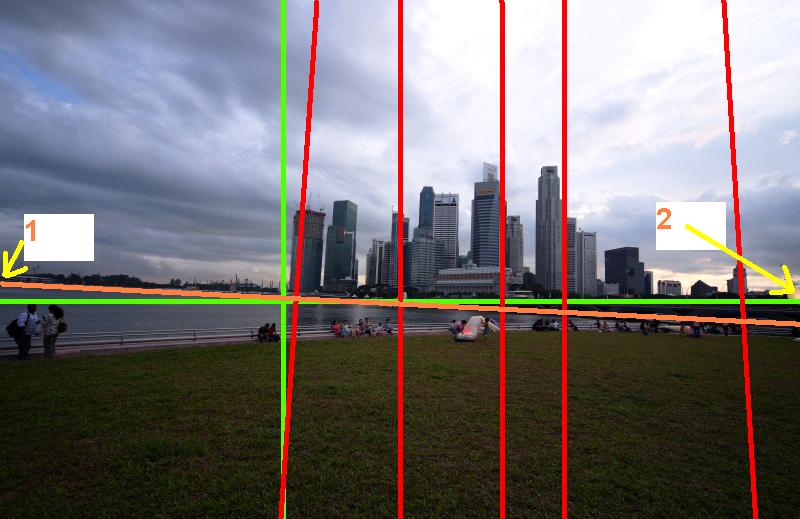Hi Kit,
I think there are some misunderstanding here.
1. I am unsure if the horizon is tilted. Look at the red verticle lines I drew....Those near to the middle are quite vertical. So those slanted "verticals" at the side might be due to the keystone effect. To me the method of drawing a line horizontally across the photo can only tell if a photo has tilted horizon can only apply to a photo with real horizon, like end of the ocean merging with the sky.
In this case, you are assuming that the riverbank is the horizon.....did it occur to you that the riverbank may not be running parallel with the camera plane, like on the orange line, point 1 is farther to the cam than point 2? If it is not parallel then naturally it will not be a horizontal line on the picture even when the vertical is straight. An example is in the 2nd pic (a public pic I found in Flickr), if by looking at the riverbank, it is super tilted, but look at the real horizon, then its ok.....so river bank can be misleading.
For this pic, I cannot find the real horizon, so I dare not conclude that it has tilted horizon.
2. If the vertical is straight, then the verticals in the middle of the pic should be straight. If the side verticals are converging upward or downward, then it has a keystone distortion. To me, this pic seems to fit in this scenario, so I think the vertical MAY not be tilted.
Hope I have explained myself. But if I am wrong, please enlighten me....I am still learning. TIA
 http://www.flickr.com/photos/koltregaskes/330084330/
http://www.flickr.com/photos/koltregaskes/330084330/