Limits for shutter count and How to check it?
- Thread starter Cinaboy
- Start date
You are using an out of date browser. It may not display this or other websites correctly.
You should upgrade or use an alternative browser.
You should upgrade or use an alternative browser.
- Status
- Not open for further replies.
there is a program, but can't rmb it at the moment...
any members can help?
the shutter limit depends on your cameras,
some can hold up to 150k, some 300k.
you don't need to service it, but need to change the shutter if you wish to continue using the camera,
and sometimes it may go way beyond the limit, so times it may fail way before.
depends of luck.
any members can help?
the shutter limit depends on your cameras,
some can hold up to 150k, some 300k.
you don't need to service it, but need to change the shutter if you wish to continue using the camera,
and sometimes it may go way beyond the limit, so times it may fail way before.
depends of luck.
Hi everyone,
I need some help with regards on these two questions.Thks.
1) What is the limit for shutter count to send for servicing? 50,000? 150000?
2) Is there a program of device to check the shutter count?
Have you tried searching here for "shutter count"? Do this and you will find
a) there is no such limit, it is an average expectation
b) reference tables and links to programs to check the shutter count.
Do note that it is not always possible, for certain types of cameras (e.g. Canon 300D, 350D). Here only Service Center can help.
Thks for the reply.
I'm currently using D200 and i'm not what's the shutter count at the moment.
Have a look for for some real life data. But the sample space is not that big.
http://olegkikin.com/shutterlife/nikon_d200.htm
This link does help to check the shutter count.Thks bro.
Mine states as Total Number of Shutter Releases for Camera = 15756
http://www.opanda.com/en/iexif/index.html
Just want to share for those who wants to check your shutter count.
1) After download and install the software.
2) Click on Opanda IExif 2.3 and open ur latest picture u took.
3) Scroll all the way to the bottom u will see the Total Number of Shutter Releases for Camera.That's it.
Mine states as Total Number of Shutter Releases for Camera = 15756
http://www.opanda.com/en/iexif/index.html
Just want to share for those who wants to check your shutter count.
1) After download and install the software.
2) Click on Opanda IExif 2.3 and open ur latest picture u took.
3) Scroll all the way to the bottom u will see the Total Number of Shutter Releases for Camera.That's it.
Thks for the reply.
I'm currently using D200 and i'm not what's the shutter count at the moment.
i had the D200 previously and i think the shutter only died at 170k?
so it's rather durable in my opinion.
This link does help to check the shutter count.Thks bro.
Mine states as Total Number of Shutter Releases for Camera = 15756
http://www.opanda.com/en/iexif/index.html
Just want to share for those who wants to check your shutter count.
1) After download and install the software.
2) Click on Opanda IExif 2.3 and open ur latest picture u took.
3) Scroll all the way to the bottom u will see the Total Number of Shutter Releases for Camera.That's it.
Couldn't find the total number of shutter release.. help???
Hi everyone,
I need some help with regards on these two questions.Thks.
1) What is the limit for shutter count to send for servicing? 50,000? 150000?
2) Is there a program of device to check the shutter count?
The limit for shutter count before it died is depend on the camera type. ie entry level camera body shutter limit is around 50k-70k and the shutter limit will be increased for semi-pro and pro camera body 100k to like 250k +
BUT some will tend to died before it reaches the limit
The limit for shutter count before it died is depend on the camera type. ie entry level camera body shutter limit is around 50k-70k and the shutter limit will be increased for semi-pro and pro camera body 100k to like 250k +
BUT some will tend to died before it reaches the limit
There IS NO FIXED LIMIT. Please don't spread misinformation. The indicated MTBF is an estimate. It could fail at 20,000 or go on for 200,000.
Couldn't find the total number of shutter release.. help???
No head no tail. If you don't tell us your camera model, we cant help you.
There IS NO FIXED LIMIT. Please don't spread misinformation. The indicated MTBF is an estimate. It could fail at 20,000 or go on for 200,000.
sorry.. perhaps i didnt state clearly it was a rough estimation by me
I'm using Canon 500D, is there a software for Mac that can check shutter count?
The default preview app.. open the image with preview, press command + I, click on more info.. there should be a tab that says canon (mine show nikon) and look for the shutter count.
The default preview app.. open the image with preview, press command + I, click on more info.. there should be a tab that says canon (mine show nikon) and look for the shutter count.
it doesn't show shutter count?
Hi everyone,
I need some help with regards on these two questions.Thks.
1) What is the limit for shutter count to send for servicing? 50,000? 150000?
2) Is there a program of device to check the shutter count?
Here you go:
Shutter count
Need help with shutter count
How to check shutter count?
shutter count
shutter count for D40
shutter counter
Shutter count
Count on Digital Camera
Shutter Count
Shutter count?
Shutter count
Shutter count
How to check the shutter counts of EOS 5D?
Get Shutter Count for 40D
Shutter count and related info for 1D MK III
shutter count
Shutter count
Shutter Count on D80
How do you check shutter count for D70?
Shutter Count
Nikon D90 shutter count
How to find the shutter count ?....
how to check for my shutter count?
it doesn't show shutter count?
Check the ! tab..
What version of osx and preview are you on? :think:
it should be there:
Preview->CMD+i-> exif sheat.
or
Preview->tools->inspector->exif sheat
you should see this picture
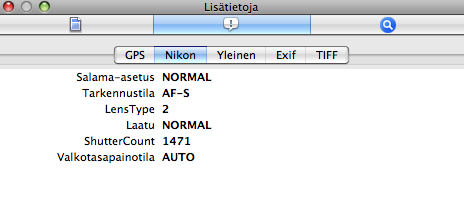
(picture from flickr)
Last edited:
- Status
- Not open for further replies.
Similar threads
- Replies
- 0
- Views
- 94
- Replies
- 0
- Views
- 113
- Replies
- 0
- Views
- 113
- Replies
- 0
- Views
- 117


