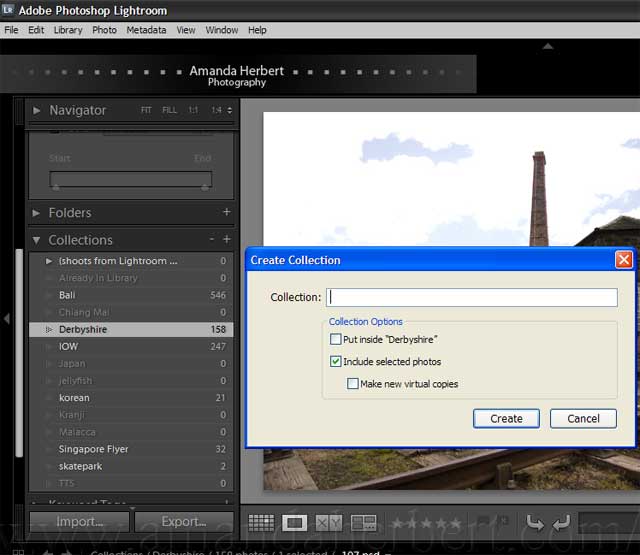Am new to lightroom and slightly confused as to how my workflow should be...
Is it advisable to start a new Catalog for every photo shoot / wedding, or should we just consolidate everything into one huge Catalog and then work on the folders seperately?
Can the seasoned users please enlighten me on the appropriate workflow?
Thanks
Is it advisable to start a new Catalog for every photo shoot / wedding, or should we just consolidate everything into one huge Catalog and then work on the folders seperately?
Can the seasoned users please enlighten me on the appropriate workflow?
Thanks