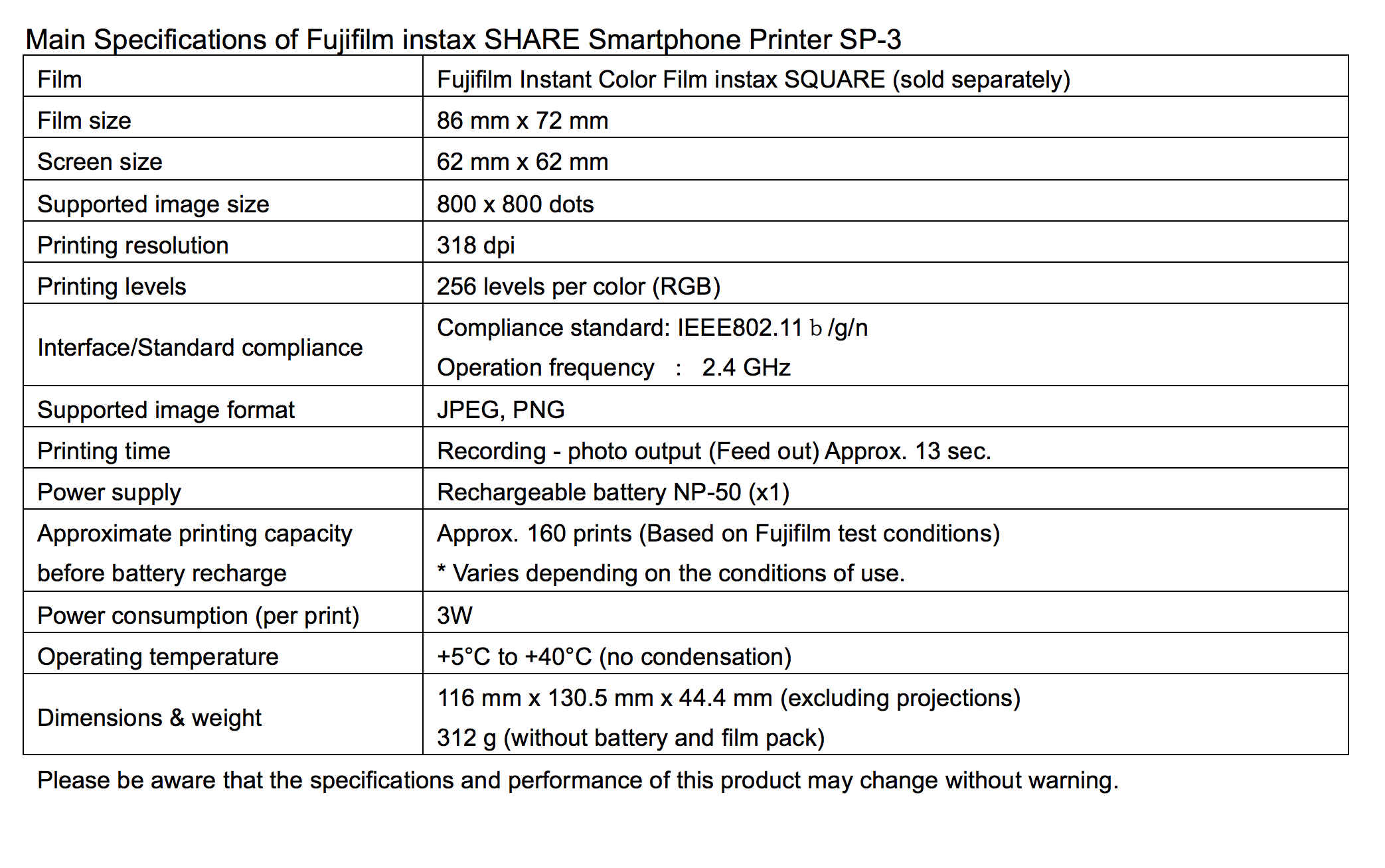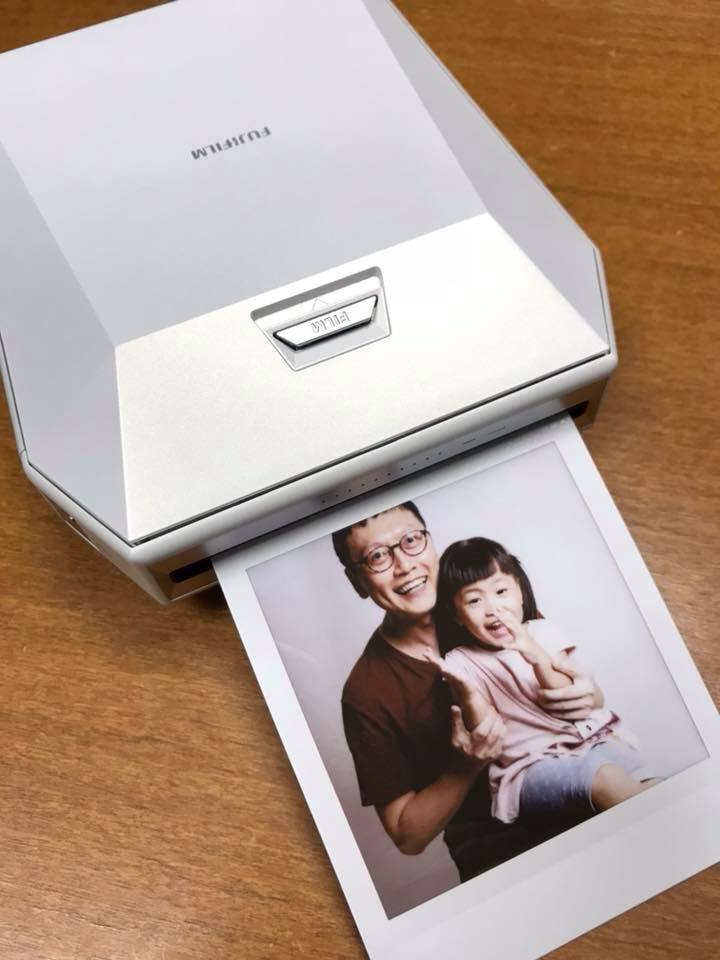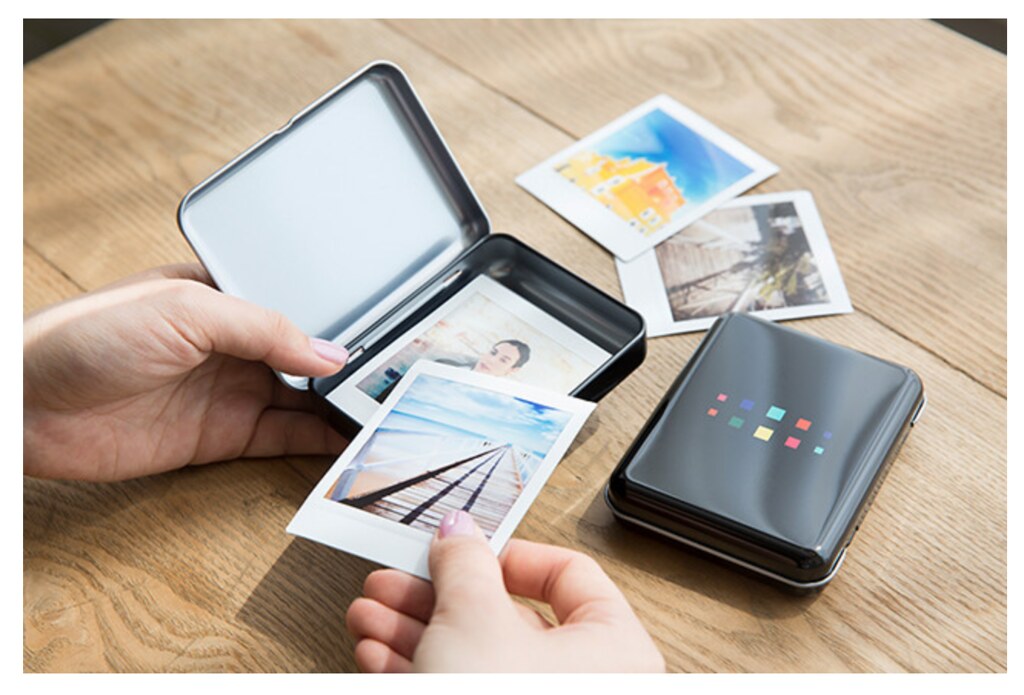Just a note that the review has been ported over to the site: http://www.keithwee.com , pls visit there for more updated sharing.
Fujifilm Corporation unveiled a new square version of its Instax film in May with the release of the Instax SQ10 camera, and now on 25 Oct, Fujifilm is proud to bring the Square format to its lineup of Instax Share printers.


The Instax series as we know is widely used around the world, meeting the need for an instax printer that can print photos shared between friends on social media and photos edited to a desired color style using image processing apps, and of course , what makes instax most popular is the spontaneous of the instant prints.
Improving on the SP-2 significantly, the key strength of the SP-3 is that it prints high quality photos on the instax SQUARE Film, the hugely popular new square format.
With a 1:1 aspect ratio, the structure of square photos is an effective artistic style, even predominant on Instagram.

Fujifilm Corporation unveiled a new square version of its Instax film in May with the release of the Instax SQ10 camera, and now on 25 Oct, Fujifilm is proud to bring the Square format to its lineup of Instax Share printers.
The Instax Share SP-3 Printer.


The Instax series as we know is widely used around the world, meeting the need for an instax printer that can print photos shared between friends on social media and photos edited to a desired color style using image processing apps, and of course , what makes instax most popular is the spontaneous of the instant prints.
Improving on the SP-2 significantly, the key strength of the SP-3 is that it prints high quality photos on the instax SQUARE Film, the hugely popular new square format.
With a 1:1 aspect ratio, the structure of square photos is an effective artistic style, even predominant on Instagram.

Last edited: