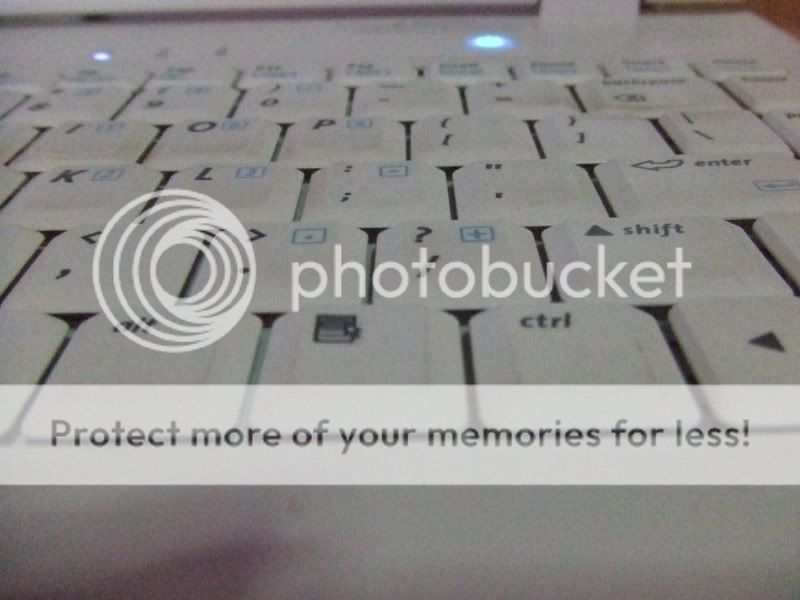Is it due to my settings?
- Thread starter chery08
- Start date
You are using an out of date browser. It may not display this or other websites correctly.
You should upgrade or use an alternative browser.
You should upgrade or use an alternative browser.
- Status
- Not open for further replies.
recently bought a Fujifilm Z5 and tried taking photos with it.. but doesn't give me the quality i wanted... when i view the photo .. it's giving 'pixelised' feeling and doesn't look sharp at all... is it due to the settings or just this camera?
Post the pics and let us comment better..;p
you have to try outdoors.. for indoor shots your camera is trying it's best to give u fast shutter speeds, so it does the following:
using high ISO -> grainy, pixelised feeling
large aperture -> shallow depth of field, so it seems less sharp
outdoors there's more light so u'll be able to test better.. or simply increase the lighting in your room..
using high ISO -> grainy, pixelised feeling
large aperture -> shallow depth of field, so it seems less sharp
outdoors there's more light so u'll be able to test better.. or simply increase the lighting in your room..
how should i change those settings??? i've already changed my ISO to 200 but still seems like the same... i've been using Panasonic fx8 before... never have much problem
.. should have bought a panasonic instead...
Dun give up...try and use manual settings.....:think:
don think z5 got manual setting...Dun give up...try and use manual settings.....:think:
don think z5 got manual setting...
OK, pai-seh...me noob..:bsmilie:
how should i change those settings??? i've already changed my ISO to 200 but still seems like the same... i've been using Panasonic fx8 before... never have much problem
.. should have bought a panasonic instead...
Try wif a tripod @ e lowest ISO & play wif e shutter speed see how!
I've scanned through the manual.. i'm afraid there's not much that can be done if u want more depth of field. U can't control it manually.. what u can do however, is try to change the scene modes to something more appropriate. For example try using the landscape or night scene modes. these tend to require higher dof so the camera will probably select the right aperture...
just play around and see what gives u the best effects...
Do note u might need a tripod...
just play around and see what gives u the best effects...
Do note u might need a tripod...
ai.. seems like i really got the wrong camera this time.. really regrets... tinking of selling it away now... better to get a panasonic cam...
Aiyoh sell lah......heart not there liao.....
ai.. seems like i really got the wrong camera this time.. really regrets... tinking of selling it away now... better to get a panasonic cam...
I don't think buying a different camera will solve the problem.. either way u go, it's still a consumer camera.. u won't be able to control many features.. u just have to learn how to use the correct scene modes at the right time.. it takes some time to get used to, but i'm sure u'll pick it up pretty soon...
- Status
- Not open for further replies.
Similar threads
- Replies
- 0
- Views
- 135
- Replies
- 0
- Views
- 233
- Replies
- 0
- Views
- 128
- Replies
- 0
- Views
- 169
- Replies
- 0
- Views
- 194