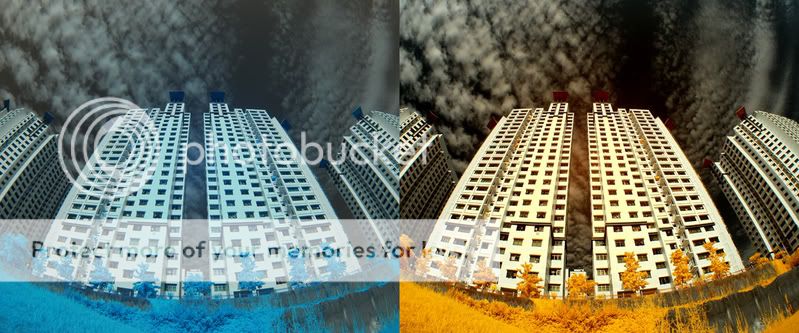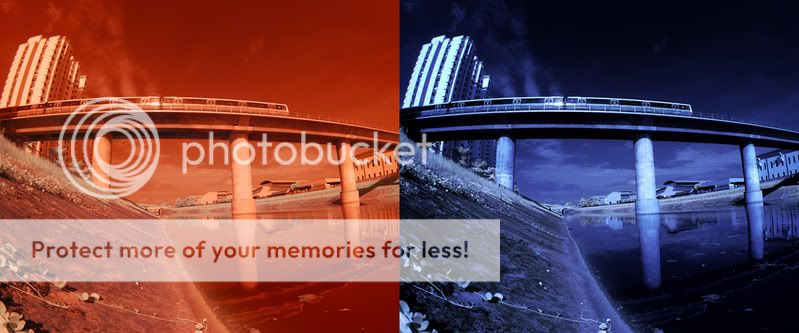WB setting in IR photography is important. Point camera to different scene will give different WB color setting. Below images shown compare the original color and colors after PP. I am using ELP filter, it give more room to vary the color you like. I think Hoya R72 only give white leaf and blue sky. More than 750nm IR filter will only give black and white image.
The choice is yours for me I prefer color IR images. For ELP filter the material to make the filter is not 100% pure some time you get a few black spot is normal. Never use Cookin IR filter in the mod camera it give lots of black spots like the dust on the CCD. IR images is fun and challenging sometime I get the most satisfy color I want but I try get obtain the same color and it never happen again.
After the normal channel swap, I go to the selective color to adjust the yellow, blue, neutral, black value. shadow/highlight, brightness/contract, hue/saturation, need to adjust too. Last step is noise reduction.
Cam used is D40xir, lens used, 18-135mm, 18-200mm VR, Tokina fisheye 10-17mm.
#1
#2
#3
#4
#5