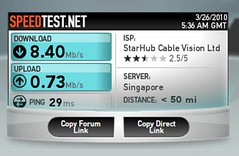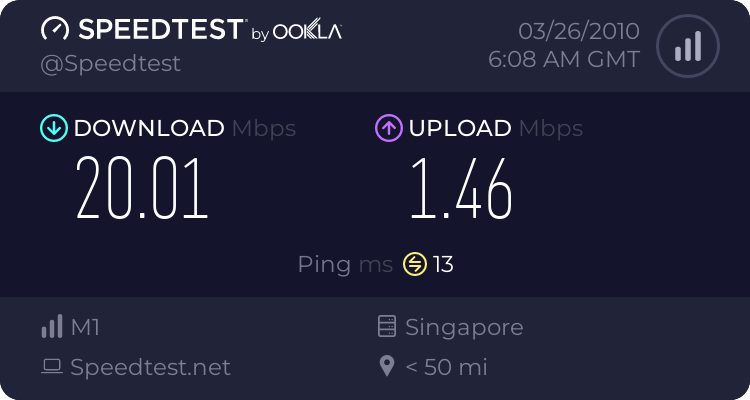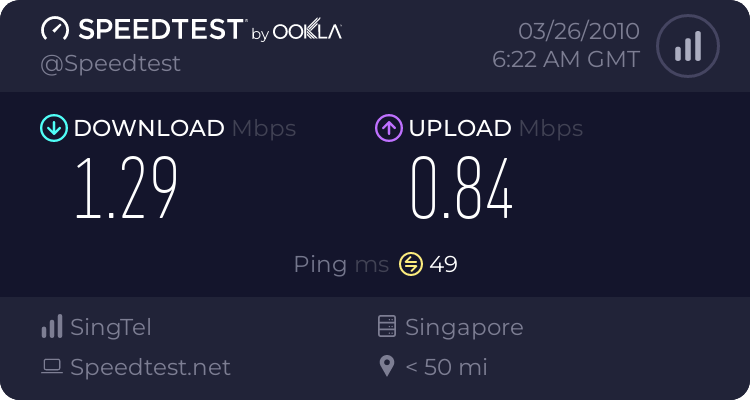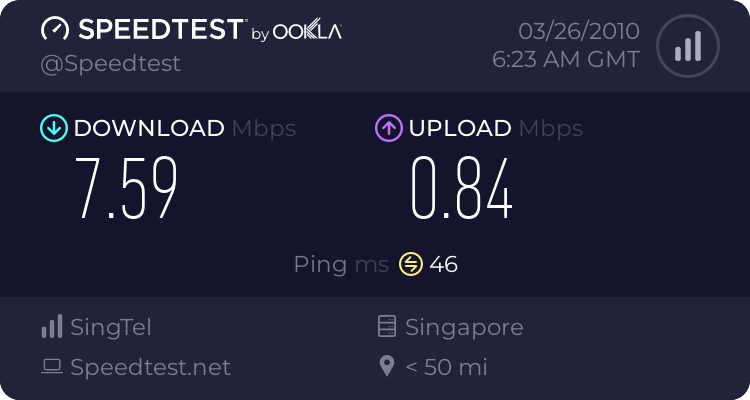i dont know if you all face the problem by singnet...
i paid $84 for 10mbps + Mio TV (Free) and i recently getting ridiculous download speed.
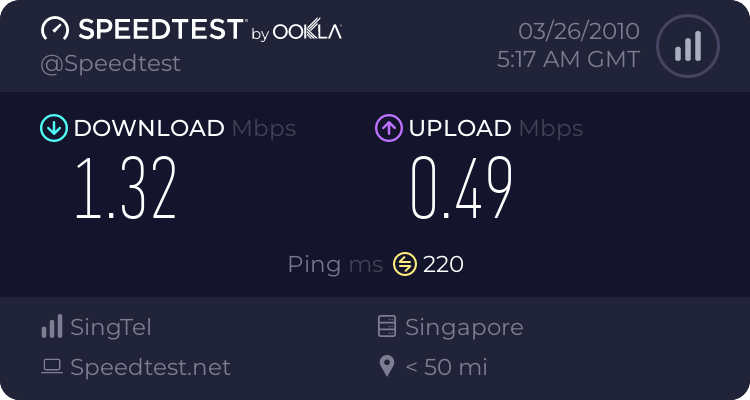
as you can see my download speed is only like 1mbps (after rounding off) and my latency is 220ms. Its like my computer is in China and surfing singapore webby. :angry:
And i realize one thing.. the download speed not consistent. Will have 2mbps .. maybe sometime 4 or 5 . worst i ever had was 0.4mbps.. that is even worst than 512k broadband.
I'm really loosing faith in singnet after using them for 10 over years. Before that i was using aztech modem and it serve me well, after changing to mio box... everything changed.. Disconnection , Auto-Restart , high latency and slow internet connection. :thumbsd:
anyone have the same problem? was using the internet last night and the whole thing disconnects.:thumbsd:
i paid $84 for 10mbps + Mio TV (Free) and i recently getting ridiculous download speed.
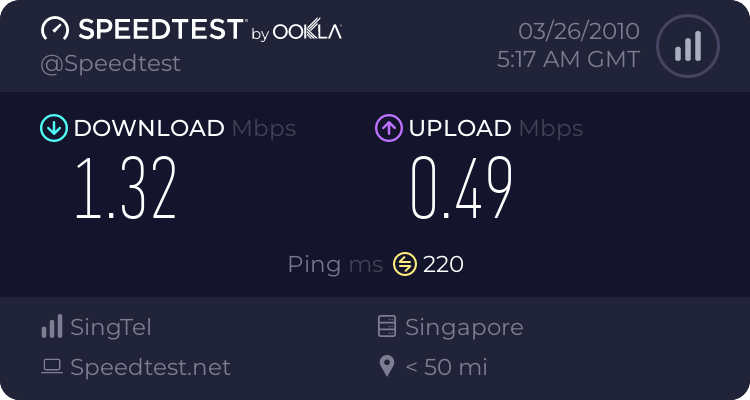
as you can see my download speed is only like 1mbps (after rounding off) and my latency is 220ms. Its like my computer is in China and surfing singapore webby. :angry:
And i realize one thing.. the download speed not consistent. Will have 2mbps .. maybe sometime 4 or 5 . worst i ever had was 0.4mbps.. that is even worst than 512k broadband.
I'm really loosing faith in singnet after using them for 10 over years. Before that i was using aztech modem and it serve me well, after changing to mio box... everything changed.. Disconnection , Auto-Restart , high latency and slow internet connection. :thumbsd:
anyone have the same problem? was using the internet last night and the whole thing disconnects.:thumbsd:
Last edited: