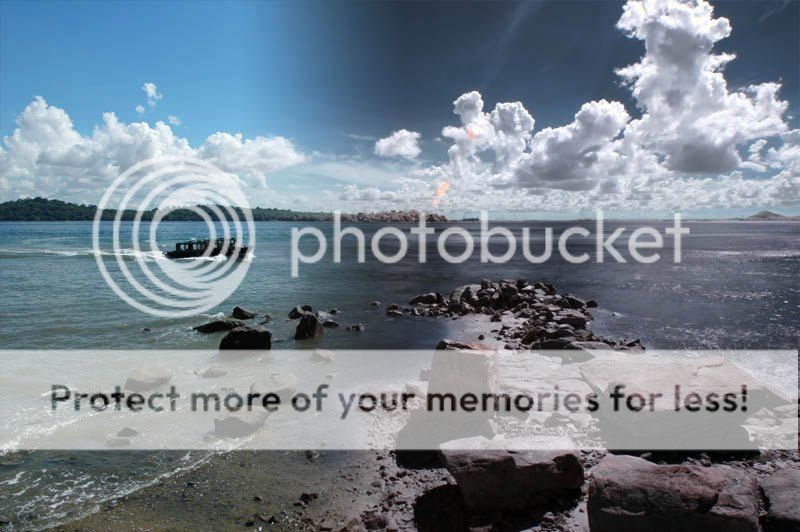Hey guys, I would like to check out with all experienced shooters here on the tips to use B+W ND 110 Filter on a nice sunset evening along a riverbank with moving waters and slight wind.
With that being said, it is easy to get smooth silky water flow of the water. However, I noticed that with long exposure, the wind causes the trees in the background moving, resulting in blurry trees.
My solution to this problem would be to take 1 shot of the scene without ND filter, with another shot with the ND filter before post processing it with Photoshop with Layers.
I was wondering are there any other less drastic solution to this? After all, putting on and removing filters will introduce vibration that may change the composition of the photo despite using a Tripod.
Guidance Greatly Appreciated Thanks in advance
Thanks in advance
Set up: Nikon D60
ISO: 100
Shutter speed: Varies between 15 sec to 30 sec
Filter: B+W ND 110
FYI: I deleted all the photos I've taken due to blur trees..sadly no pics to show
With that being said, it is easy to get smooth silky water flow of the water. However, I noticed that with long exposure, the wind causes the trees in the background moving, resulting in blurry trees.
My solution to this problem would be to take 1 shot of the scene without ND filter, with another shot with the ND filter before post processing it with Photoshop with Layers.
I was wondering are there any other less drastic solution to this? After all, putting on and removing filters will introduce vibration that may change the composition of the photo despite using a Tripod.
Guidance Greatly Appreciated
Set up: Nikon D60
ISO: 100
Shutter speed: Varies between 15 sec to 30 sec
Filter: B+W ND 110
FYI: I deleted all the photos I've taken due to blur trees..sadly no pics to show