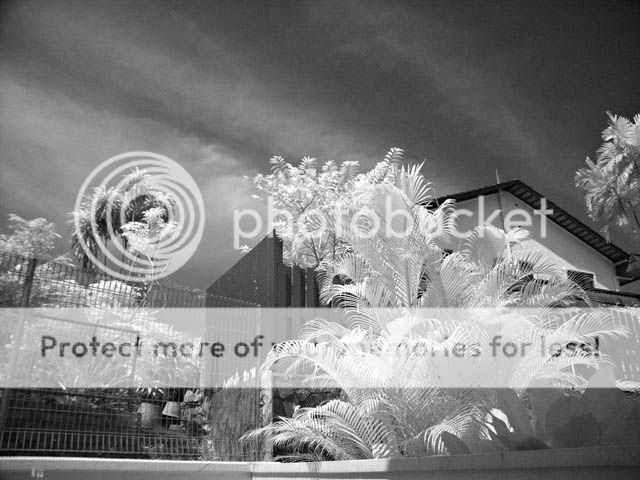Share this with you guys. Below pictures shot with Hoya R72, D70.
1. Preset W/B done with R72 fitted on lens on a brightly lit patch of grass.
2. Shot in Aperture Priority, W/B on preset.
3. Camera AF on, AE off.
4. With R72 off the lens, half press shutter to focus scene.
5. Keep finger on half press shutter, fit R72 on lens and fully press shutter to shoot. Exposure will then be determined by camera's program. Depending on Aperture selected (f5.6 to f8, shutter speed may vary from 1 to 4 secs.With camera mounted on tripod, you will have no problem fitting on the R72 while half pressing the shutter.
6. Picture below is as is from the camera except for slight USM. No channel swapping or de-saturation neccessary if preset W/B is properly measured.
7. Best results for IR photography is a brightly lit day without overcast.
Here're the sample pics.