How to do this...by photoshop?
- Thread starter hoho85
- Start date
You are using an out of date browser. It may not display this or other websites correctly.
You should upgrade or use an alternative browser.
You should upgrade or use an alternative browser.
- Status
- Not open for further replies.
Its sort of a Lomo Effect... try searching for a Lomo effect tutorial... there is also an action set for that.... hehehehehehe
this effect more into the lomo mood effect.... = lomography ( cross process film without editing by any software)
go the hard way. photoshop actions truly suck
agree ! Using expired slide film and cross process it. :bigeyes:
Try using the instructions from this site
http://digital-photography-school.com/how-to-make-digital-photos-look-like-lomo-photography
I used this picture -----> to create something like this on photoshop

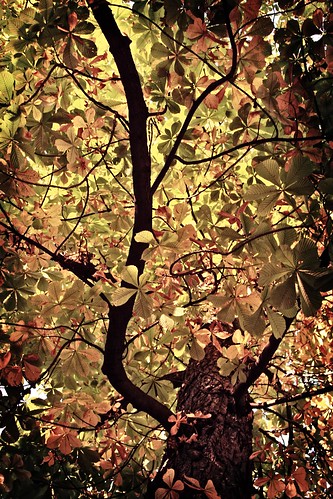
Although it can never be as artistic and random as a film camera with expired file or with cross processing ... good luck
http://digital-photography-school.com/how-to-make-digital-photos-look-like-lomo-photography
I used this picture -----> to create something like this on photoshop

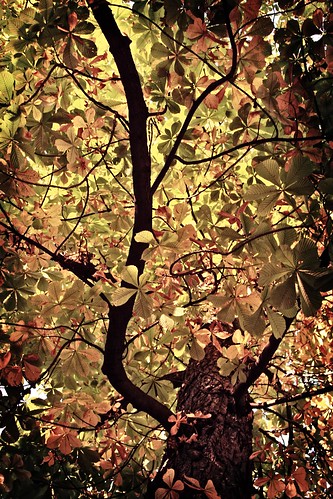
Although it can never be as artistic and random as a film camera with expired file or with cross processing ... good luck
i saw this i think its nice, like making it feel old and weathered, with a kind of mood in it. Or even look like film cameras' results?
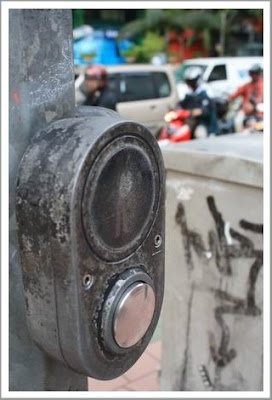

agree/disagree?
I called it lomo effect, i often do these to my photos in fact ALL.. :bsmilie:
Steps:
1) Duplicate the photo
2) on the duplicated photo, press (Apple+Shift+U) or desaturate, (I used mac OS)
3) change the layer to "Overlay"
4) play around different colour in "Photo Filter"
That should get u what u want.
hope it helps!
Another alternatives: http://digital-photography-school.com/how-to-make-digital-photos-look-like-lomo-photography
Last edited:
- Status
- Not open for further replies.
Similar threads
- Replies
- 0
- Views
- 100
- Replies
- 0
- Views
- 84
- Replies
- 0
- Views
- 65
- Replies
- 0
- Views
- 94
- Replies
- 0
- Views
- 128


