I need help.. desperately.
Not sure what went wrong, but ever since the OS (windows) has been re-installed, i have this problem.
I can't edit my photos and i can't blog and i have tons of backlogs! :sweat:
This is the original photo with the correct colour, which i captured on the camera.
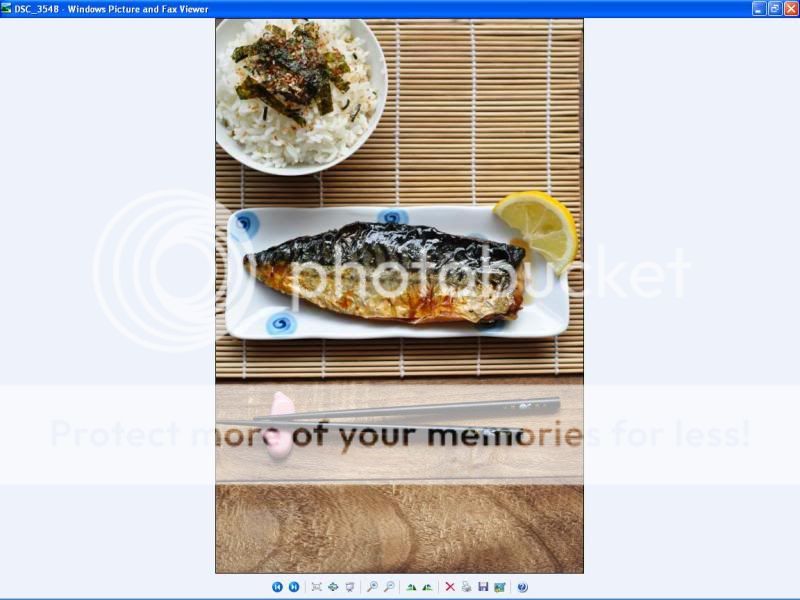
This is the colour i see on my blog, and on my Photoshop. Anyone knows why? And importantly, what can i do to solve this headache-inducing mystery? :cry:
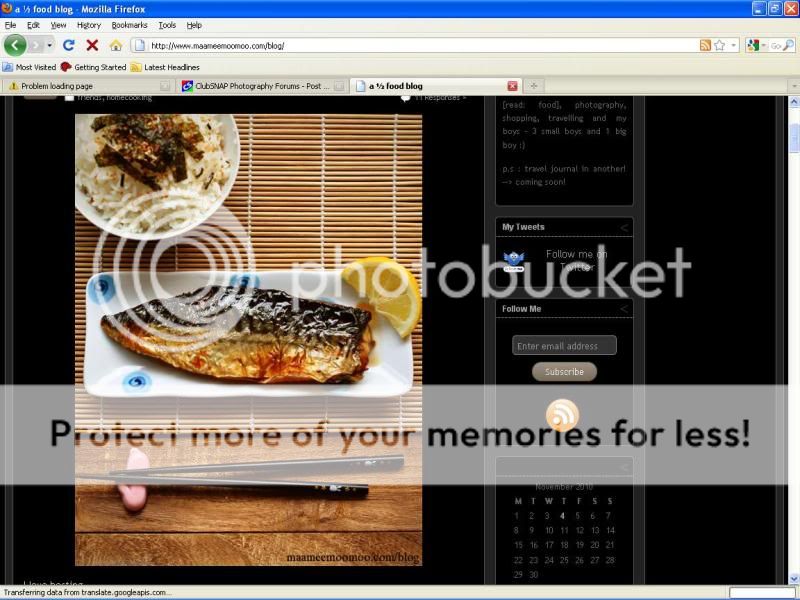
Many thanks in advance!
Not sure what went wrong, but ever since the OS (windows) has been re-installed, i have this problem.
I can't edit my photos and i can't blog and i have tons of backlogs! :sweat:
This is the original photo with the correct colour, which i captured on the camera.
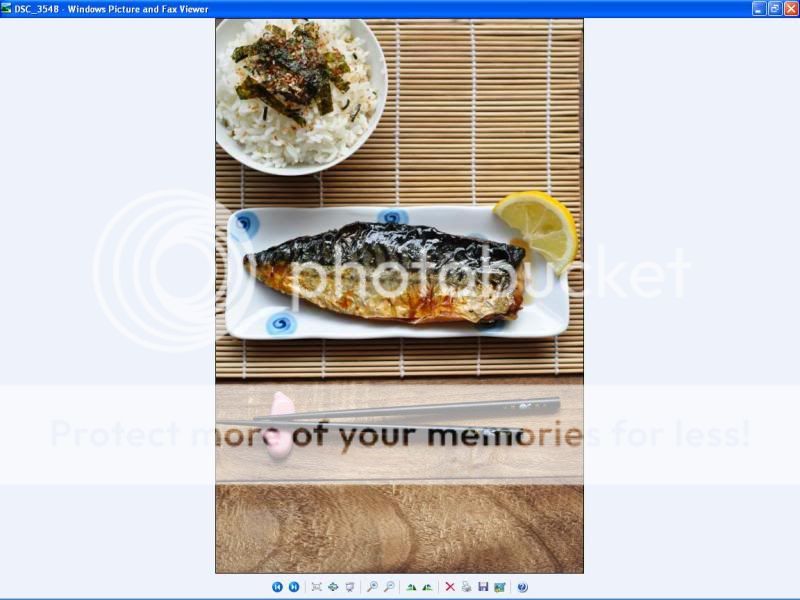
This is the colour i see on my blog, and on my Photoshop. Anyone knows why? And importantly, what can i do to solve this headache-inducing mystery? :cry:
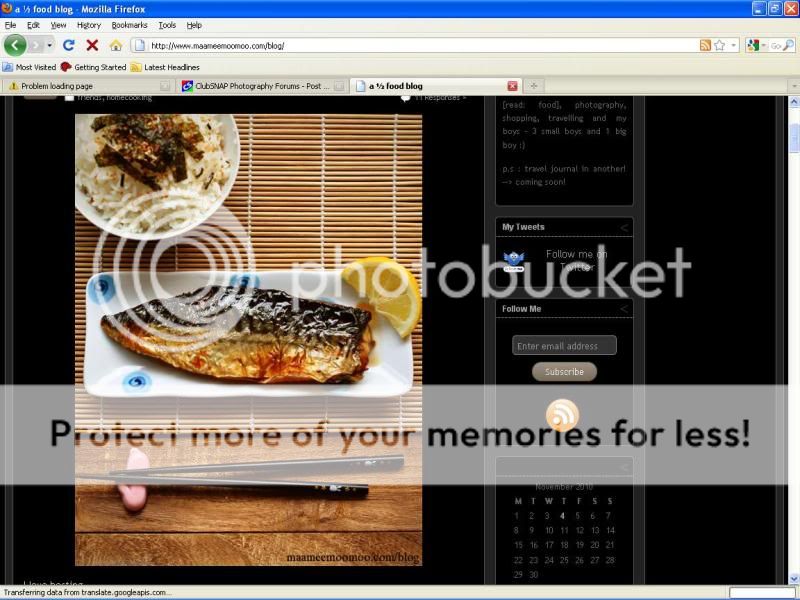
Many thanks in advance!
Last edited:


